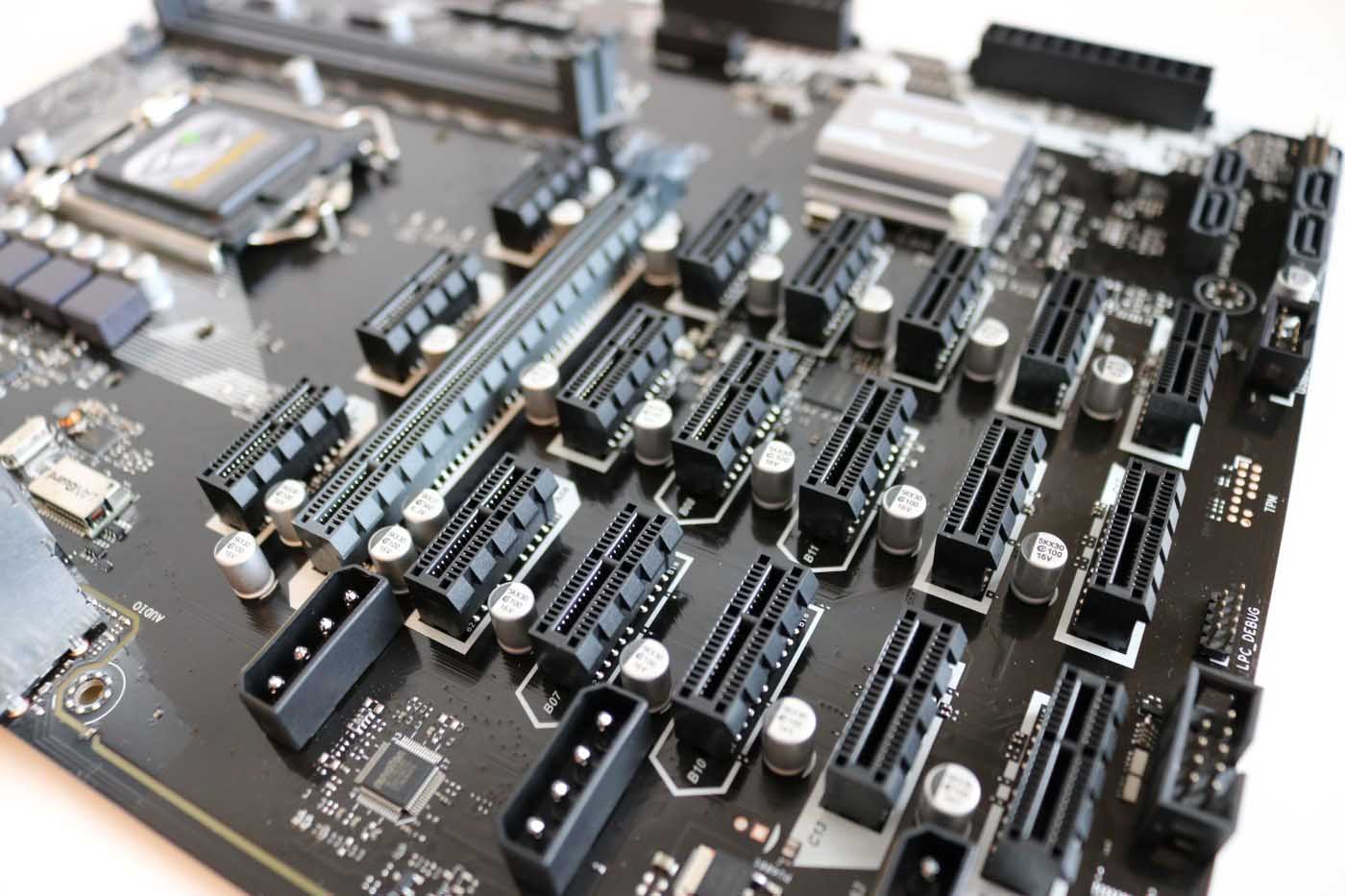You are using an out of date browser. It may not display this or other websites correctly.
You should upgrade or use an alternative browser.
You should upgrade or use an alternative browser.
Looking for advice on a solid state drive
- Thread starter tone12
- Start date
More options
Thread starter's postsCan you post a picture?Nope 100% doesn't fit in one of those 2 slots no matter what way I try.
It won't fit like at 1 min 20 on this video? (looks to be the same motherboard as yours)

 www.youtube.com
www.youtube.com
Wait you haven't bought the M3 drive from the future have you?

Kaby Lake / Z270 Build - Gigabyte Aorus Z270X Gaming 7 / Intel Core i7-7700K
Gigabyte sent us their new Aorus Z270 Gaming 7 motherboard and an i7-7700K to build a high end Kaby Lake gaming PC. (Check below for the complete part list....
Wait you haven't bought the M3 drive from the future have you?

Nope 100% doesn't fit in one of those 2 slots no matter what way I try.
Dude, can you please describe EXACTLY what you mean, we need precise details here, which part does not fit and why? It's hard to help you when we can't see where you're going wrong, even if the problem is actually really simple.
Ok here's another pic tell me you can see it

 imgur.com
imgur.com
I'm sure I don't have to explain why it wont fit in that slot.

imgur.com
Discover the magic of the internet at Imgur, a community powered entertainment destination. Lift your spirits with funny jokes, trending memes, entertaining gifs, inspiring stories, viral videos, and so much more from users like cato7646.
I'm sure I don't have to explain why it wont fit in that slot.
Last edited:
Ok here's another pic tell me you can see it

imgur.com
Discover the magic of the internet at Imgur, a community powered entertainment destination. Lift your spirits with funny jokes, trending memes, entertaining gifs, inspiring stories, viral videos, and so much more from users like cato7646.imgur.com
Unless I'm being an idiot, that's not the M.2 slot, that's a PCI-E slot. Look at the video @ryu posted above ^^
Haha belter! I thought those 2 small sockets where were it plugs in lol.
I watched that video and the socket I'm looking for is next to the ram slots, problem is I have a large cooler attached to the cpu so it's gonna be tricky getting it in there.
Right I'm gonna power off now and have another go at it!
I watched that video and the socket I'm looking for is next to the ram slots, problem is I have a large cooler attached to the cpu so it's gonna be tricky getting it in there.
Right I'm gonna power off now and have another go at it!

So I've watched that video about 8 times now and tried to replicate what the dude does and it doesn't fit in that slot either.

 imgur.com
imgur.com
How the hell is that meant to fit in there? I removed the screw just like he did but the screw on mine is tiny so not sure if its the exact same MB.
The reason why I thought it went in the other smaller sockets was because the MB has this on it right next to one of those smaller sockets

 imgur.com
imgur.com
I'm starting to question my sanity with this now. Surely it can't be that ****** hard to plug in an ssd?
Although as mentioned in my OP I am a ssd virgin so cut me some slack

imgur.com
Discover the magic of the internet at Imgur, a community powered entertainment destination. Lift your spirits with funny jokes, trending memes, entertaining gifs, inspiring stories, viral videos, and so much more from users like cato7646.
How the hell is that meant to fit in there? I removed the screw just like he did but the screw on mine is tiny so not sure if its the exact same MB.
The reason why I thought it went in the other smaller sockets was because the MB has this on it right next to one of those smaller sockets

imgur.com
Discover the magic of the internet at Imgur, a community powered entertainment destination. Lift your spirits with funny jokes, trending memes, entertaining gifs, inspiring stories, viral videos, and so much more from users like cato7646.
I'm starting to question my sanity with this now. Surely it can't be that ****** hard to plug in an ssd?
Although as mentioned in my OP I am a ssd virgin so cut me some slack

How the hell is that meant to fit in there?
I think you have the drive the wrong way up.
If you look at the 1st picture there is no slot for the thing to actually plug in and there's now way i'm gonna force it in. In the video the guy slots it in no problem.
I've emailed western digital so I'l see what they say.
I forked out £450 for a radeon 6800 that doesn't offer a display (which I will be returning on Monday and another £110 for this ssd. I've been a pc gamer for over 20 years now, honestly starting to think if its maybe time to just get a console, much less hassle.
I've emailed western digital so I'l see what they say.
I forked out £450 for a radeon 6800 that doesn't offer a display (which I will be returning on Monday and another £110 for this ssd. I've been a pc gamer for over 20 years now, honestly starting to think if its maybe time to just get a console, much less hassle.
Last edited:
If you look at the 1st picture there is no slot for the thing to actually plug in and there's now way i'm gonna force it in. In the video the guy slots it in no problem.
It is hard to see 100% clearly from the image, but from what I can gather, there's nothing there that it is not normal. The slot is on the top of the plastic thingy and if your M.2 device was the right way up (you have the bottom facing upwards instead of downwards), I'm 99% sure it would fit just fine. In that video, he appears to simply slot it in sideways (might be a visual illusion due to the top-down camera), but usually M.2 drives are installed at a slight angle and then pushed down.
Soldato
It will definitely fit into that slot in your photo but you have to orient the drive flipped on its long axis with the label facing downwards it seems - the slot is keyed with the small part to the right which is why it's not mating up correctly the way you have it oriented.So I've watched that video about 8 times now and tried to replicate what the dude does and it doesn't fit in that slot either.

imgur.com
Discover the magic of the internet at Imgur, a community powered entertainment destination. Lift your spirits with funny jokes, trending memes, entertaining gifs, inspiring stories, viral videos, and so much more from users like cato7646.imgur.com
How the hell is that meant to fit in there? I removed the screw just like he did but the screw on mine is tiny so not sure if its the exact same MB.
Although as mentioned in my OP I am a ssd virgin so cut me some slack
Another go with the cooler removed would be easier as inconvenient as it might be - my boards M2 slots are both lower down in-between the PCI-E slots which makes it easier to fit drives.
I know with my B450 MSI mobo's second M2 slot when used disables some of the other SATA ports as it shares the PCI-E lanes so you can only use one or the other not both iirc. Newer boards would be different no doubt.
So finished work today, opened the pc again and slotted in the ssd at an angle no bother. Didn't even have to remove the cooler.
Was much easier doing it in broad daylight as opposed to artificial light last night. Was pretty tired as well last night which wasn't helping my frustration levels.
Cheers fellas
Was much easier doing it in broad daylight as opposed to artificial light last night. Was pretty tired as well last night which wasn't helping my frustration levels.
Cheers fellas

Yep looking forward to getting it up and running. As someone posted above it looks like my MB doesn't support a duel boot system with the sata drives plugged in so today I'm gonna back up what i need then unplug the sata drives and get windows installed on the ssd.
Ha yeah about those smaller PCI-E ports, what are they actually used for?
Ha yeah about those smaller PCI-E ports, what are they actually used for?
Ha yeah about those smaller PCI-E ports, what are they actually used for?
Nothing, tbh. Practically everything is on the board now, so they're not used much, hence they put them right under the graphics card where they're not even accessible for most users.
I assume there's no harm in linking random images from the interwebs in here?
They could be used for pci-e risers for the graphics cards in mining rigs like in the below:

This is how many m.2 drives you could connect if they'd fit in those slots
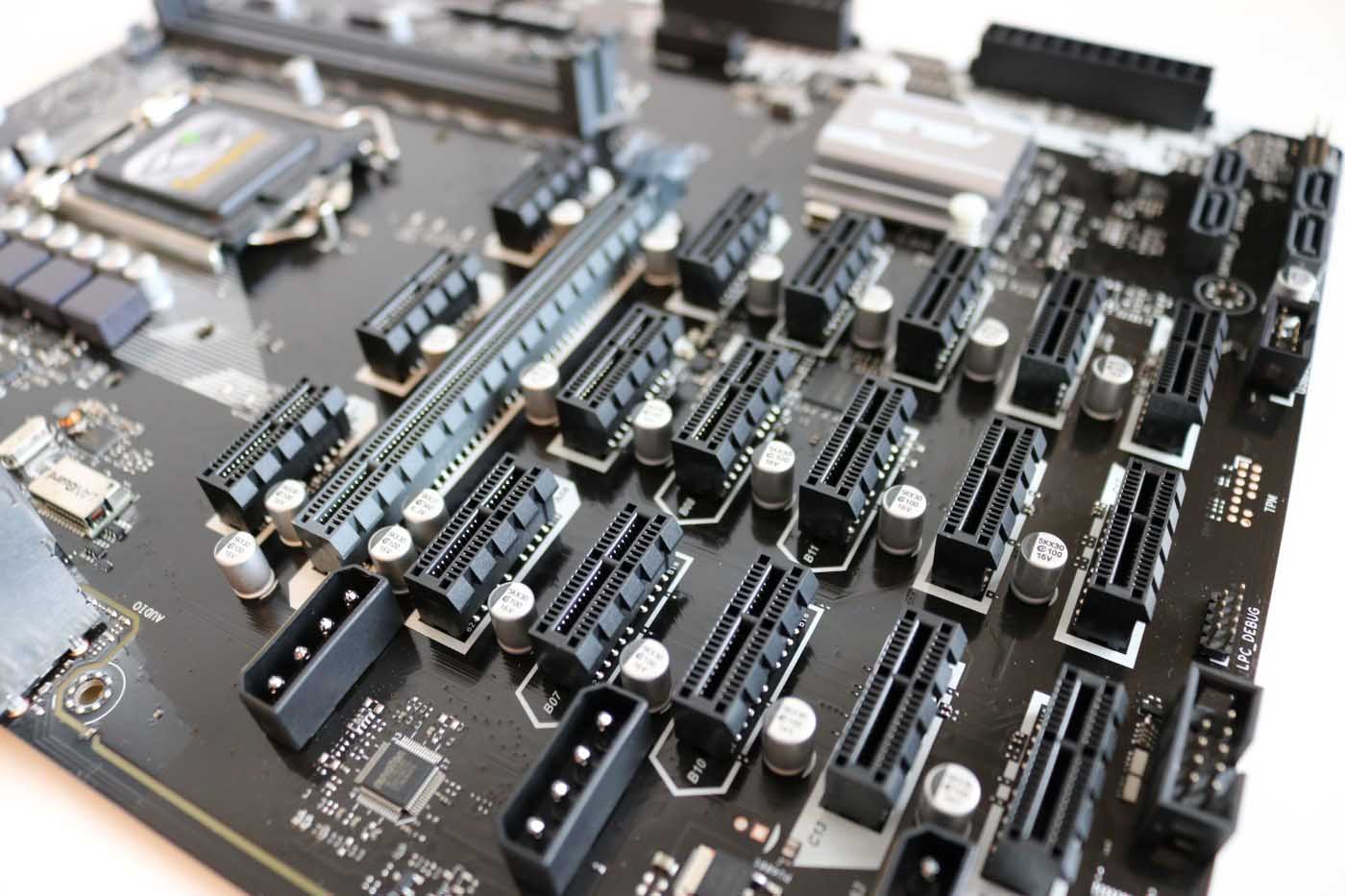
Ha yeah about those smaller PCI-E ports, what are they actually used for?
They could be used for pci-e risers for the graphics cards in mining rigs like in the below:

This is how many m.2 drives you could connect if they'd fit in those slots