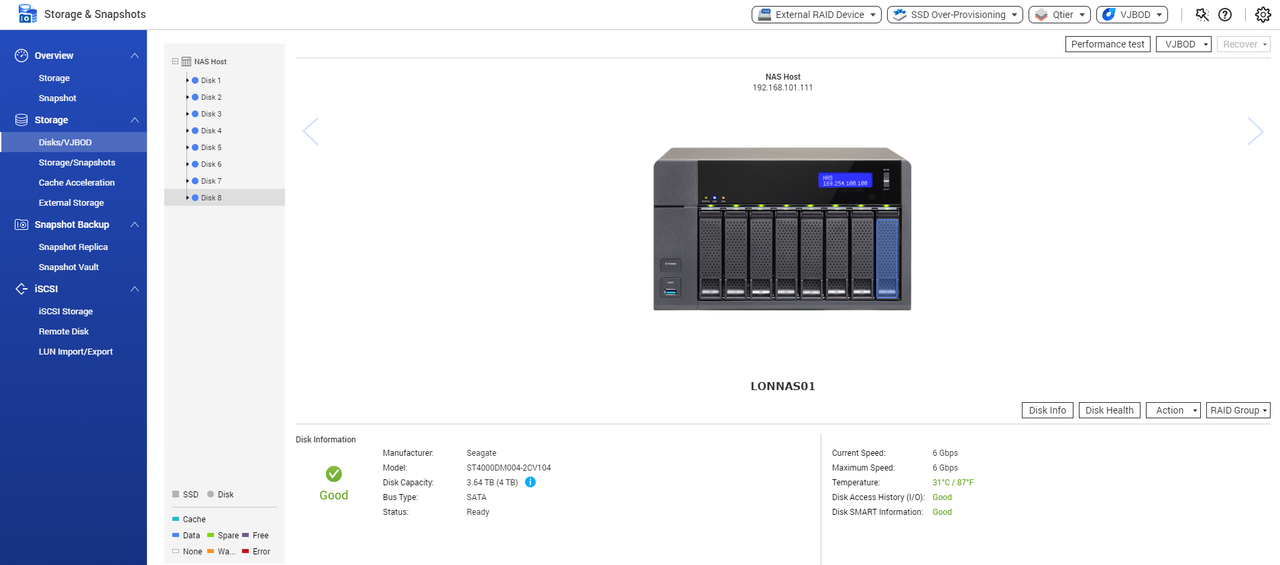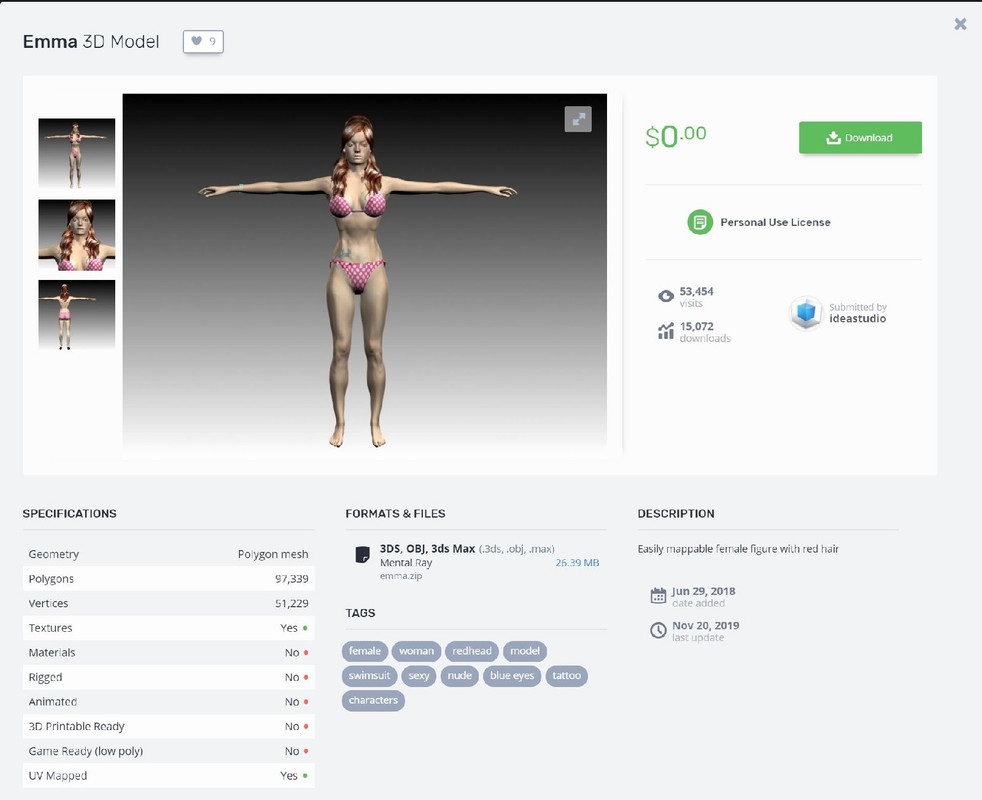Put simply - No it is not. 28TB of data for a single modelling course with no backups. Hell no it isn't normal. Also id be questioning if all 28TB are genuinely used for modeling etc seems incredibly unlikely to me. You sure she isn't torrenting the world and that the PC is in fact full of copious amounts of illegally downloaded films, music and software? Id put almost 0% chance that even 10TB is genuine work.
Fwiw I did a games programming, 3d modelling etc as part of my computer science degree and the projects we tended to work with were all relatively small, normally something like VRML with simple models and were more to get to grips with fundamentals of modelling and writing code to manipulate the models. Mind you even once rendered out and with the project files saved a very detailed model say 90,000 polygons and a decent level of detail you are looking at <30mb for the model files.
for example:
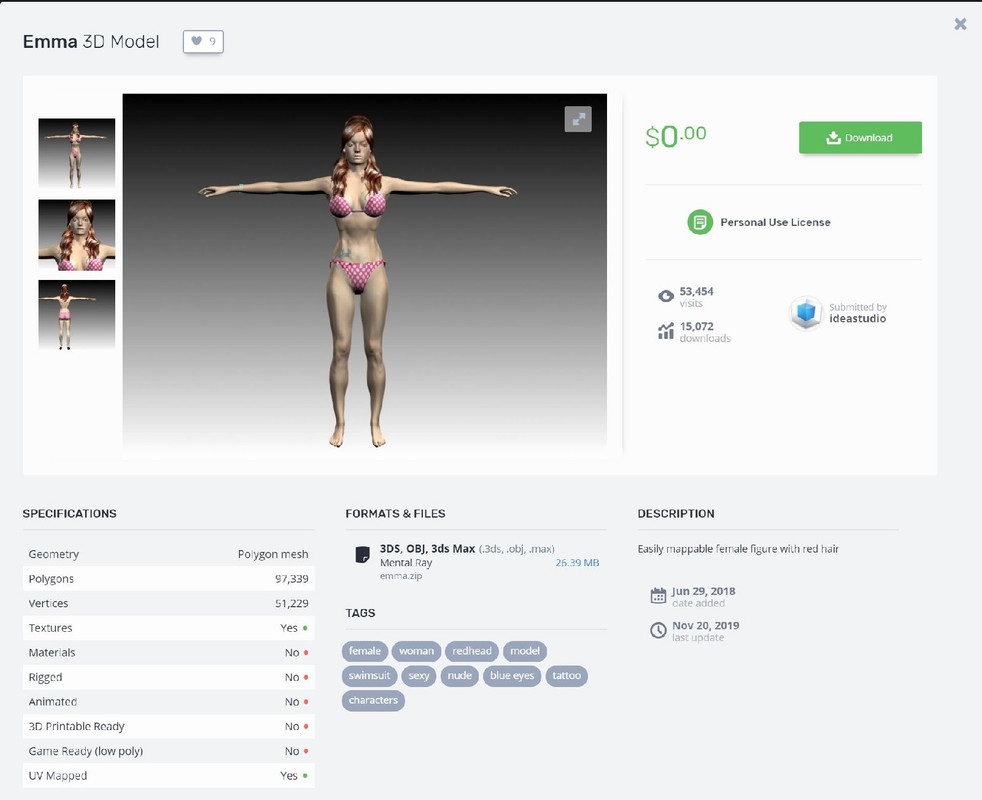
rendered out you might be looking at 100 or so mb, so if you extrapolate that out in models alone you would need 40 relatively high detail models for 1gb so 40,000 high detail models to fill a TB. you see where I am going with this... 28tb would in fact be 1.12 million models.
Video and youtube editing is a little different but I wouldn't expect that you would keep all A roll after a video is published because well at that point it is on youtube. so unless there are vast amounts of video it imo is still super unlikely. Perhaps she is ripping blue ray movies? a typical blue ray is 15gb to 30gb in size so that 28tb usage is around 1000 blue ray movies worth of space consumed.
Im just trying to point out the scale here.... Do you think your daughter has made 1.12 million high detail models or has ripped nearly 1000 blue rays to her machine? This is the level of data hording we are talking about here.