Associate
- Joined
- 28 Jan 2007
- Posts
- 150
M1CRO said:After reading ALL of this thread, I too am horrified by the thought of having a rather expensive HIS 1950 pro AGP card returned to me as NOT faulty.. I purchased the card on thursday last week and within 1 hour of use I was getting the pixelated patterns across the screen... Couldnt even run Aquamark 3 without it freaking out..I had just a few months before, bought an xpro 400watt psu which was (I thought ) sufficient for my system.On saturday I purchased a colourSI 550watt psu and discovered I still had the artifacts. I have been in this business of building and repairing systems for quite a few years and felt myself that the card was showing signs of overheating.Although it was only showing low 50's c and high 40's c. Nevertheless Should I return the card with the RMA which was given to me after a phone call to the Tech guys.They did seem very certain that the card was faulty.Even though I wasn't looking for it to be returned.
I too have screenshots of the pixel patterns, what use are they if OC's say the card is not faulty.?
Another very concerned customer.
M1CRO.
Yes, RMA it while you are still in your 28 day window. I just RMA'd my second HIS ICEQ3 today and I'm getting a refund this time. If you are determined to get a replacement HIS, make sure it's a Rev.2 card. The Core is clocked lower but the memory is higher quality and clocked higher so pefromance is equal or slightly better than the Rev.1 cards.
http://www.hisdigital.com/html/product_ov.php?id=296&view=yes
Last edited:


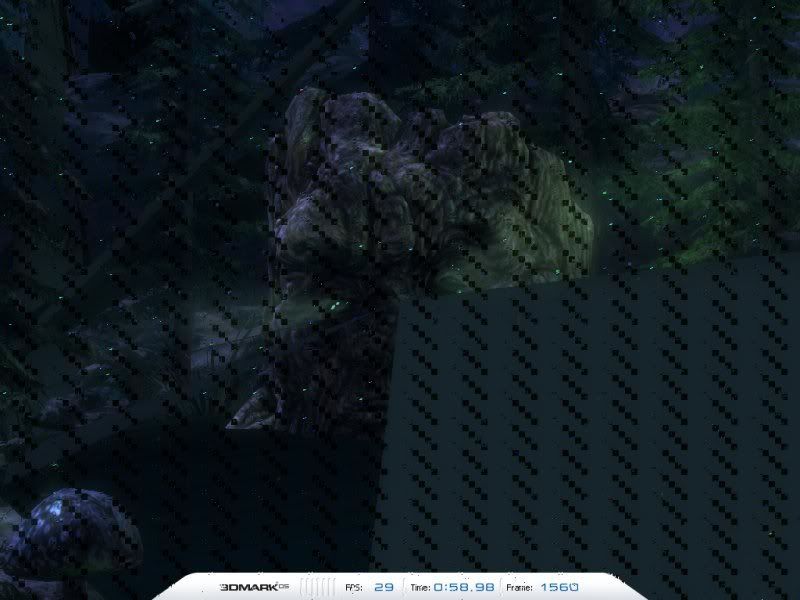




 ) and for anyone else reading it because they have experienced the same artefact problems, I have just installed and fully tested my new Sapphire X1950 PRO 512 MB AGP. It works like a dream. I'm happy and so is my computer.
) and for anyone else reading it because they have experienced the same artefact problems, I have just installed and fully tested my new Sapphire X1950 PRO 512 MB AGP. It works like a dream. I'm happy and so is my computer. 

