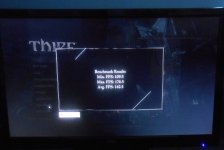Great data and testing here guys, very interesting.
Did find this nugget for those wondering what the advances were on older GCN 1.0 cards with the latest driver and framepacing from the Anandtech R9 295x review.
http://www.anandtech.com/show/7930/the-amd-radeon-r9-295x2-review/4
Interesting data there Woodsta. Backs up what i said, that XDMA crossfire is a step up over the previous crossfire implementation.



 Thats at all High and 4xMSAA.
Thats at all High and 4xMSAA.