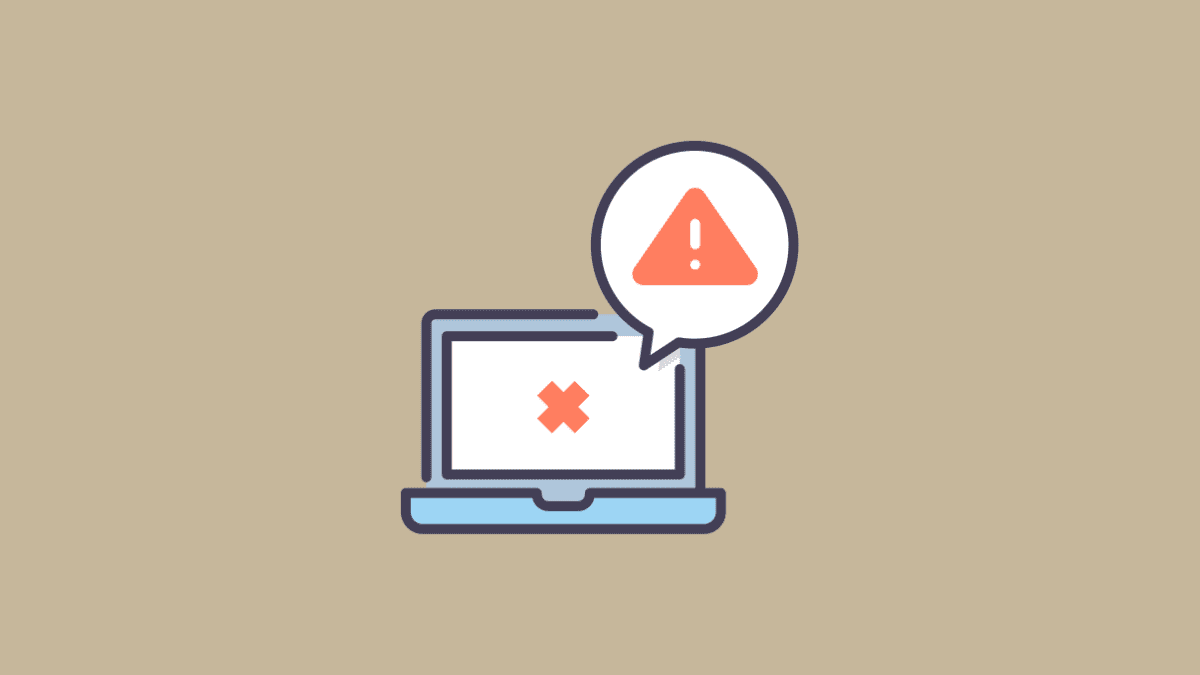I can disable the automatic updates through the Group Policy Editor, the same way as I disabled them on windows 10 and they stayed disabled, even after big updates. Plus you can disable the drivers from being automatically updated through windows update aswel if you want.
I run my updates monthly manually

I run my updates monthly manually

Last edited: