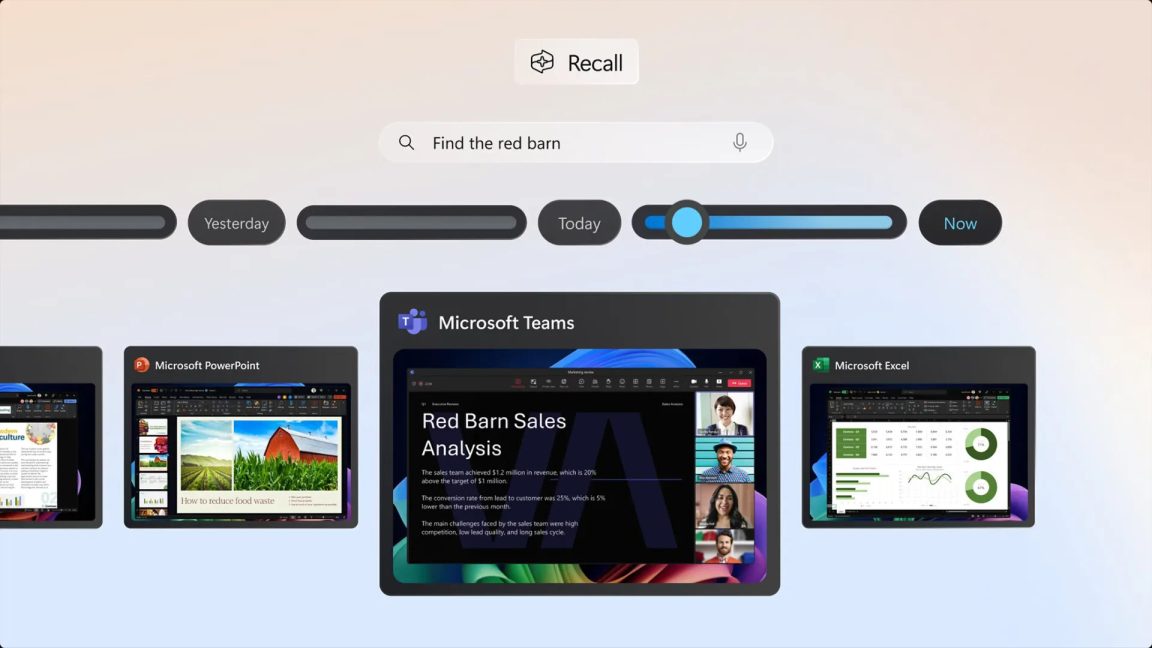We have a mix of Windows and Mac, and most user moans come from the Windows camp.
I can go to London and back (1h40 train each way), work a full day, and not have to worry about taking a charger. Whereas all the Dell users are constantly looking for a power source and all I can hear in meeting rooms is their fans spinning up.
I only use Windows where I have to. Such as in my lab for a domain controller, VDIs for customers, or my gaming PC. I used to be a big fan but it just frustrates me these days. Let me do what I want and go away with the full screen takeover after updates etc.
Problem is MacOS is too restrictive for a corporate environment. You can't just do whatever you want with it, Apple controls it all and they seem to go out of their way to make things not compatible.
Last edited: