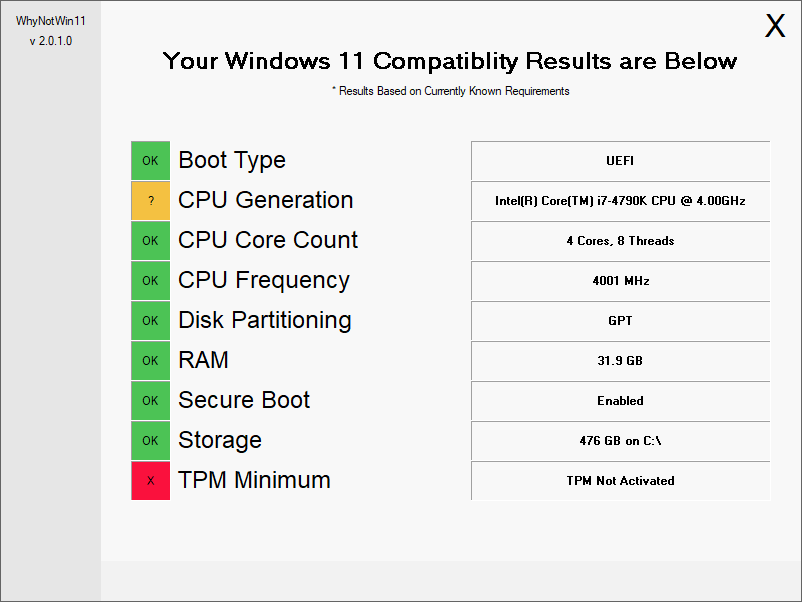May not even have to update a bios as a lot have it built in.
Example: My asus strix z390-f showed on the compatibility app as not having TPM enabled. So i checked TPM.msc to see what it said and it said it was disabled under firmware/bios.
So off I popped to my user manual and found the TPM setting under pch-fw config, changed the setting from discreet to firmware TPM, restarted and boom - w11 is now compatible.
Have seen similar with Gigabyte etc so worth checking your manual and bios - however I wouldnt leave it on till you want to upgrade to w11.
a lot of mobos will have it, its just the checker wont see it even as an option if at a bios level its disabled or set to discrete. As I said, check your manual and see whats it called. Some are called "trusted computing" as an example.
Worth a check before discounting your current hardware or waiting on a bios flash
Example: My asus strix z390-f showed on the compatibility app as not having TPM enabled. So i checked TPM.msc to see what it said and it said it was disabled under firmware/bios.
So off I popped to my user manual and found the TPM setting under pch-fw config, changed the setting from discreet to firmware TPM, restarted and boom - w11 is now compatible.
Have seen similar with Gigabyte etc so worth checking your manual and bios - however I wouldnt leave it on till you want to upgrade to w11.
a lot of mobos will have it, its just the checker wont see it even as an option if at a bios level its disabled or set to discrete. As I said, check your manual and see whats it called. Some are called "trusted computing" as an example.
Worth a check before discounting your current hardware or waiting on a bios flash