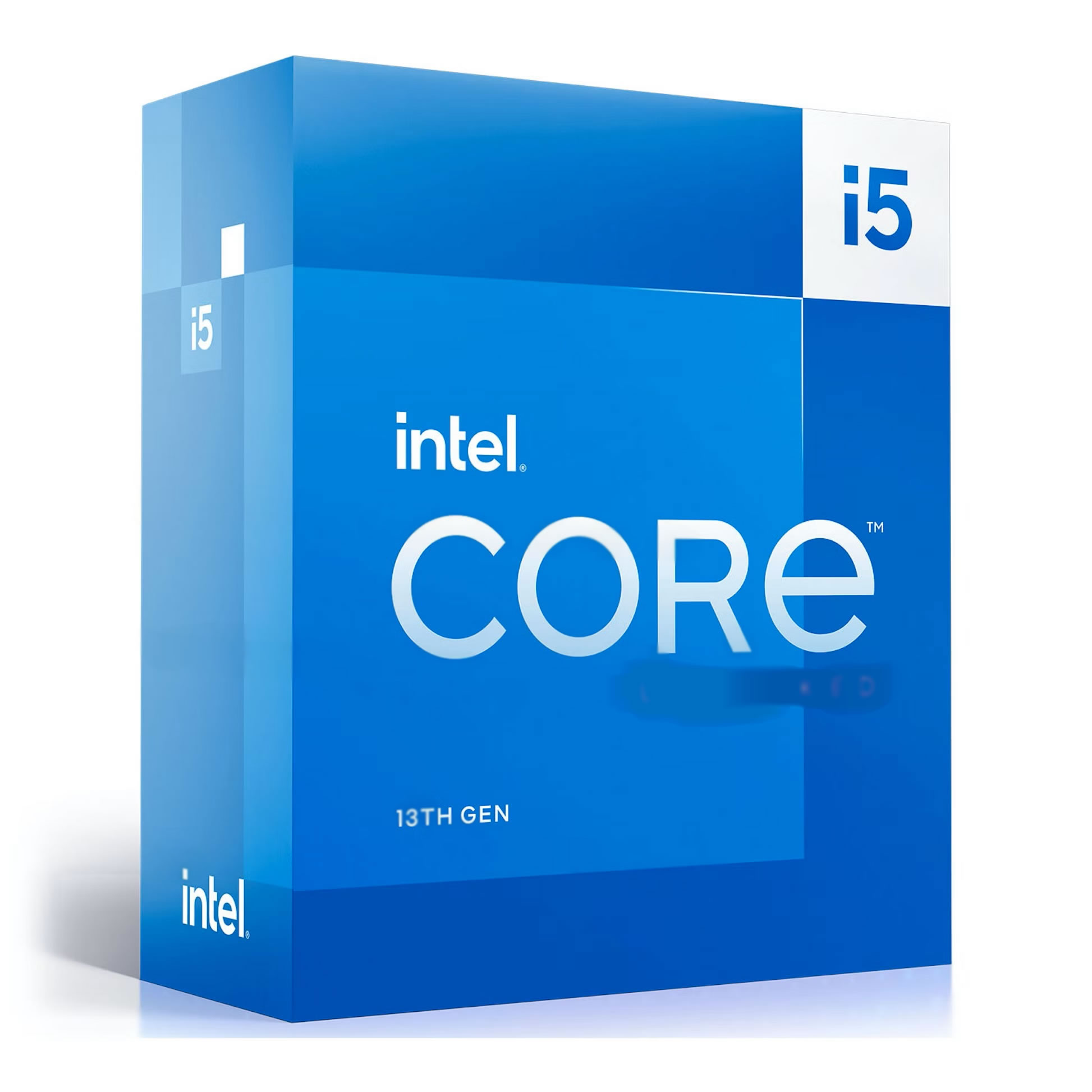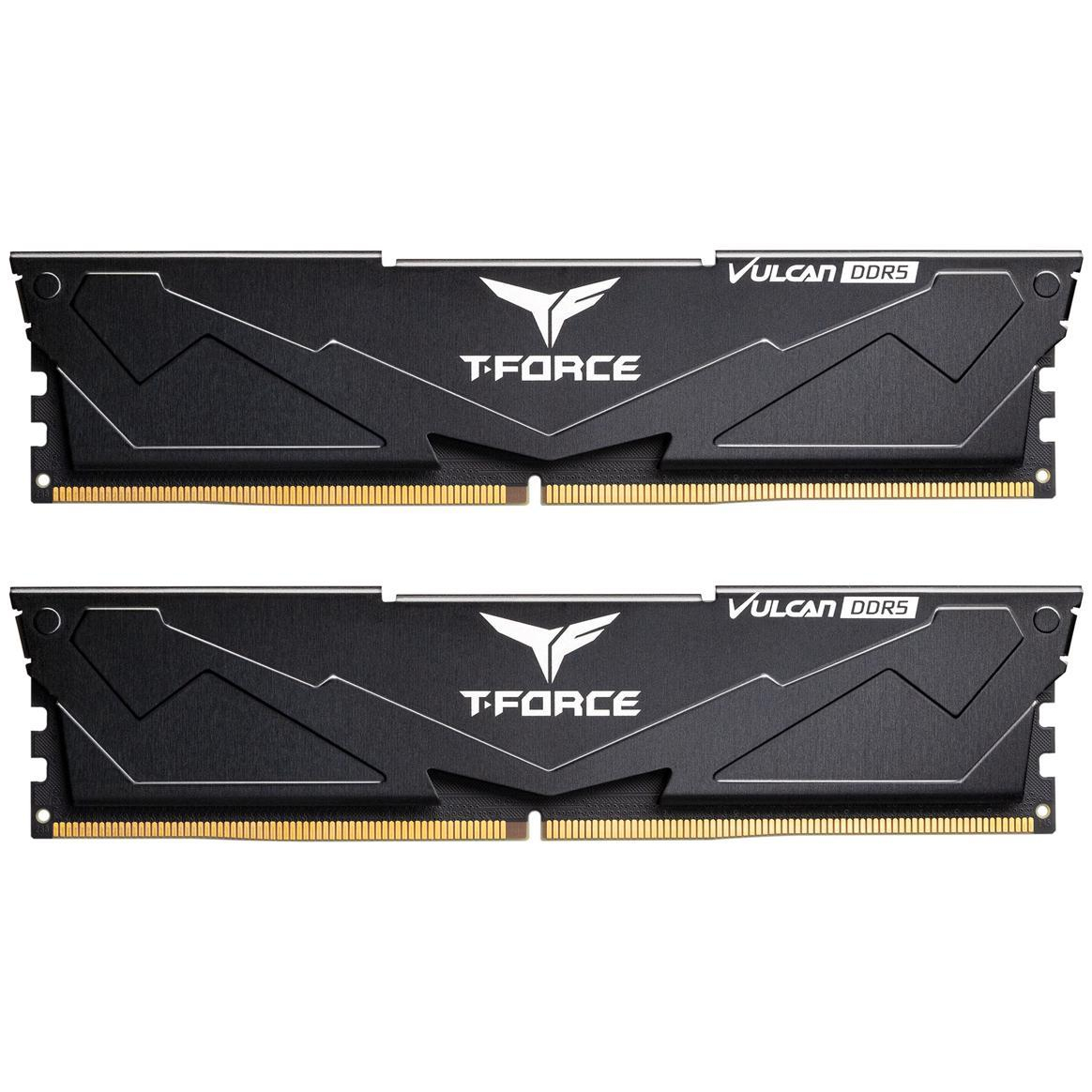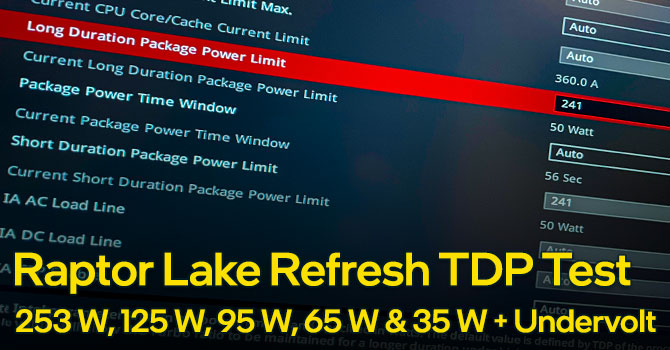Looking at upgrading my current mini-ITX build which is housed in a Silverstone SG13 which I want to keep, although it's sufficient for day to day office tasks it's really showing its age with photo and video editing, it also doesn't meet the requirement for Windows 11 upgrade, current spec is below, where can I go with it, haven't touched it in about 6 or 7 years.
Operating System
Windows 10 Pro 64-bit
CPU
Intel Core i5 4690K @ 3.50GHz
Haswell 22nm Technology
RAM
8.00GB Dual-Channel DDR3 @ 799MHz (11-11-11-28)
Motherboard
MSI Z87I GAMING AC (MS-7887) (SOCKET 0)
Graphics
SyncMaster (1680x1050@60Hz)
2048MB ATI AMD Radeon HD 6670 (MSI)
Storage
111GB Samsung SSD 850 EVO 120GB (SATA (SSD))
111GB OCZ-AGILITY3 (SATA (SSD))
Operating System
Windows 10 Pro 64-bit
CPU
Intel Core i5 4690K @ 3.50GHz
Haswell 22nm Technology
RAM
8.00GB Dual-Channel DDR3 @ 799MHz (11-11-11-28)
Motherboard
MSI Z87I GAMING AC (MS-7887) (SOCKET 0)
Graphics
SyncMaster (1680x1050@60Hz)
2048MB ATI AMD Radeon HD 6670 (MSI)
Storage
111GB Samsung SSD 850 EVO 120GB (SATA (SSD))
111GB OCZ-AGILITY3 (SATA (SSD))



 ).
).