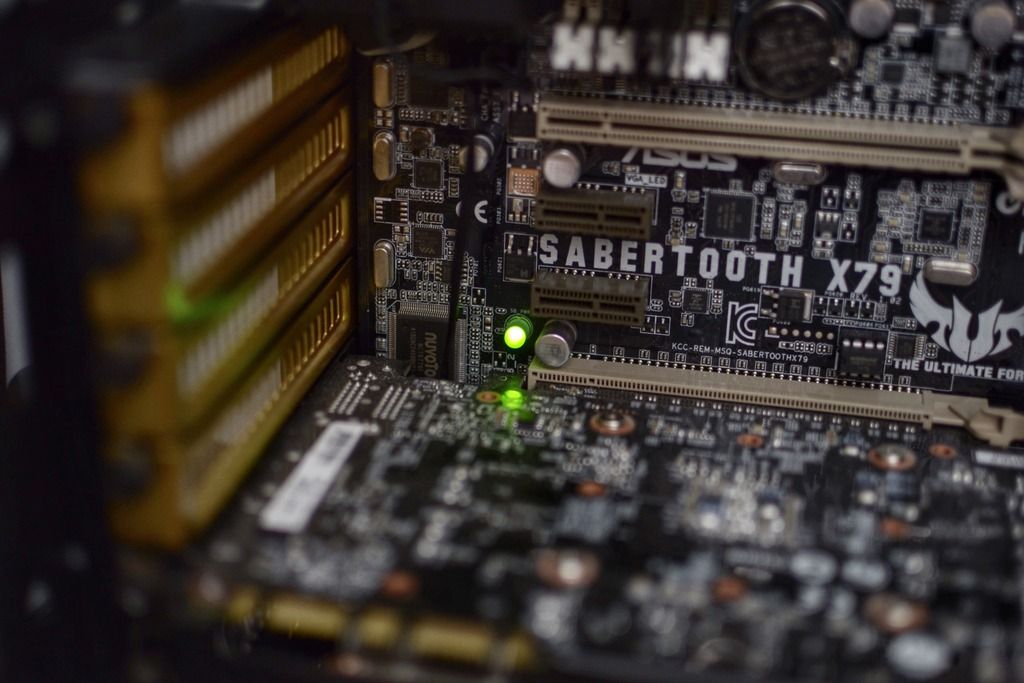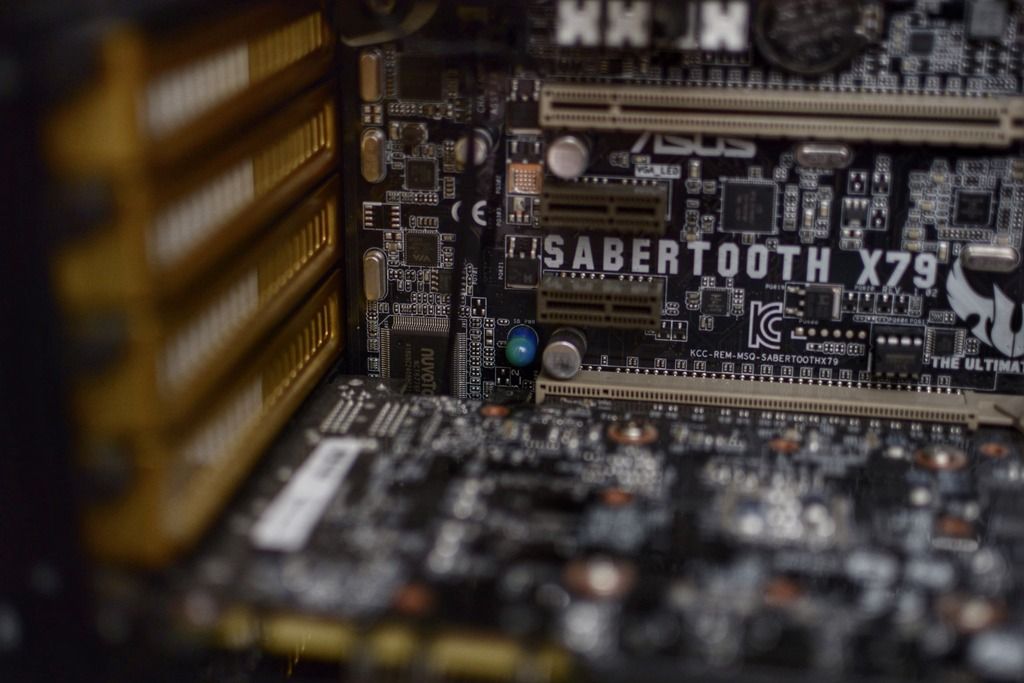A few years back I modded a few led strips from red to orange. Some of it is detailed here.
http://forums.overclockers.co.uk/showthread.php?p=17391702#post17391702
It was a bit rough but they all worked.
http://forums.overclockers.co.uk/showthread.php?p=17391702#post17391702
It was a bit rough but they all worked.
Last edited: