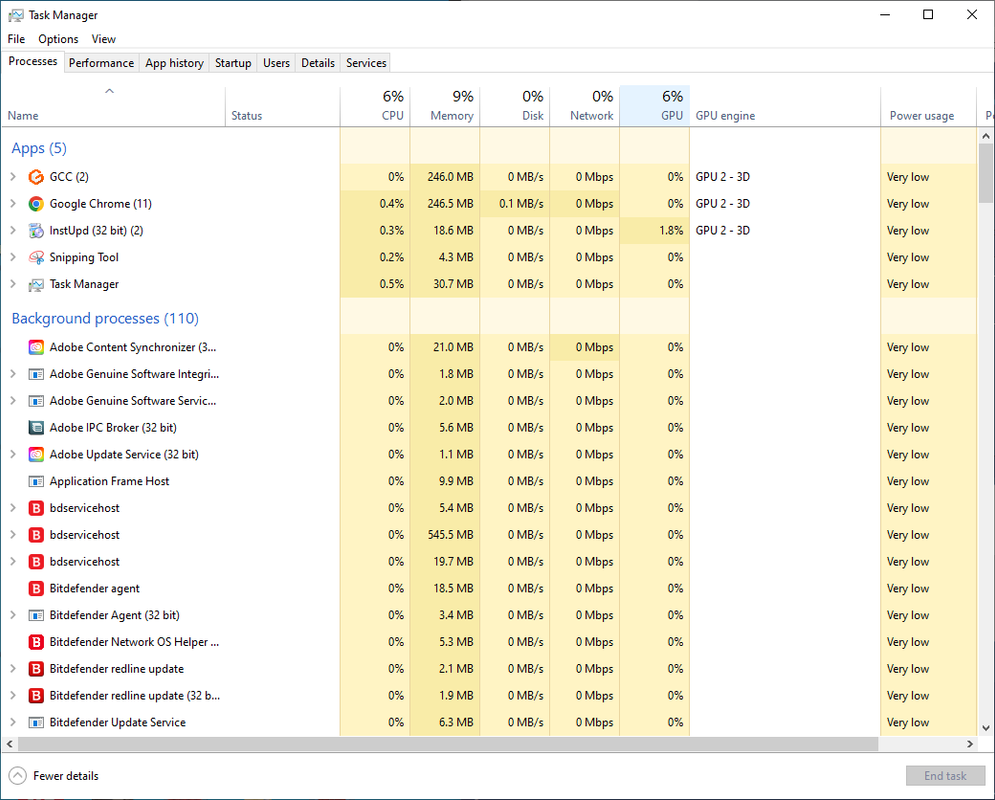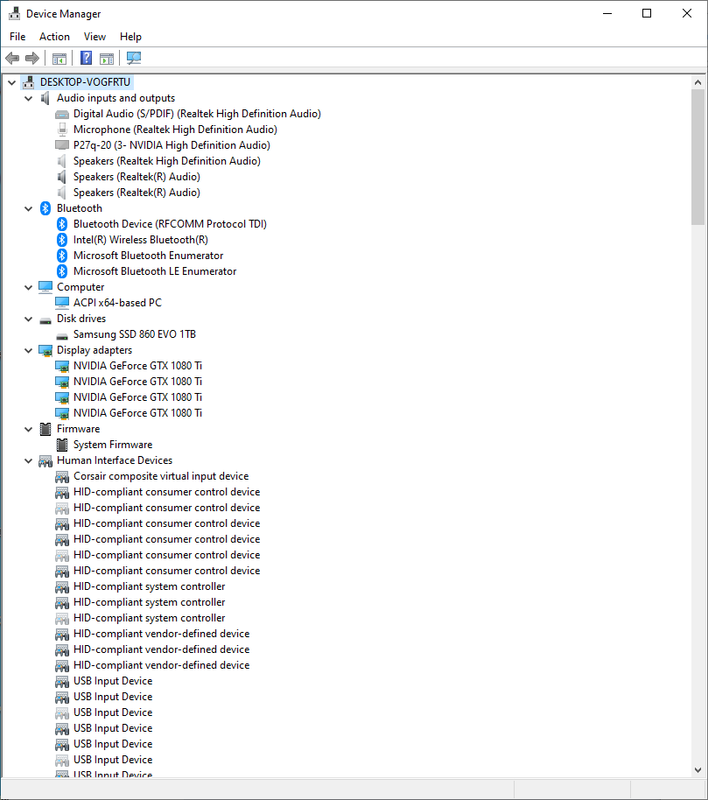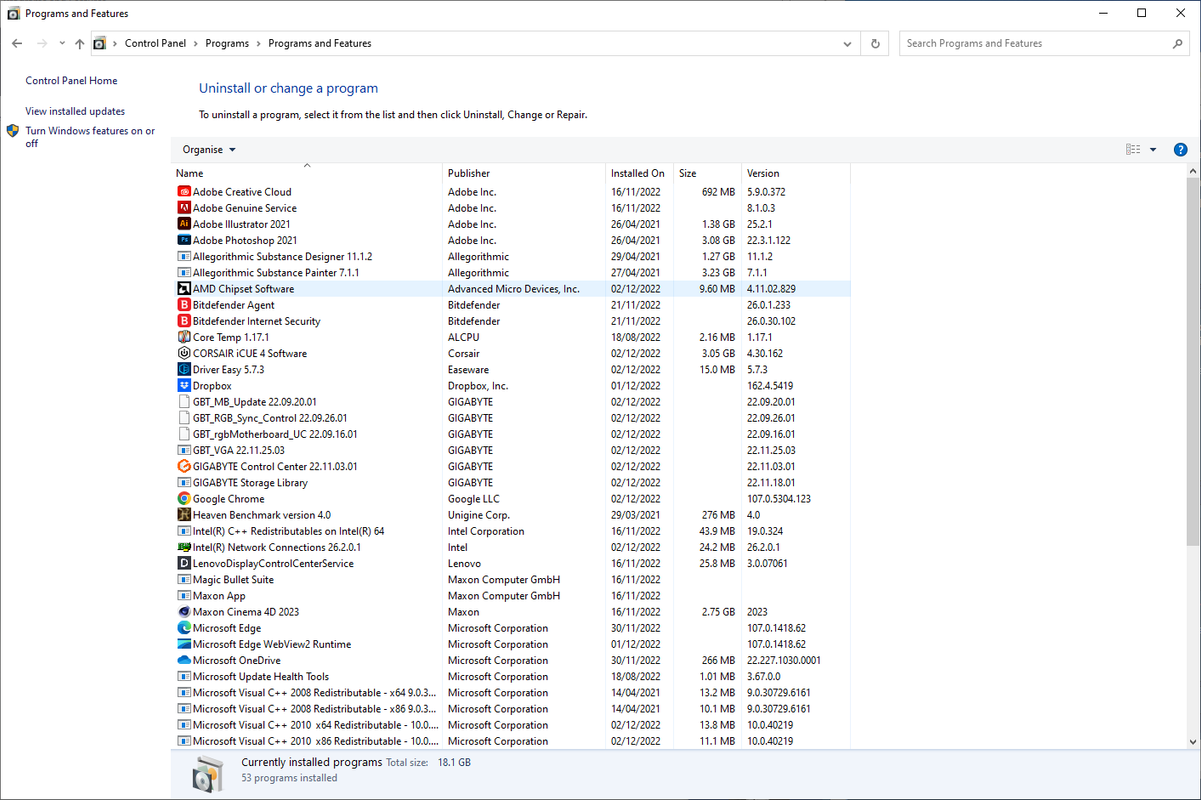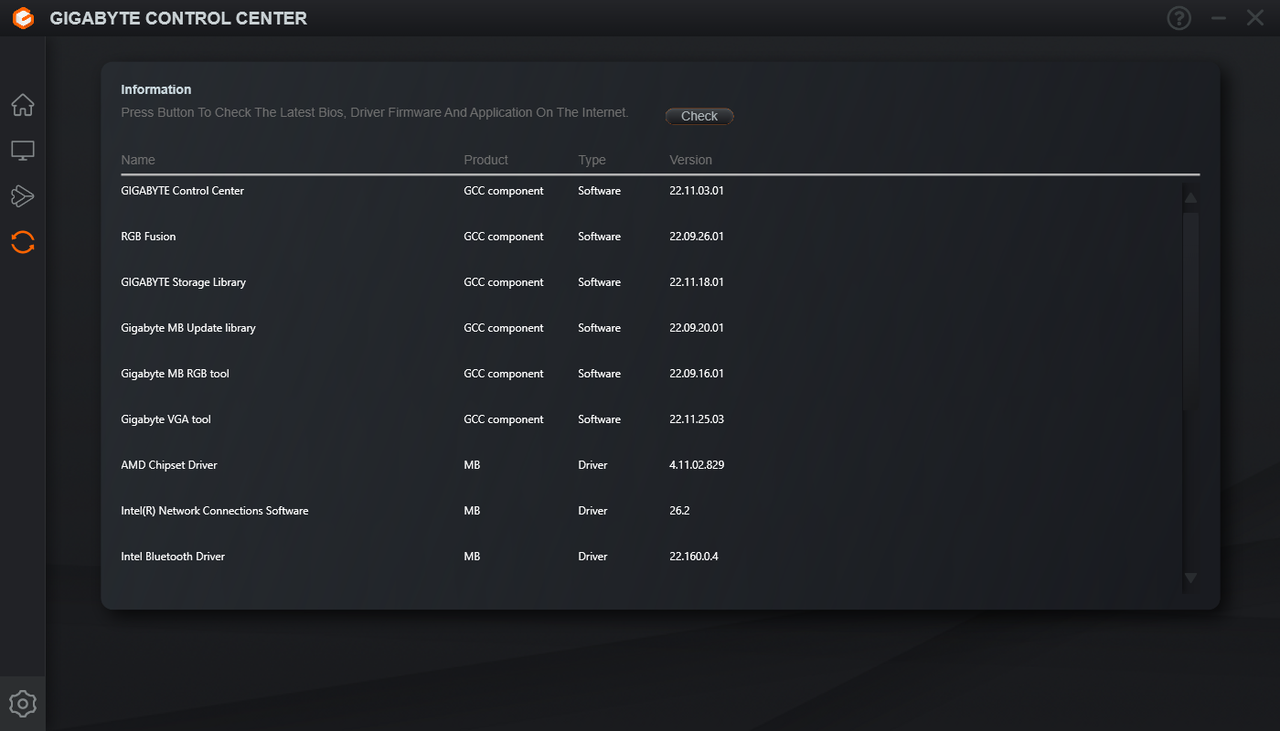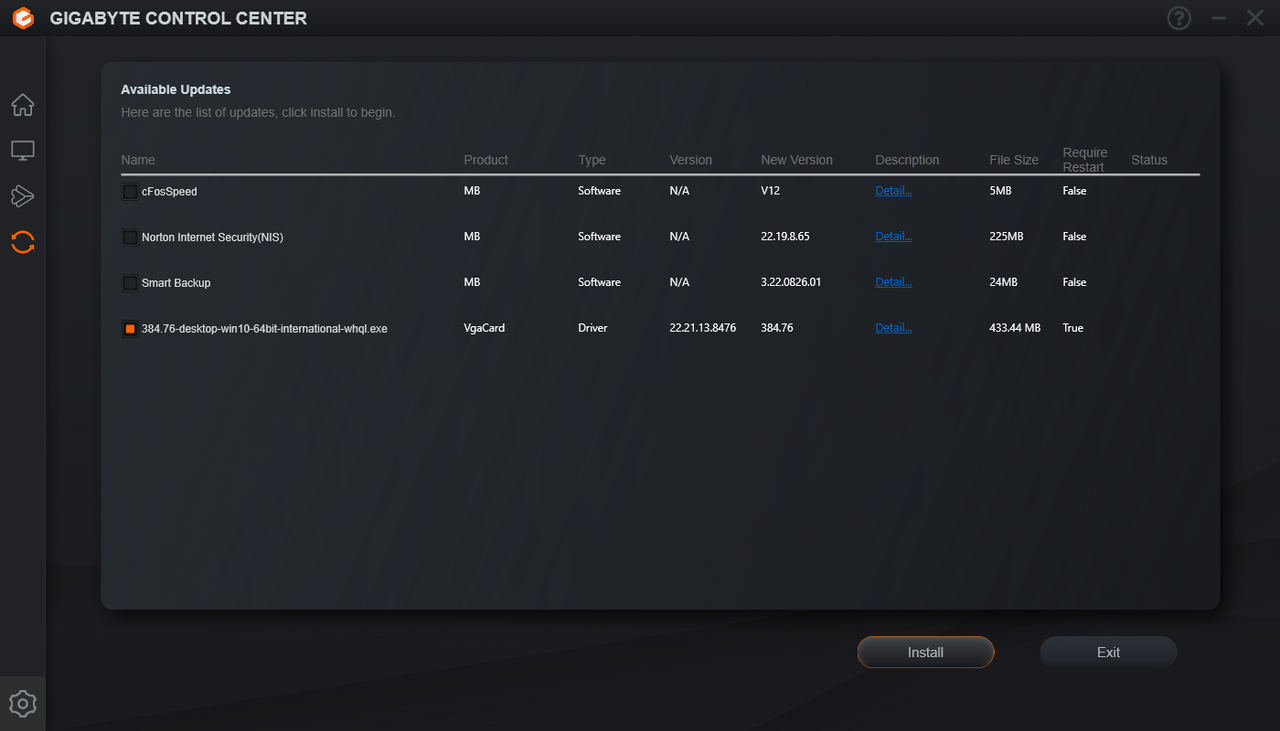Associate
- Joined
- 5 Oct 2018
- Posts
- 42
Hi forum,
I was hoping someone might be able to advise me how to debug this repeating issue I have with my PC.
- intermittent combination of choppy sound(robotic, crackly) & graphics (ie - video play back) combined with mouse stutter / lag
- this normally only happens when I boot PC from a cold start. When I restart the PC it take a long time to reboot, but then the issue is cleared and I can use it again
Here is a link to recording I have just taken of the fault so you can see it yourself:
 www.dropbox.com
www.dropbox.com
Happy to jot down my specs if it helps. It is quite a hefty machine, windows 10, 4 x 1080Ti graphics cards, AMD threadripper with AIO cooling, a ton of fans....happy to get specific if it helps you guys to help me!?
Things I have already done to try and fix:
- update drivers. I have REPEATEDLY updated drivers as and when they are available. As the fault is intermittent, I think that has fixed it, but low and behold the next time I use the PC the fault is back
- scoured the internet for people with similar problems...countless forums. People either have mouse lag OR choppy sound, but not both like me
- run antivirus deep scans / malware scans etc = all clean
Thanks
I was hoping someone might be able to advise me how to debug this repeating issue I have with my PC.
- intermittent combination of choppy sound(robotic, crackly) & graphics (ie - video play back) combined with mouse stutter / lag
- this normally only happens when I boot PC from a cold start. When I restart the PC it take a long time to reboot, but then the issue is cleared and I can use it again
Here is a link to recording I have just taken of the fault so you can see it yourself:
Dropbox
Happy to jot down my specs if it helps. It is quite a hefty machine, windows 10, 4 x 1080Ti graphics cards, AMD threadripper with AIO cooling, a ton of fans....happy to get specific if it helps you guys to help me!?
Things I have already done to try and fix:
- update drivers. I have REPEATEDLY updated drivers as and when they are available. As the fault is intermittent, I think that has fixed it, but low and behold the next time I use the PC the fault is back
- scoured the internet for people with similar problems...countless forums. People either have mouse lag OR choppy sound, but not both like me
- run antivirus deep scans / malware scans etc = all clean
Thanks