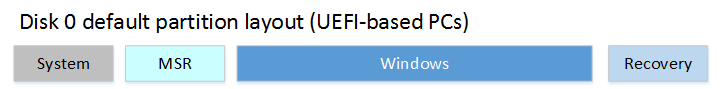As you can see by the pic i want to move the unallocted space on the left side of the drive and merge it in with the C:. Im using IM-Magic partition resizer but when i try merge anything with the C: it will only let me pick space directly next to it and i cant merge the unallocated space with anything next to it as they are microsoft reserved partitions.
Any idea how i can Freely move it next to the C: to be able to merge it?
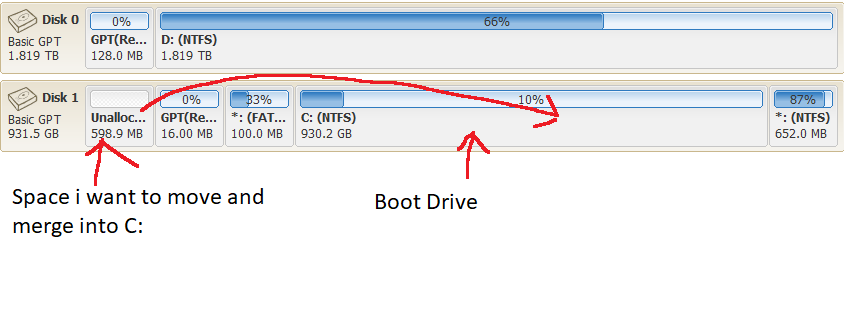
Any idea how i can Freely move it next to the C: to be able to merge it?
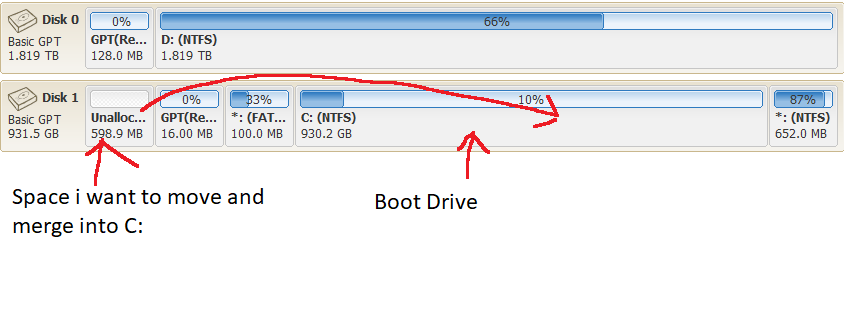
Last edited: