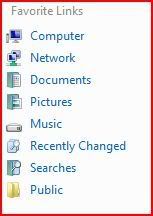Associate
- Joined
- 28 Jun 2005
- Posts
- 2,174
- Location
- Behind you
Hi,
I have Vista Ultimate 64. Is it possible to move all my documents to my 2nd drive and let Vista know that the documents folder is there and not on the 1st drive?
Ta
I have Vista Ultimate 64. Is it possible to move all my documents to my 2nd drive and let Vista know that the documents folder is there and not on the 1st drive?
Ta