-
Competitor rules
Please remember that any mention of competitors, hinting at competitors or offering to provide details of competitors will result in an account suspension. The full rules can be found under the 'Terms and Rules' link in the bottom right corner of your screen. Just don't mention competitors in any way, shape or form and you'll be OK.
You are using an out of date browser. It may not display this or other websites correctly.
You should upgrade or use an alternative browser.
You should upgrade or use an alternative browser.
MSI 1080Ti Seahawk EK X High Temperatures
- Thread starter AndyKet
- Start date
More options
Thread starter's postsSoldato
Good point. I'll find the VRM thickness and get some pads on order. I certainly can't be arsed to do this more than once
Grizzly conductonaut if you end up doing it. Just take your time and go carefull with.
Dropped my temps on my block and my card sits at around 40c maxed out with water temp around 30c.
I like ubersonic don't think the fans are the issue. Unless your getting no airflow at all.
I'd probably be more tempted to return the card for a replacement? I'm not sure if you would void the warranty or not as I suspect one of the screws has a seal on it.
I've ordered a replacement. Due to arrive tomorrow. Hopefully the new one will have the minimal coil whine of my current one and better temperatures...... Do I try SLI while I have two in the house?Grizzly conductonaut if you end up doing it. Just take your time and go carefull with.
Dropped my temps on my block and my card sits at around 40c maxed out with water temp around 30c.
I like ubersonic don't think the fans are the issue. Unless your getting no airflow at all.
I'd probably be more tempted to return the card for a replacement? I'm not sure if you would void the warranty or not as I suspect one of the screws has a seal on it.

Grizzly conductonaut if you end up doing it. Just take your time and go carefull with.
Dropped my temps on my block and my card sits at around 40c maxed out with water temp around 30c.
I like ubersonic don't think the fans are the issue. Unless your getting no airflow at all.
I'd probably be more tempted to return the card for a replacement? I'm not sure if you would void the warranty or not as I suspect one of the screws has a seal on it.[/QUO
When you said your card was 40c maxed out. Was that gaming or benching? Mine is at a much lower temp gaming it is only when benching (looping heaven) or rendering that it hits the top temperatures.
Soldato
When you said your card was 40c maxed out. Was that gaming or benching? Mine is at a much lower temp gaming it is only when benching (looping heaven) or rendering that it hits the top temperatures.
Maxed out benching/gaming no difference. After about 2 hours, fans at 700rpm. It caps off at 40-41c.
Also had issue with MSI 1080 EK and bought it for the reason not installing block myself (never done that before). My temps were around 65C (water around 38C). Ended up taking the block off anyway, there was crazy amount of thermal paste. Changed to Grizzly and now have temps around 49-50C in Evolv ATX.I have the 1080..
Had same problem when I first bought it.. turns out there was barely any thermal compound on the GPU.
I took the block off and applied some new stuff and now highest temp is 49 on the most demanding game after several hours of gaming.
MSI QC for compound application must have been having an off day.
Replacment card arrived and it runs 15c cooler than the old one and no coil whine. Just for fun I pushed the clocks up to 2050 and 11400 and the temps were still 11c better then my old one. Happy days. Thanks for all your suggestions.
Last edited:
wanted to chime in, I have the same GPU and its running way too hot for a watercooled card... 75c in heaven after 1 run with no voltage added also hit 84c in games!! 84c!!! im going to take this card apart as ive seen a dozen people complain about the seahawk EK X the 1080 & 1080 ti that they barely had any paste on the GPU or in extreme cases they left the stickers on the thermal pads!!
my CPU barely hit 65c which is overclocked @ 1.36v
here's one other similar story
https://forum-en.msi.com/index.php?topic=277846.0
my CPU barely hit 65c which is overclocked @ 1.36v
here's one other similar story
https://forum-en.msi.com/index.php?topic=277846.0
wanted to chime in, I have the same GPU and its running way too hot for a watercooled card... 75c in heaven after 1 run with no voltage added also hit 84c in games!! 84c!!! im going to take this card apart as ive seen a dozen people complain about the seahawk EK X the 1080 & 1080 ti that they barely had any paste on the GPU or in extreme cases they left the stickers on the thermal pads!!
my CPU barely hit 65c which is overclocked @ 1.36v
here's one other similar story
https://forum-en.msi.com/index.php?topic=277846.0
My replacment one is better than the first but still gets hotter than expected on a new loop that does not get above 35c. Let me know how you get on.
My replacment one is better than the first but still gets hotter than expected on a new loop that does not get above 35c. Let me know how you get on.
I have my ram watercooled and some people suggest that ram blocks can be restrictive so before I take apart the GPU im going to remove the ram block from the loop and run the loop without it to see what temps I get .. I suspect I will get close to the same as my 1080 FE watercooled did fine with the ram in the loop.. anyway if it still persists im going to take apart the GPU replace all thermal pads & thermal paste
so I removed the ram cooler from the loop and tested again so I could find out if it was the ram cooler causing the high temps.. and it turns out the ram cooler was not adding any extra heat at all
here are the before temperatures.. hit a max of 86c playing BF4 for a match or two

so now I knew it wasn't the ram, I took apart the loop still leaving the ram out & proceeded to take apart the GPU






so what I found out was that the cooler has just enough paste on but what made this worse I think is that the block is barely tightened to the actual card the screws came out way too easy also the thermal pads are just carelessly thrown on like chewing gum sticks I didn't have any new pads to put on but will be ordering some and hopefully it should lower it even more, so after cleaning the GPU die area and applying cooler master mastergel nano ( my fav ) and remounting the waterblock here are the new temperatures in the same scenario actually the ambient is abit hotter as someone decided to put the heater on so take off 3c.

so all in all a total of 22-25c shaved off and I suspect maybe 3 or so more with new decent thermal pads
here are the before temperatures.. hit a max of 86c playing BF4 for a match or two

so now I knew it wasn't the ram, I took apart the loop still leaving the ram out & proceeded to take apart the GPU






so what I found out was that the cooler has just enough paste on but what made this worse I think is that the block is barely tightened to the actual card the screws came out way too easy also the thermal pads are just carelessly thrown on like chewing gum sticks I didn't have any new pads to put on but will be ordering some and hopefully it should lower it even more, so after cleaning the GPU die area and applying cooler master mastergel nano ( my fav ) and remounting the waterblock here are the new temperatures in the same scenario actually the ambient is abit hotter as someone decided to put the heater on so take off 3c.

so all in all a total of 22-25c shaved off and I suspect maybe 3 or so more with new decent thermal pads
Last edited:
so I removed the ram cooler from the loop and tested again so I could find out if it was the ram cooler causing the high temps.. and it turns out the ram cooler was not adding any extra heat at all
here are the before temperatures.. hit a max of 86c playing BF4 for a match or two
so now I knew it wasn't the ram, I took apart the loop still leaving the ram out & proceeded to take apart the GPU
so what I found out was that the cooler has just enough paste on but what made this worse I think is that the block is barely tightened to the actual card the screws came out way too easy also the thermal pads are just carelessly thrown on like chewing gum sticks I didn't have any new pads to put on but will be ordering some and hopefully it should lower it even more, so after cleaning the GPU die area and applying cooler master mastergel nano ( my fav ) and remounting the waterblock here are the new temperatures in the same scenario actually the ambient is abit hotter as someone decided to put the heater on so take off 3c.
so all in all a total of 22-25c shaved off and I suspect maybe 3 or so more with new decent thermal pads
Thanks for the post. I'm certainly going to take mine apart now. The quality control for a card that expensive is very poor.
Thanks for the post. I'm certainly going to take mine apart now. The quality control for a card that expensive is very poor.
here is a link to EK PDF its the same block, if you plan on changing the thermal pads they have the sizes listed here
https://www.ekwb.com/shop/EK-IM/EK-IM-3830046991928.pdf
here is a link to EK PDF its the same block, if you plan on changing the thermal pads they have the sizes listed here
https://www.ekwb.com/shop/EK-IM/EK-IM-3830046991928.pdf
I've replaced the TIM and thermal pads on my card and the result is stunning. I used Conductonaut liquid metal and the thermal grizzly pads.
Before picture. Half an hour of heaven on loop. The card had throttled back from 2062Mhz as the temperature went up.

After. With the exactly the same settings. Ambient temp might be slightly cooler.
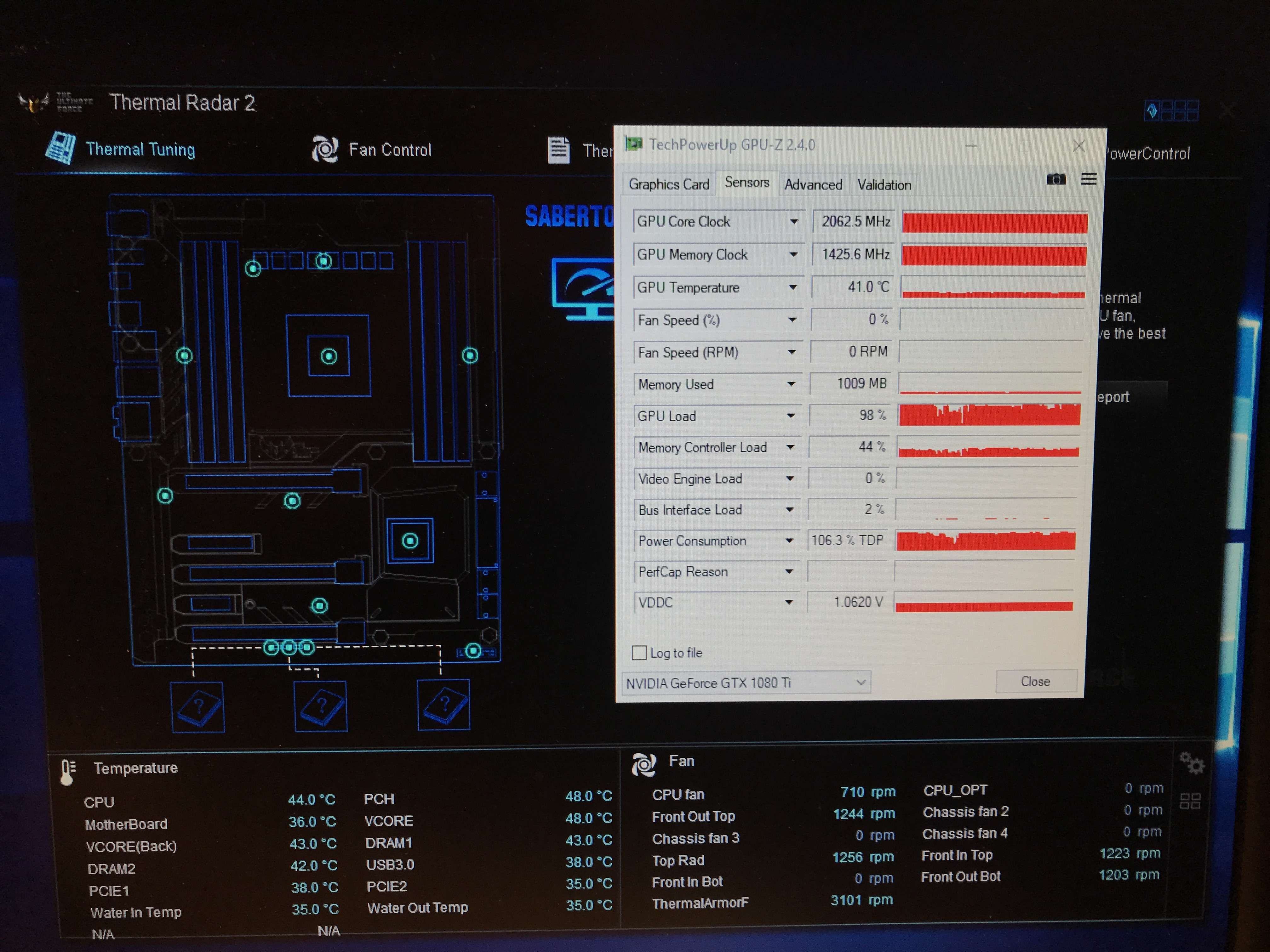
35C reduction!. I dont know what sort of crap TIM MSI are putting on the cards but I'm really unimpressed. The pic below shows the original TIM.
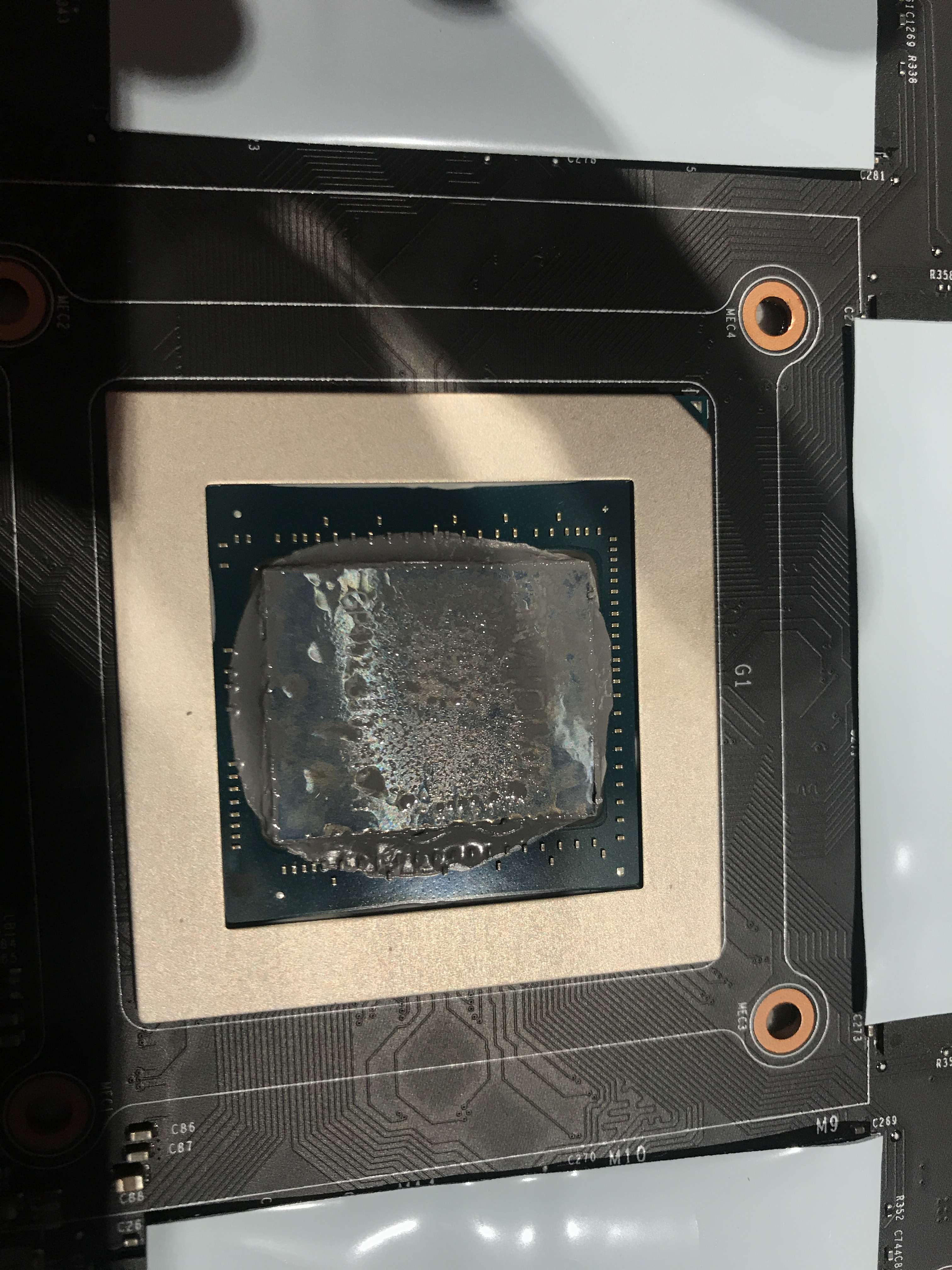
I'm really glad you posted about changing yours it was the nudge I needed to take mine apart.
Cheers
Soldato
I've replaced the TIM and thermal pads on my card and the result is stunning. I used Conductonaut liquid metal and the thermal grizzly pads.
Before picture. Half an hour of heaven on loop. The card had throttled back from 2062Mhz as the temperature went up.

After. With the exactly the same settings. Ambient temp might be slightly cooler.
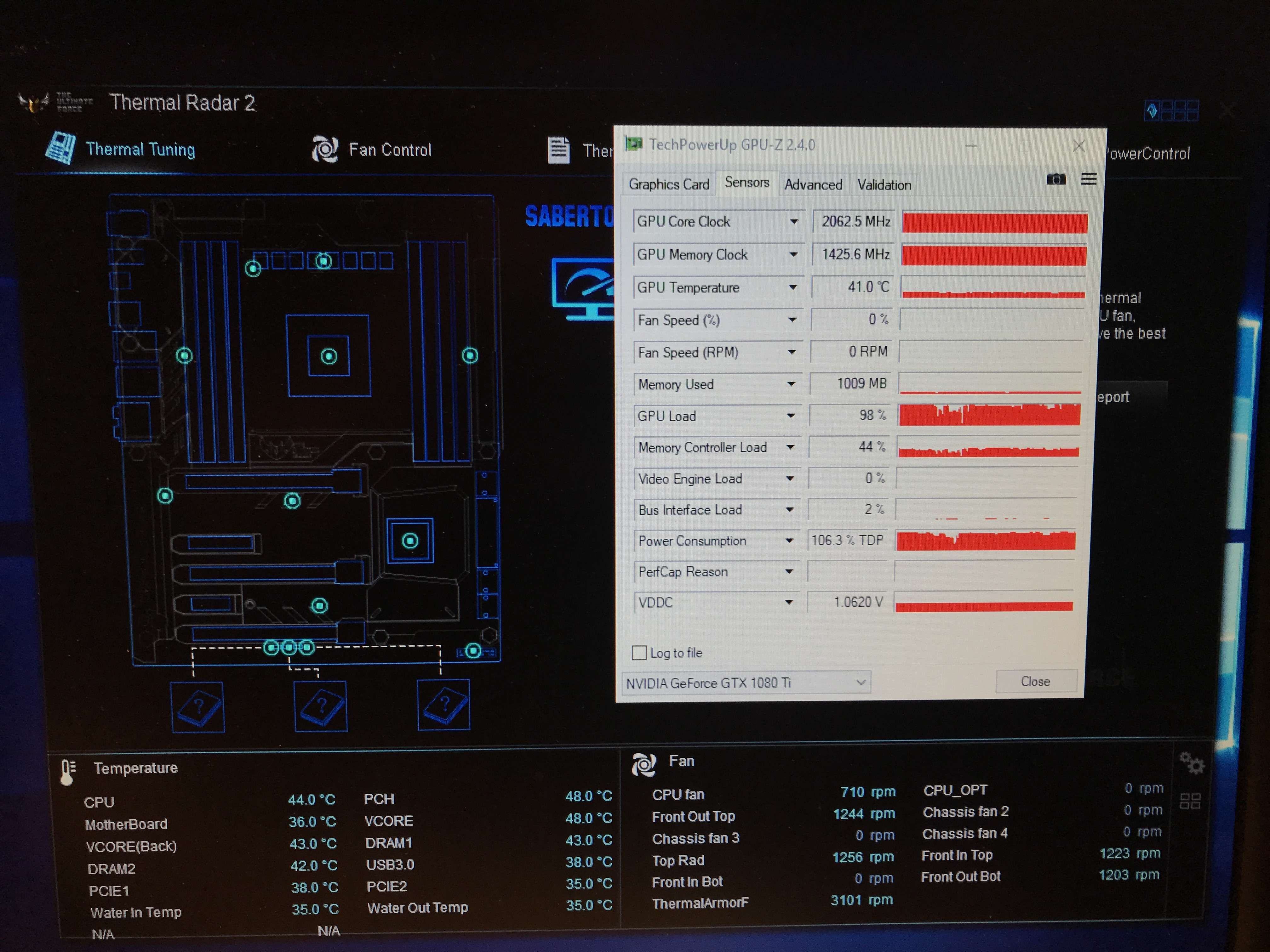
35C reduction!. I dont know what sort of crap TIM MSI are putting on the cards but I'm really unimpressed. The pic below shows the original TIM.
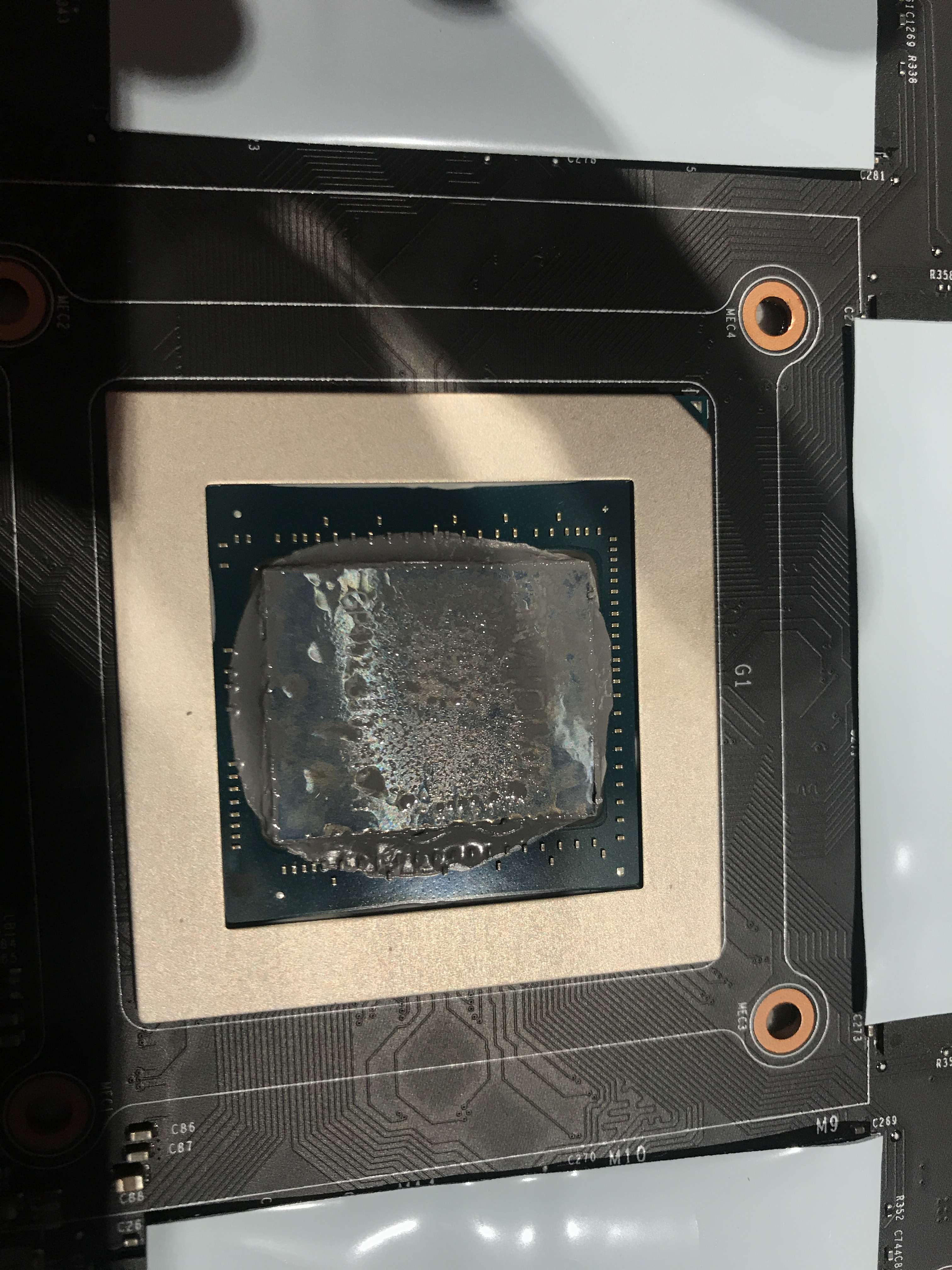
I'm really glad you posted about changing yours it was the nudge I needed to take mine apart.
Cheers
I'd say most likely the cooler was fitted incorrectly from the factory (looks likely from the photo) or you had an issue with your loop rectified with a drain.
The paste MSI use is actually not that bad and on par with Ek's own brand ectotherm. I replaced it on my old gaming X with kryonaut (which uses the same paste) and only saw a degree or two drop.
Conductonaut is extremely good stuff though in terms of heat transfer.
Kudos for doing it yourself and glad it has worked out for you!
im glad you ended up doing it.. that is a major drop! your cooling system must be pretty good, im running everything off a 240mm rad not in the best location aswell lol
anyway I redone my system with the new thermal pads I seen another 3-4c drop and thats with putting the ram coolers back in .. so in total im happy.. your drop though is crazy.. I've never done liquid metal on a GPU I think its too risky imo
tyler the reason I believe is.. the waterblock is fitted very loose .. im suspecting that there may even be a gap between block and GPU core
heres a few photos



won't be redoing anything in a long long while
anyway I redone my system with the new thermal pads I seen another 3-4c drop and thats with putting the ram coolers back in .. so in total im happy.. your drop though is crazy.. I've never done liquid metal on a GPU I think its too risky imo
tyler the reason I believe is.. the waterblock is fitted very loose .. im suspecting that there may even be a gap between block and GPU core
heres a few photos



won't be redoing anything in a long long while

Soldato
anyway I redone my system with the new thermal pads I seen another 3-4c drop and thats with putting the ram coolers back in .. so in total im happy.. your drop though is crazy.. I've never done liquid metal on a GPU I think its too risky imo
tyler the reason I believe is.. the waterblock is fitted very loose .. im suspecting that there may even be a gap between block and GPU core
won't be redoing anything in a long long while
Conductonaut is easy just either nail varnish the caps or use kapton tape like I did.
I've done it on quite a few cards now and used it on my delidded 7900x.
You will probably see another several degrees off with it.
Conductonaut is easy just either nail varnish the caps or use kapton tape like I did.
I've done it on quite a few cards now and used it on my delidded 7900x.
yeah I've had CLU on my CPUs for years but also noticed the CLU on the IHS leaves a residue I wouldn't want that on a GPU block also it could scratch the GPU die , I just think the risks outweigh the benefits imo
Associate
- Joined
- 20 Jun 2019
- Posts
- 1
im glad you ended up doing it.. that is a major drop! your cooling system must be pretty good, im running everything off a 240mm rad not in the best location aswell lol
anyway I redone my system with the new thermal pads I seen another 3-4c drop and thats with putting the ram coolers back in .. so in total im happy.. your drop though is crazy.. I've never done liquid metal on a GPU I think its too risky imo
tyler the reason I believe is.. the waterblock is fitted very loose .. im suspecting that there may even be a gap between block and GPU core
heres a few photos



won't be redoing anything in a long long while
Sorry to necro an old thread. I'm having exactly the same issue as you, max temps of 84C in game. I am going to repaste my card but was just wondering the thickness of the thermal pads you used?
Cheers.

