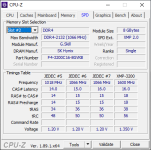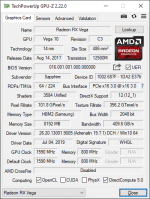I have performed a BIOS flashback on a brand new MSI B450 Gaming Pro Carbon AC motherboard using the official instructions. It appears to work fine - the LED flashes for 5 minutes then stops, the motherboard resets itself and then just sits there doing nothing. The first time it did this I waited a good 10 minutes before powering it off and on.
Once I've power cycled the board, I am greeted with a "new CPU, configure BIOS" message. I go into the BIOS and do "save and reboot". Now the system refuses to POST at all and the CPU debug LED immediately comes on and stays on when I turn on the power. Clearing the CMOS doesn't help. The only way I can get back into the BIOS is to do a fresh BIOS flashback, but every time I do this, enter the BIOS and reboot, I get stuck with no POST, no monitor, no USB, nothing, and a red CPU debug LED.
I know the CPU (R5 3600) is fine because I tested it in another machine beforehand. Also, I have at least gotten to the BIOS a couple of times.
Any ideas?
Once I've power cycled the board, I am greeted with a "new CPU, configure BIOS" message. I go into the BIOS and do "save and reboot". Now the system refuses to POST at all and the CPU debug LED immediately comes on and stays on when I turn on the power. Clearing the CMOS doesn't help. The only way I can get back into the BIOS is to do a fresh BIOS flashback, but every time I do this, enter the BIOS and reboot, I get stuck with no POST, no monitor, no USB, nothing, and a red CPU debug LED.
I know the CPU (R5 3600) is fine because I tested it in another machine beforehand. Also, I have at least gotten to the BIOS a couple of times.
Any ideas?