Soldato
MSI GeForce GTX 670 OC Twin Frozr PE
As there doesn't seem to be much mentioned about this card in the forum yet, I thought that I would pass on my initial findings.
We will ignore the fact that upgrading from an MSI 580 Twin Frozr ( and a very nice card it was) to a 670 GTX was not the most sensible/sane thing to do at 1080 on a single monitor. Especially as even a 680 at best would only give me around +30% improvement. But basically I just fancied a change and no pockets in a shroud, as I'm always fond of saying.
Decided on the 670 rather than the 680 for the obvious reason that it's around £100 cheaper. Looked at the over-clocked 670's to get as near to the 680 as possible out of the box, while saving some money. Top tier cards just loose far to much money (don't I know that one ).
).
It basically came down to either the Gigabyte Windforce, the ASUS TOP, or the MSI PE. Having owned a 460 HAWK and a 580 Twin Frozr, I quite like the cooling on these and build quality. Would have probably gone for the ASUS TOP, but for all the reported problems and the fact that it looks like it might now have been "pulled from the shelves". Decided (maybe unfairly) against the Gigabyte card as my original 580 was a windforce and it would not run stable at stock vaults and suffered slightly from coil whine. Not looking for a flame war over what card is best, these are just my personal thoughts.
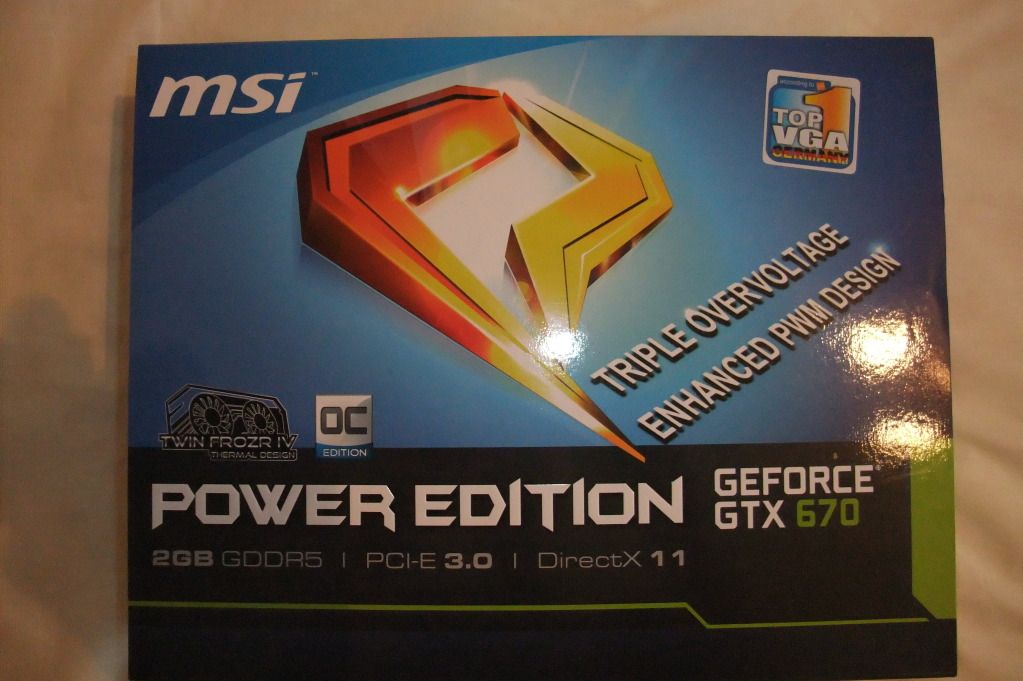

Couple of benchmark results:
1) Heaven 3.0 (settings as per Heaven thread on OCuk) 69.3 FPS, Score 1,746
2) 3DMark11 P8,472
3) 3DVantage Basic settings 38,331 (PhysX on).
Only game played so far to any extent, Alan Wake and that runs solid 60 FPS at highest settings. And it appears quite a demanding game for DX9.
So far my test / experience is that it is around +30% faster than the 580 GTX that I previously had (IE. around what I expected).
Pros:
- Custom PCB with improved PWM.
- Cooled memory and power module.
- Military class components.
- 3 year warranty.
- 22C idle (bit nippy up here in Scotland at the moment).
- Max temp of 57C after one hour of Heaven looping.
- Fan noise. What noise. Except on start up when the fan goes into reverse at 100% for 20 seconds (dust removal), it's totally quiet (well to me it is).
Certainly quieter than my MSI 580 Twin Frozr under load, not like that was a noisy card either. Aluminium PC case sat on the desk about 2 foot away.
- No coil whine.
- Boosts to 1162Mhz solid under load.
- Latest version of Afterburner unlocks three way voltage control. Though not played with this yet. If I have a go, I'll post an update.
- Out of the box as fast as a stock 680 GTX.
- Also looks good and feels well made.
Cons:
- To be totally honest, at the moment I can't think of anything.
Question... The best 670 out there? No not really, but definitely one of the best. Like most things in life, it's a personal choice.
As there doesn't seem to be much mentioned about this card in the forum yet, I thought that I would pass on my initial findings.
We will ignore the fact that upgrading from an MSI 580 Twin Frozr ( and a very nice card it was) to a 670 GTX was not the most sensible/sane thing to do at 1080 on a single monitor. Especially as even a 680 at best would only give me around +30% improvement. But basically I just fancied a change and no pockets in a shroud, as I'm always fond of saying.
Decided on the 670 rather than the 680 for the obvious reason that it's around £100 cheaper. Looked at the over-clocked 670's to get as near to the 680 as possible out of the box, while saving some money. Top tier cards just loose far to much money (don't I know that one
 ).
).It basically came down to either the Gigabyte Windforce, the ASUS TOP, or the MSI PE. Having owned a 460 HAWK and a 580 Twin Frozr, I quite like the cooling on these and build quality. Would have probably gone for the ASUS TOP, but for all the reported problems and the fact that it looks like it might now have been "pulled from the shelves". Decided (maybe unfairly) against the Gigabyte card as my original 580 was a windforce and it would not run stable at stock vaults and suffered slightly from coil whine. Not looking for a flame war over what card is best, these are just my personal thoughts.
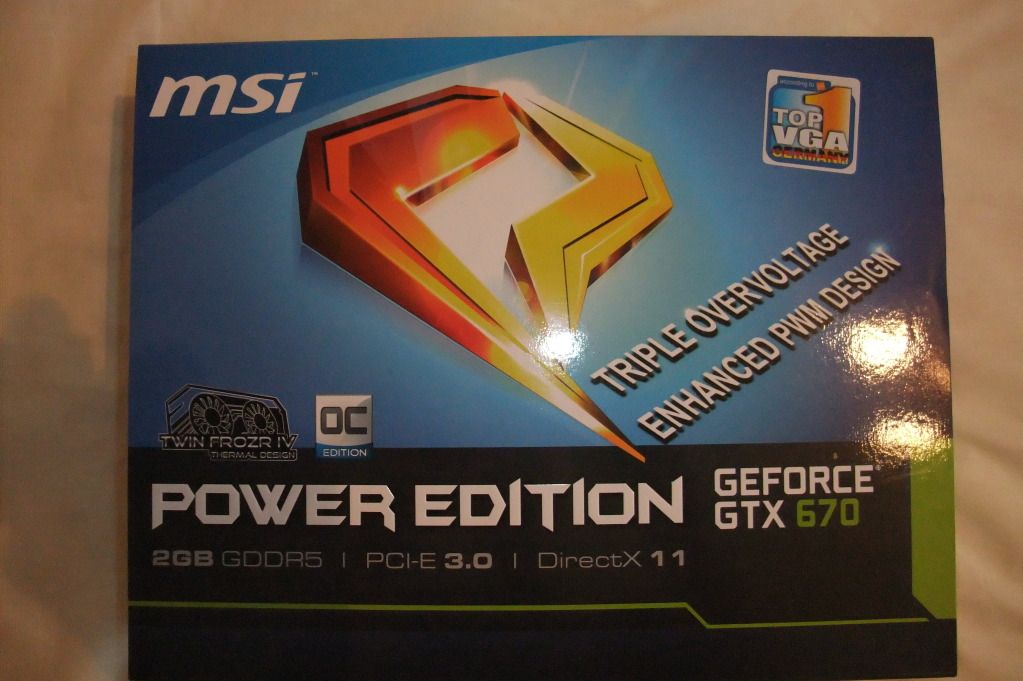

Couple of benchmark results:
1) Heaven 3.0 (settings as per Heaven thread on OCuk) 69.3 FPS, Score 1,746
2) 3DMark11 P8,472
3) 3DVantage Basic settings 38,331 (PhysX on).
Only game played so far to any extent, Alan Wake and that runs solid 60 FPS at highest settings. And it appears quite a demanding game for DX9.
So far my test / experience is that it is around +30% faster than the 580 GTX that I previously had (IE. around what I expected).
Pros:
- Custom PCB with improved PWM.
- Cooled memory and power module.
- Military class components.
- 3 year warranty.
- 22C idle (bit nippy up here in Scotland at the moment).
- Max temp of 57C after one hour of Heaven looping.
- Fan noise. What noise. Except on start up when the fan goes into reverse at 100% for 20 seconds (dust removal), it's totally quiet (well to me it is).
Certainly quieter than my MSI 580 Twin Frozr under load, not like that was a noisy card either. Aluminium PC case sat on the desk about 2 foot away.
- No coil whine.
- Boosts to 1162Mhz solid under load.
- Latest version of Afterburner unlocks three way voltage control. Though not played with this yet. If I have a go, I'll post an update.
- Out of the box as fast as a stock 680 GTX.
- Also looks good and feels well made.
Cons:
- To be totally honest, at the moment I can't think of anything.
Question... The best 670 out there? No not really, but definitely one of the best. Like most things in life, it's a personal choice.
Last edited:




 nice one OptimaLnrg cheers.
nice one OptimaLnrg cheers.
