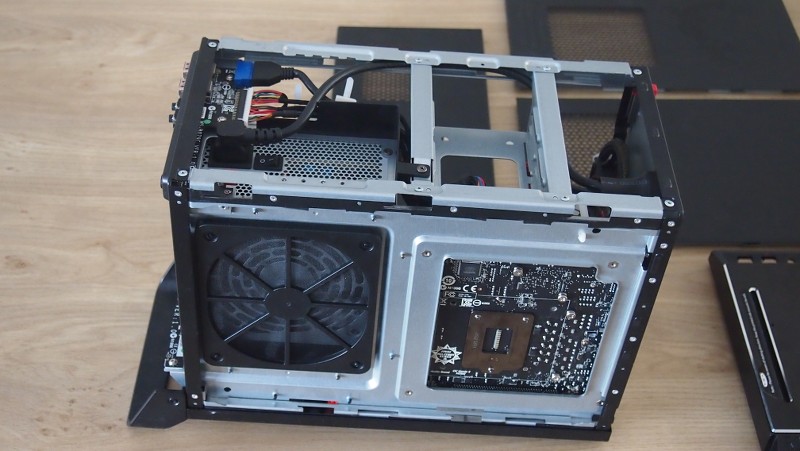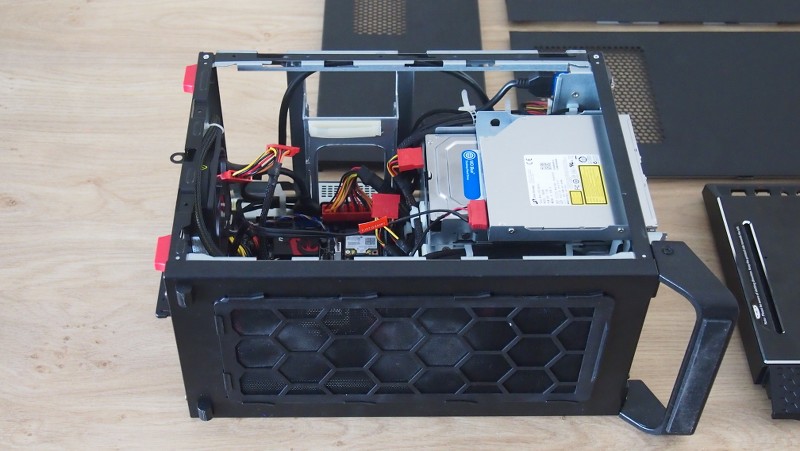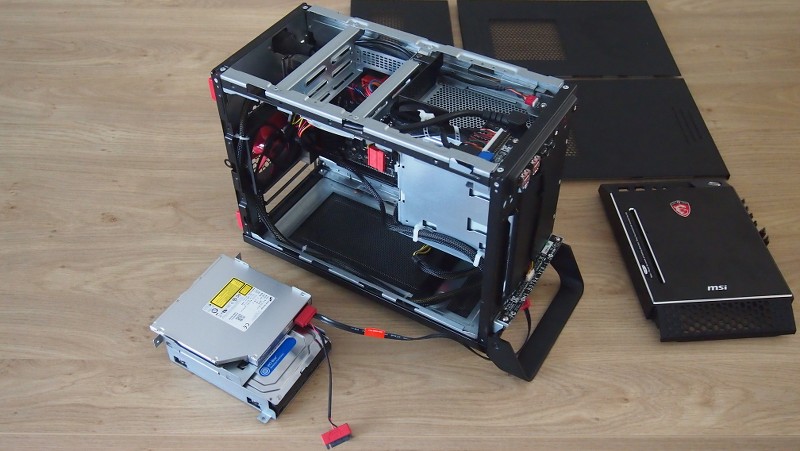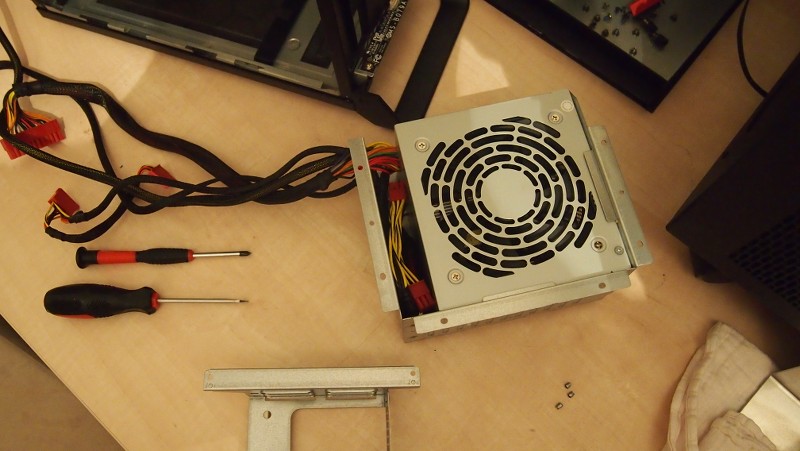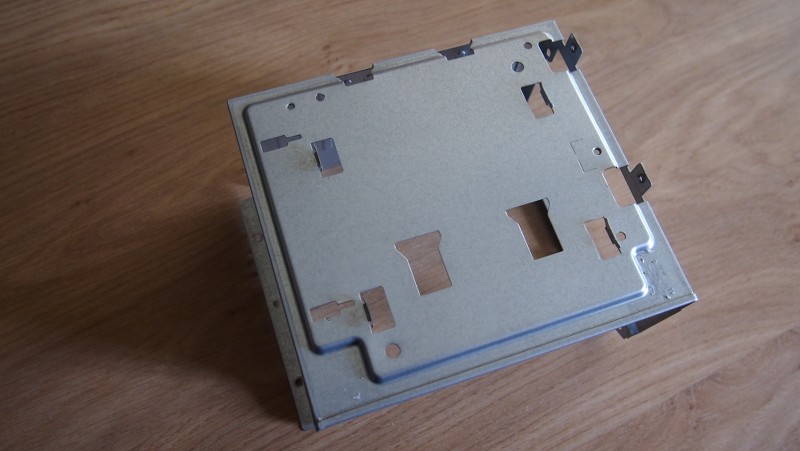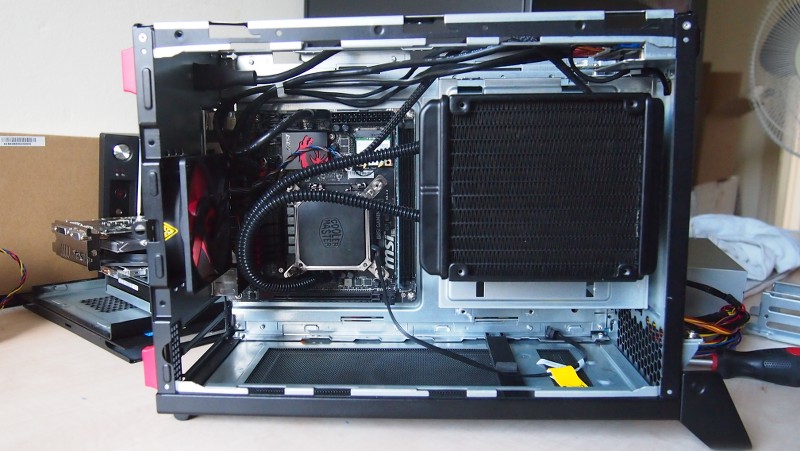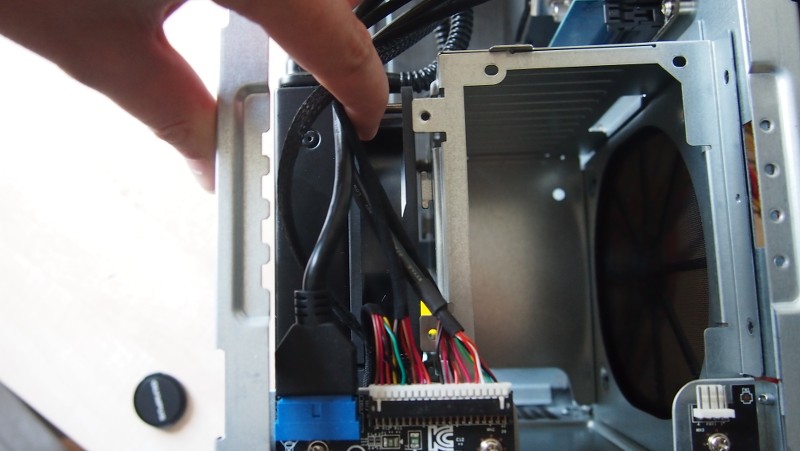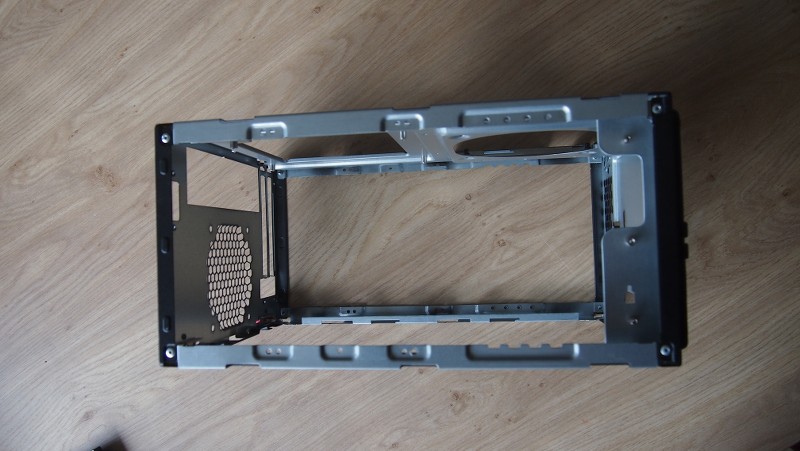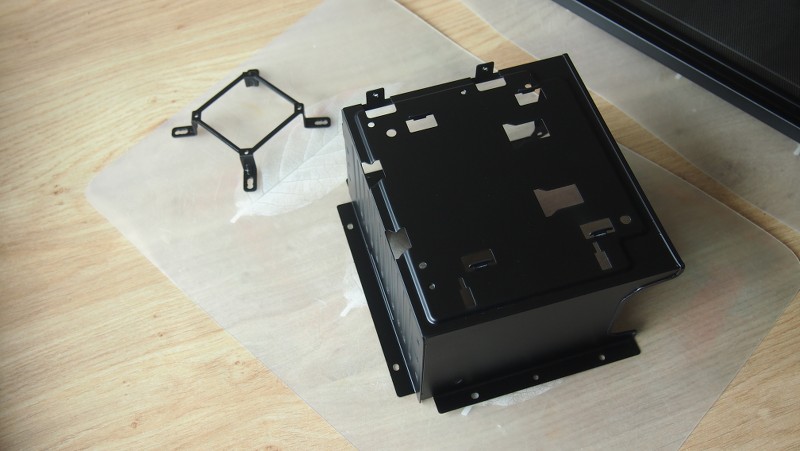Hey everyone, I wanted to create a log about this project.
MSI Europe asked me to modify one of their Nightblade systems for them. For show purposes. Not for a specific event perse, but just to take it with them when they felt like it
Of course I said yes. I was very afraid that the severe lack of space in the case would make it very hard to modify. But along the proces of creating the mod I kept getting more ideas and it became quite a "mod" in the end.
The mod is not about the kick-ass hardware in this specific Nightblade system. This is the previous gen B85 version with a gtx750ti in it. The project is really about the case itself and the complete system breathing the MSI Gaming theme, but then with a twist.
One warning beforehand; the first few photos will show the Nightblade system in untouched form. Not because I am not modding it. But I personally like to show the difference between the "stock" Nightblade and the end result of the project.




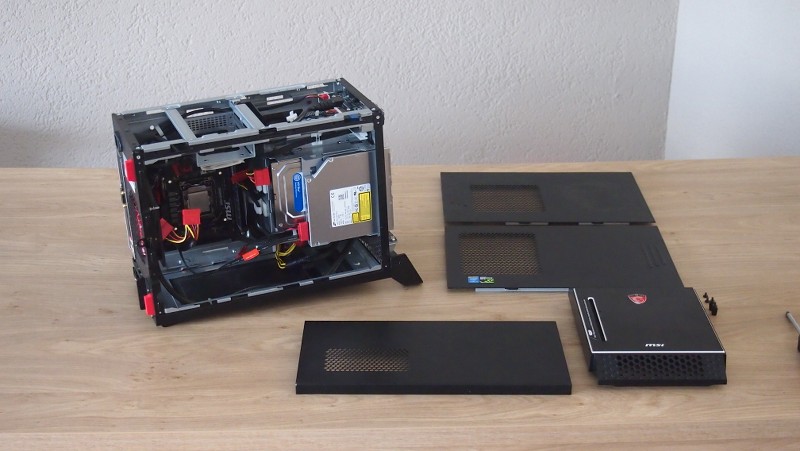
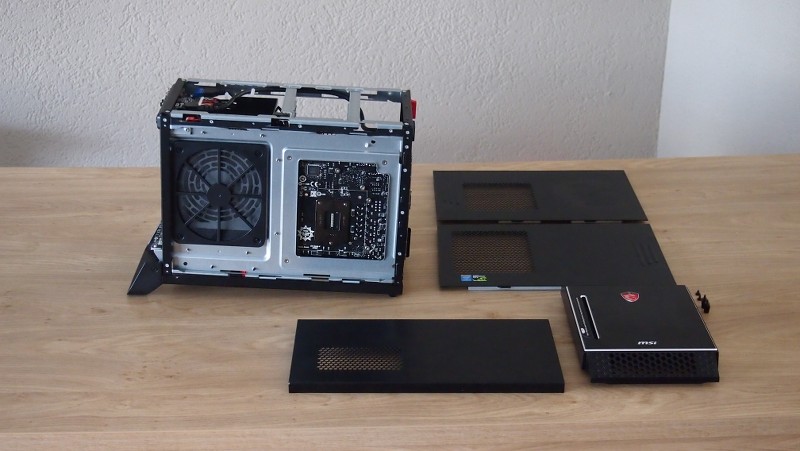
I want to thank MSI Europe for the opportunity. Thank you very much for the vote of confidence :clap:

MSI Europe asked me to modify one of their Nightblade systems for them. For show purposes. Not for a specific event perse, but just to take it with them when they felt like it

Of course I said yes. I was very afraid that the severe lack of space in the case would make it very hard to modify. But along the proces of creating the mod I kept getting more ideas and it became quite a "mod" in the end.
The mod is not about the kick-ass hardware in this specific Nightblade system. This is the previous gen B85 version with a gtx750ti in it. The project is really about the case itself and the complete system breathing the MSI Gaming theme, but then with a twist.
One warning beforehand; the first few photos will show the Nightblade system in untouched form. Not because I am not modding it. But I personally like to show the difference between the "stock" Nightblade and the end result of the project.




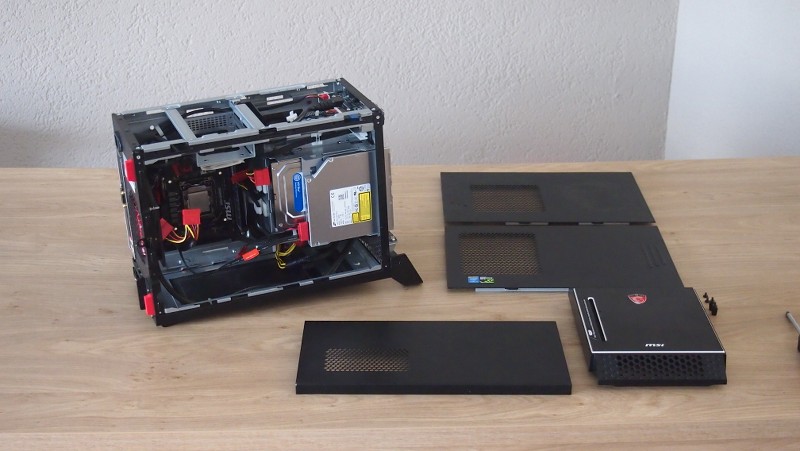
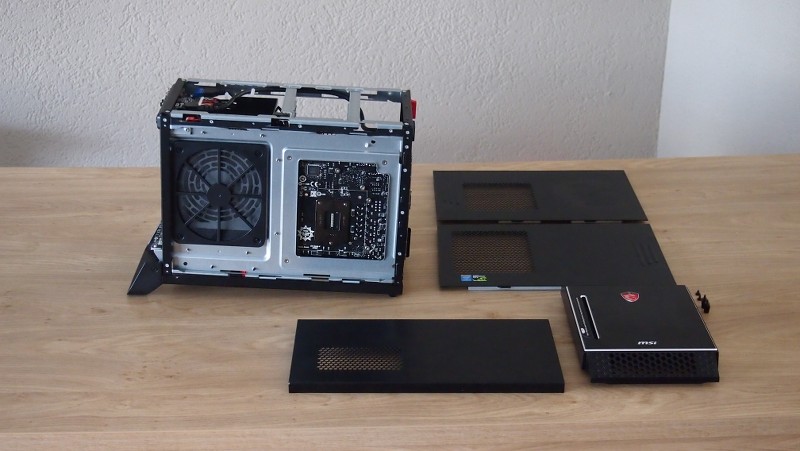
I want to thank MSI Europe for the opportunity. Thank you very much for the vote of confidence :clap: