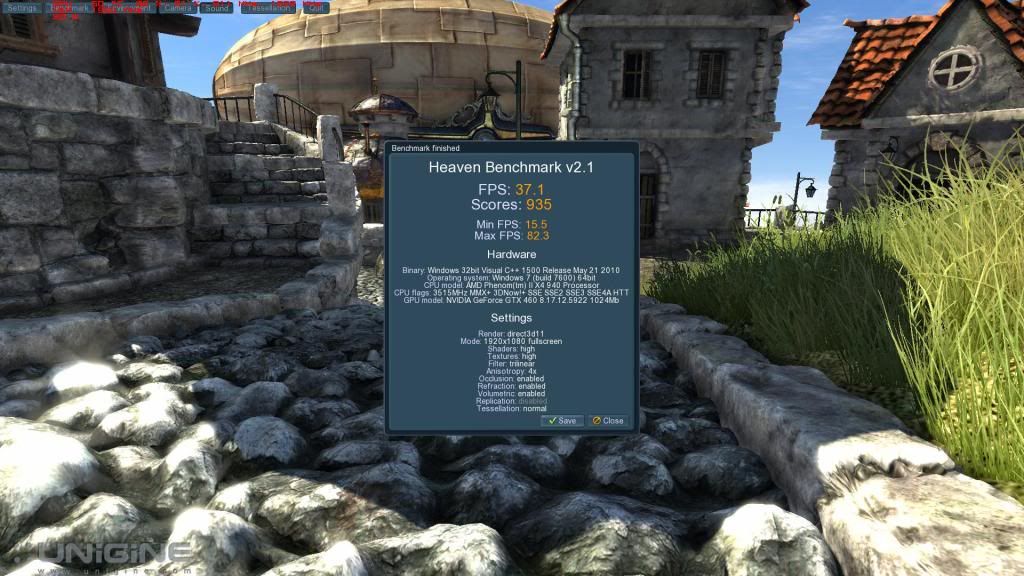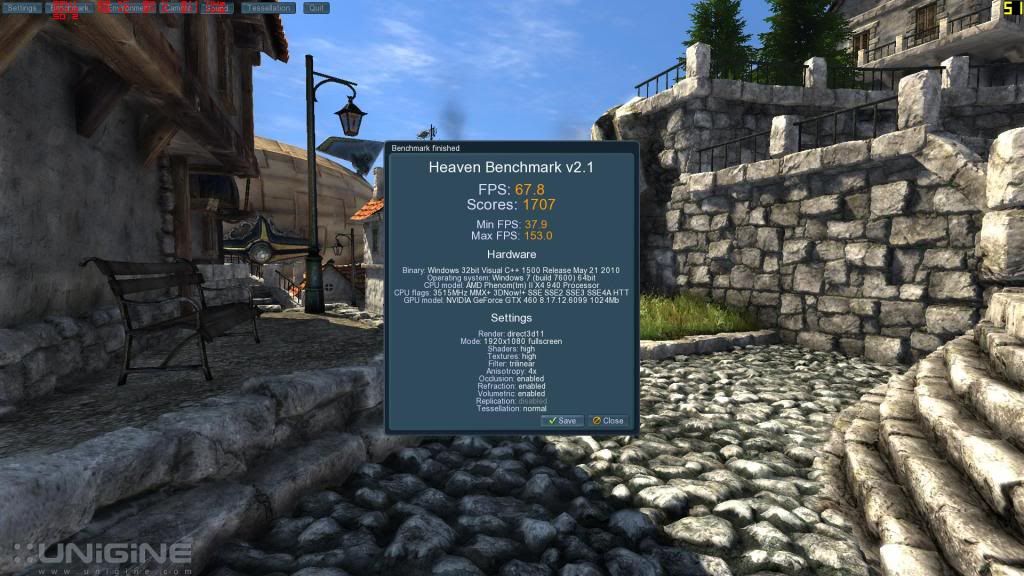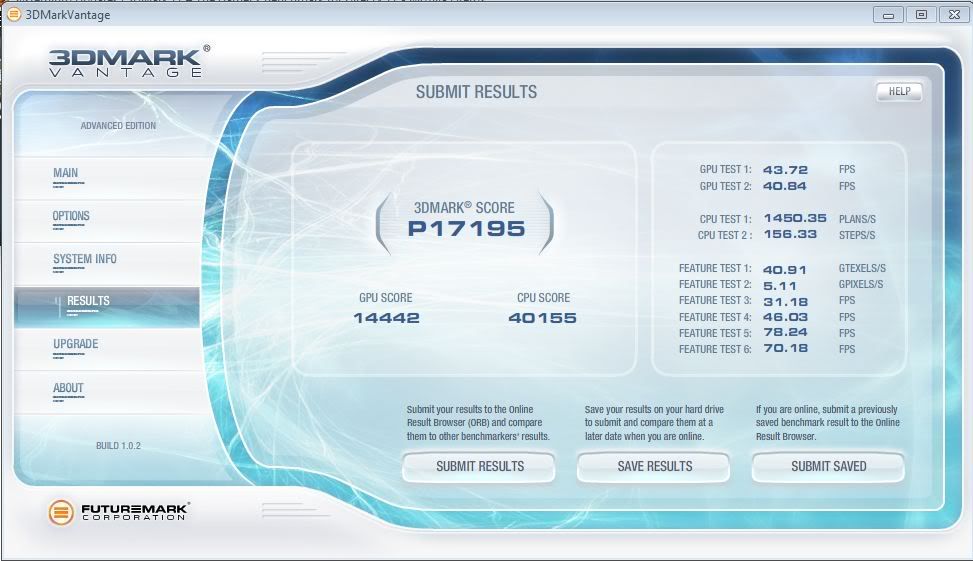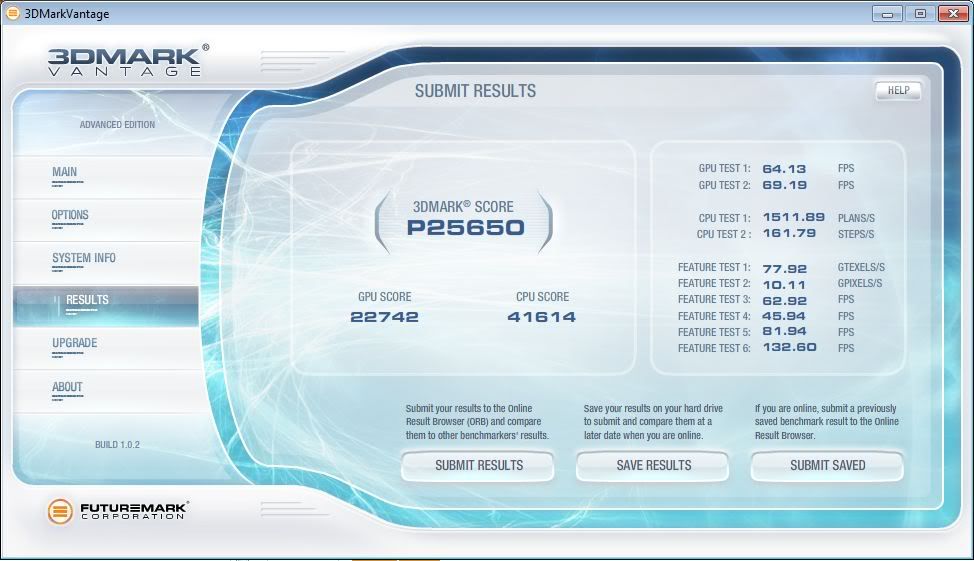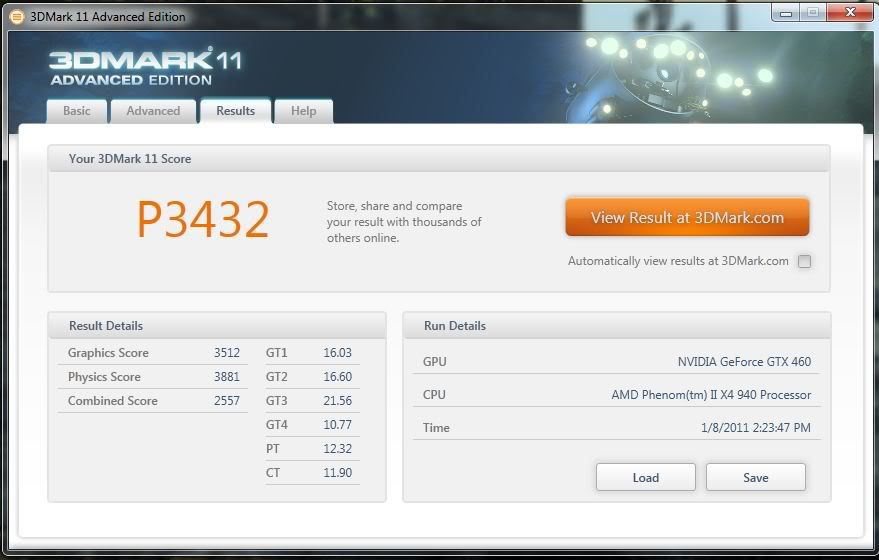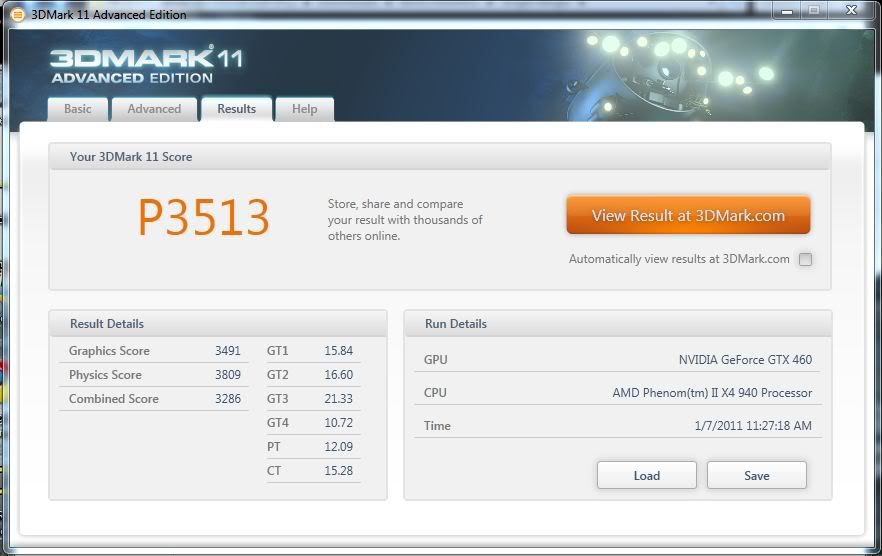razer cheers for the reply.
Its a brand new Titan Exodus from OCUK, was told to send only the graphics card in, seems like that was the wrong call if its actually fine. I get the card back today so am going to test again tonight. Will try reinstalling drivers (which i tried originally), then rollback to when i first turned on, failing that reinstalling windows 7.
It worked ok for the first half of the day, then the next day when i turned on the next day, windows device manager stated "windows has stopped this device as it has reported problems".
Here are the specs:
Case: Antec 300 Gaming Case
- Power Supply: Corsair CX 600W
- CPU: Intel Core i5 760 2.80GHz overclocked to 4.00GHz
- Motherboard: Gigabyte GA-P55-USB3 Intel P55 (Socket 1156) DDR3 Motherboard
- Cooler: Corsair H50 CPU Cooler
- RAM: Corsair XMS3 4GB (2x2GB) DDR3 PC3-12800C9 1600MHz Dual Channel Kit
- Hard Drive: Seagate Barracuda 7200.12 500GB SATA-II 16MB Cache
- Graphics Card: Choice of the latest graphic cards
- Sound: High Definition 7.1 Onboard Sound Card
- Optical Drive: 22x DVD+RW SATA Dual Layer ReWriter
Cheers
Tested the returned card last night. Found the same problems when i reinstalled the card and booted up. Ended up temporarily fixing it by disabling and re-enabling the card.
I then throughout the evening proceeded to have the card crash on me nearly 10 times, sometimes when trying a game (Dawn of War so really should be a piece of cake for this pc) other times when browsing settings or folders.
By crash i mean small white squares appeared all over the screen in a checkerboard fashion, which would then flash a multitude of different colours. The mouse would lock up and keyboard would not respond. Then either of two things would occur.
1 The display would return to normal and a message in the system tray would read, nvidia graphics driver kernel has failed and has recovered.
2 The display would turn blank and no input would be detected, removing and reinserting the HDMI cable did nothing and a hard reset had to be done. This would then leave the pc with vga graphics and the device manager stating "windows has stopped the device (GFX card) as it has reported problems.
This could be fixed by again disabling and re-enabling the card.
The driver i am using is from the MSI site and is version
I also tried the most recent version from Nvidia 260.99, but this leaves the card unable to be restored by disabling and re-enabling, so appears to be worse.
Am thinking of having the whole pc RMA'd, any suggestions though?
 only thing is one of the cards is DOA
only thing is one of the cards is DOA  so now have to wait for the rma before i can have some SLi fun
so now have to wait for the rma before i can have some SLi fun 
 the only other thing i have run is 3dmark 11 and got P3370 which i thought was a little low (i'm running the 260.99 drivers if it makes a difference) anyway off to do some more benching
the only other thing i have run is 3dmark 11 and got P3370 which i thought was a little low (i'm running the 260.99 drivers if it makes a difference) anyway off to do some more benching 
 only thing is one of the cards is DOA
only thing is one of the cards is DOA  so now have to wait for the rma before i can have some SLi fun
so now have to wait for the rma before i can have some SLi fun 
 the only other thing i have run is 3dmark 11 and got P3370 which i thought was a little low (i'm running the 260.99 drivers if it makes a difference) anyway off to do some more benching
the only other thing i have run is 3dmark 11 and got P3370 which i thought was a little low (i'm running the 260.99 drivers if it makes a difference) anyway off to do some more benching 


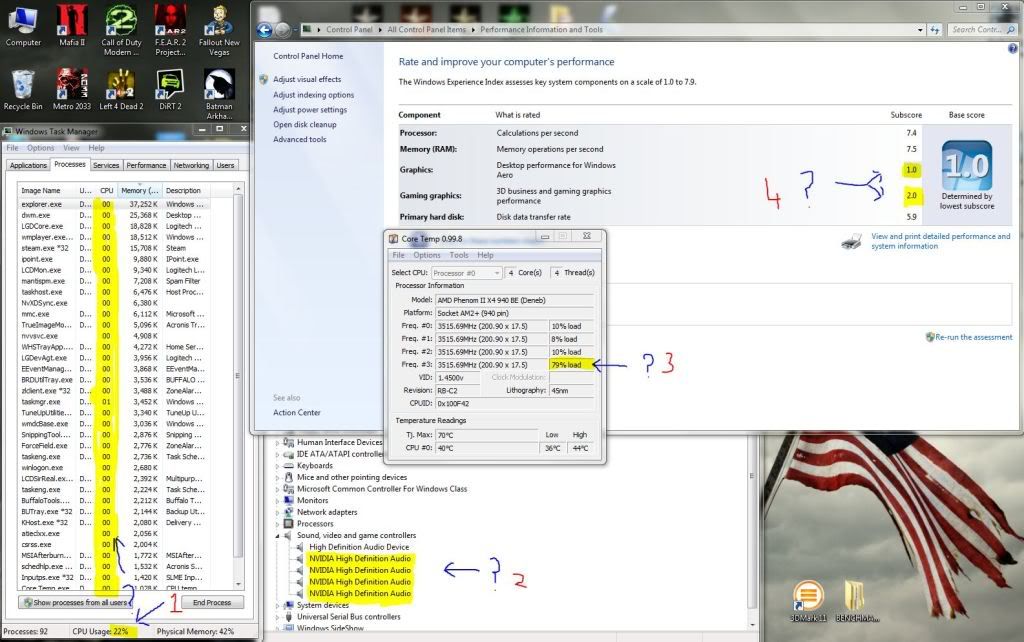
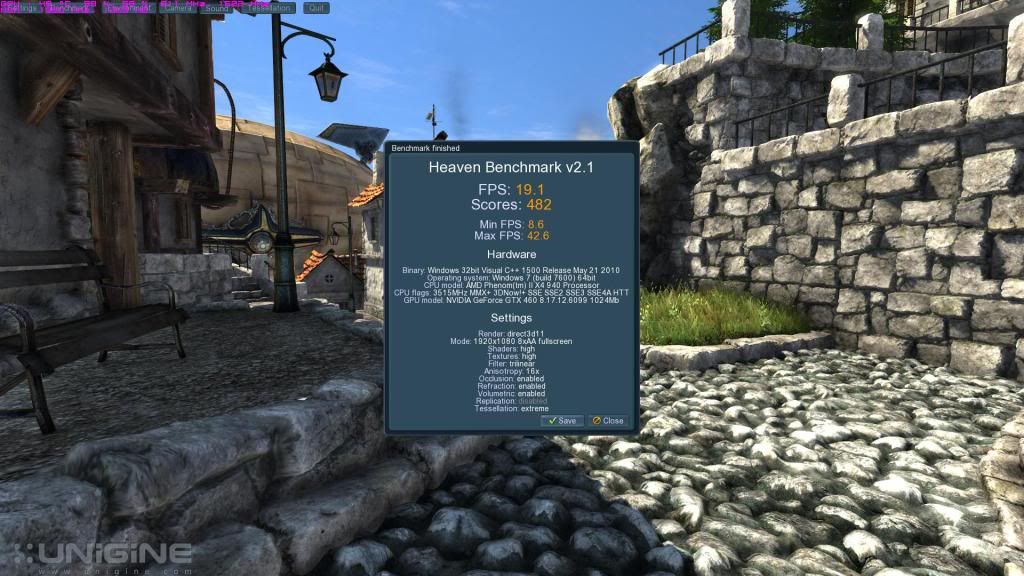
 anyway haven't done much testing yet but plan to finish a thread i started a few days ago, but here's my Unigine results single card & sli
anyway haven't done much testing yet but plan to finish a thread i started a few days ago, but here's my Unigine results single card & sli