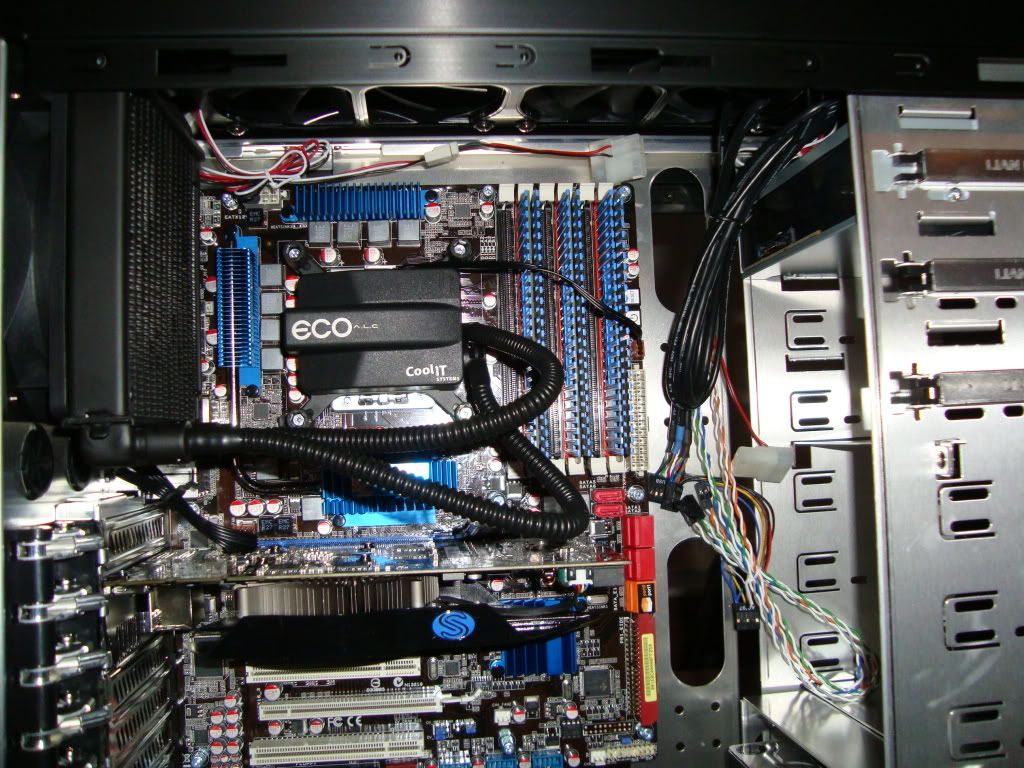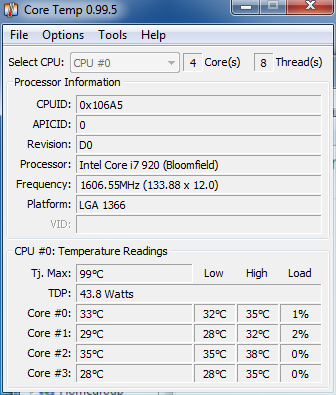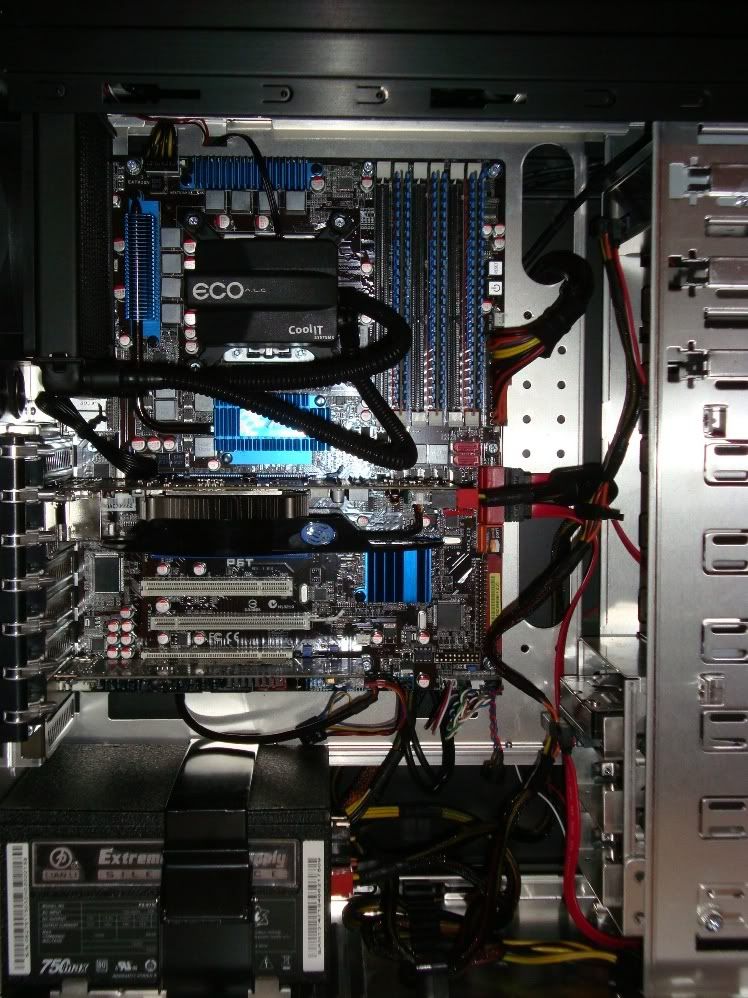Putting the following together over the weekend together with an i7 920 do (oem) and a 1tb WD Caviar Black hard drive (oem):

I have only ever upgraded componenets before and so I'm rather nervous. Building my own PC is something I've always wanted to do and at age 33 I am finally in a position to do it!
I'll no doubt need your support and advice whilst I put this together (I did warn you in a previous thread that I would mither!). If you find that I ask stupid questions over the course of the weekend then please have patience with me. I'm sure you will all do me proud and help me get through it successfully and I sure know that I will appreciate that. Wish me luck.

I have only ever upgraded componenets before and so I'm rather nervous. Building my own PC is something I've always wanted to do and at age 33 I am finally in a position to do it!
I'll no doubt need your support and advice whilst I put this together (I did warn you in a previous thread that I would mither!). If you find that I ask stupid questions over the course of the weekend then please have patience with me. I'm sure you will all do me proud and help me get through it successfully and I sure know that I will appreciate that. Wish me luck.