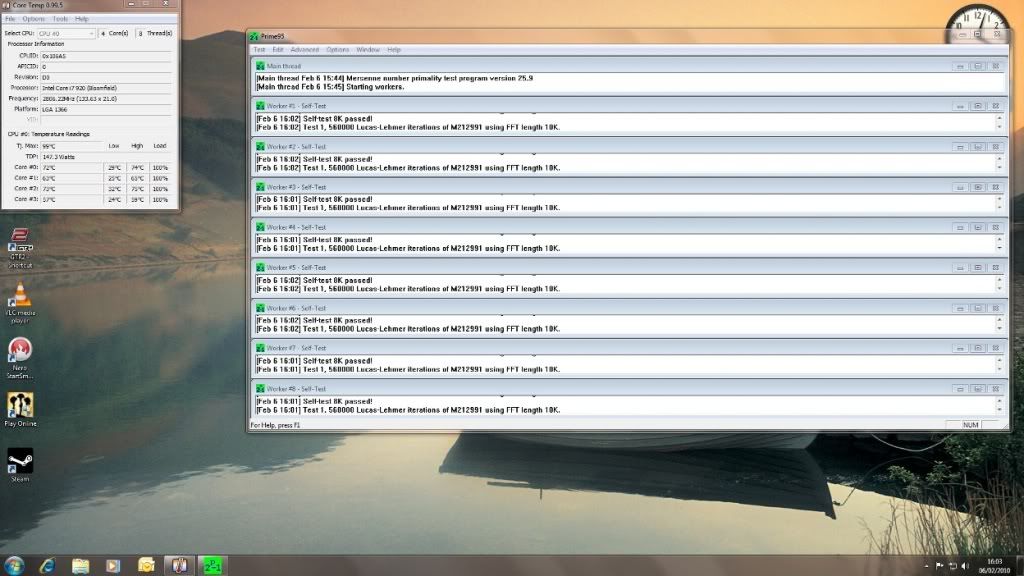Those temps without full load, to me anyway, indicate there is still a problem.
Run Prime and keep an eye on the temps - if it gets over 80 then stop it.
If + how long it takes to hit 80 will be good indicators of a problem.
You are quite right, ran small ffts and took less than a minute for core 2 to get to 80

Going to take side panel off in a moment and see if I can feel any vibrations from the pump as someone else has previously suggested.