Underboss
I really do not know if its just me because i do a lot of "VR" now, but in windows (not games) the quality of the text seems poor, like the resolution is really low ? not sharp anymore ?
it actually seems worse on the right side of the screen than the left to me
i bought the monitor in 2017
could it be software related, like windows itself or maybe my monitor drivers or even my Graphics card drivers ?
i have a full amd system, motherboard, cpu, and GPU, monitor is freesync
any ideas ?
it actually seems worse on the right side of the screen than the left to me
i bought the monitor in 2017
could it be software related, like windows itself or maybe my monitor drivers or even my Graphics card drivers ?
i have a full amd system, motherboard, cpu, and GPU, monitor is freesync
any ideas ?