I'd advise you to open the A500+ up and remove the battery asap, it's most probably already started leaking and damaging the motherboard so you may need to do some clean up to neutralise the acid and stop it from doing any further damage.
You are using an out of date browser. It may not display this or other websites correctly.
You should upgrade or use an alternative browser.
You should upgrade or use an alternative browser.
My Commodore A500+ restore project
- Thread starter Duke
- Start date
More options
Thread starter's postsI took the case off to have a look underneath and its in good nick  And a revision 8.1 which looks to be one of if not the last revision.
And a revision 8.1 which looks to be one of if not the last revision.
The battery looked fine at first glance but after a bit of cleaning and dust removal, I can see a bit of blue where it is corroding one of the chips near it - pics below:
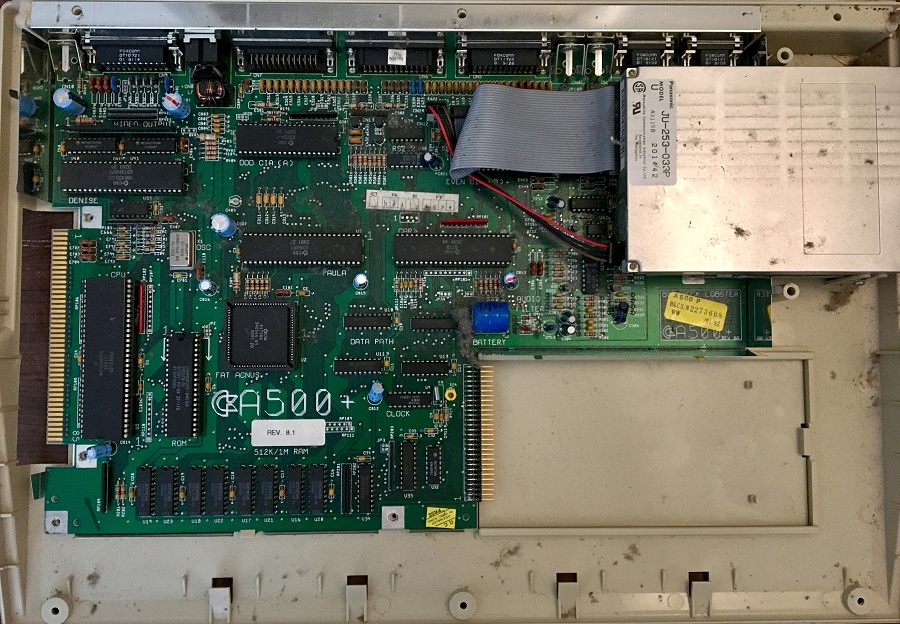

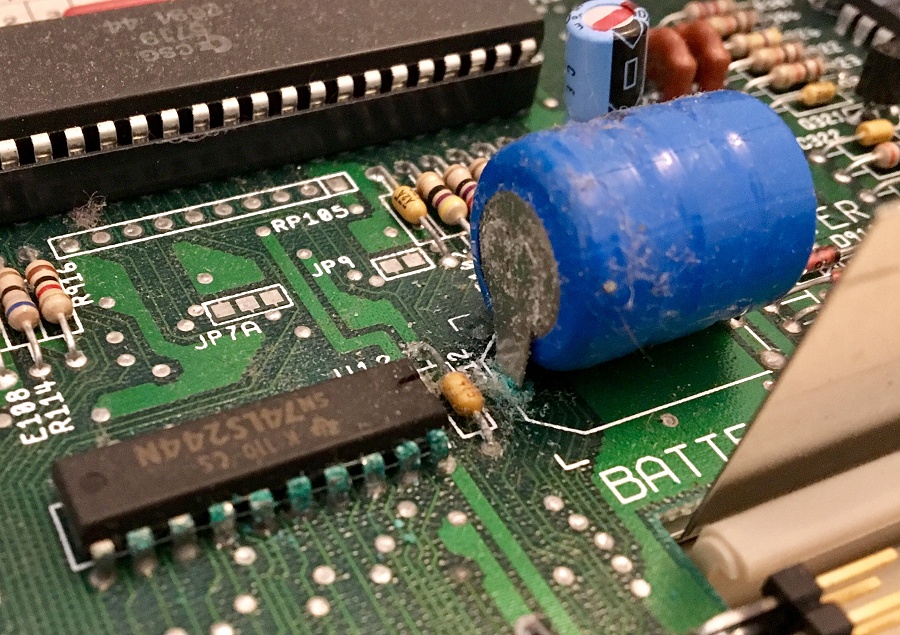
I think its best remove the battery, clean it up as you suggested Mr Plow and replace with a new one the same?
 And a revision 8.1 which looks to be one of if not the last revision.
And a revision 8.1 which looks to be one of if not the last revision.The battery looked fine at first glance but after a bit of cleaning and dust removal, I can see a bit of blue where it is corroding one of the chips near it - pics below:
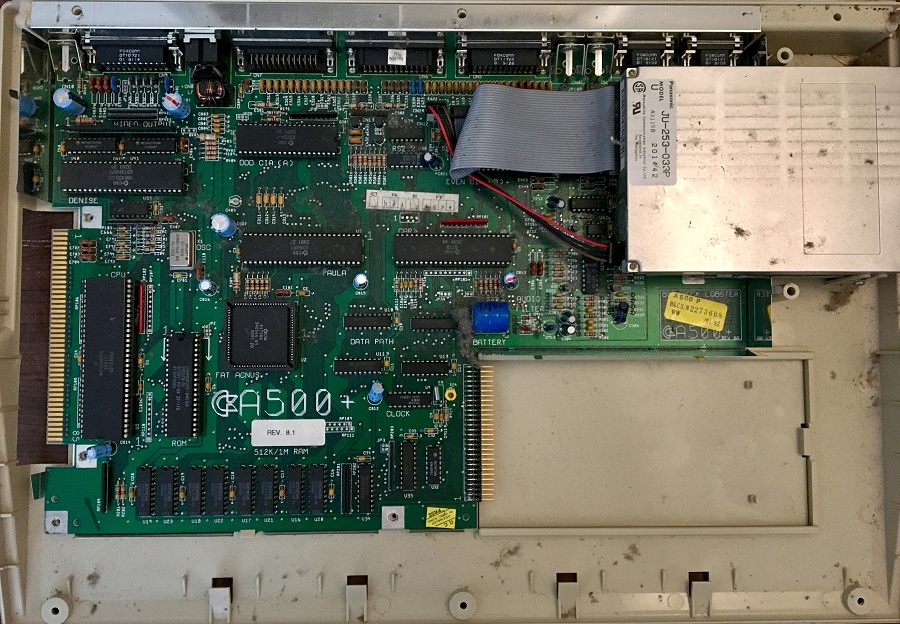

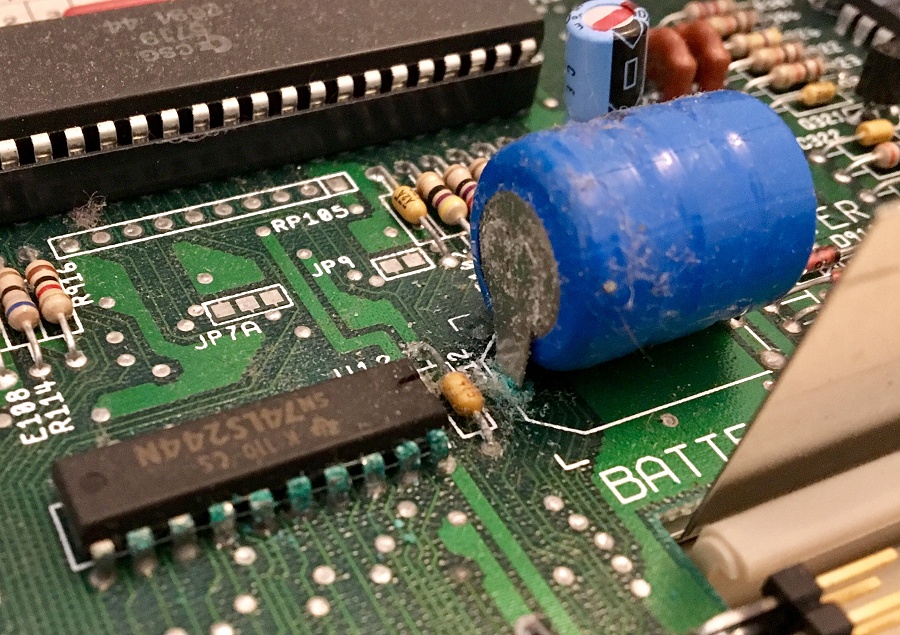
I think its best remove the battery, clean it up as you suggested Mr Plow and replace with a new one the same?
Last edited:
Soldato
- Joined
- 22 Aug 2004
- Posts
- 7,607
It's quite sad in that a number of computers have stupid batteries like this, and they always cause trouble! Loads of Acorns have been killed by leaky batteries, same for x68000s etc. The Sinclair QL was criticised for having a clock, but no back up battery. I'm glad it didn't!
There's no real need to install a new battery unless you want Workbench to save the time and date. Just snip it out mate and clean the area with some vinegar or lemon juice on a cotton bud or toothbrush then finally some IPA (preferably one with a high alcohol content).
Cool ok thanks.
The keys are almost back to being beige rather than yellow, they are taking a bit longer than expected but thats mainly due to the last two days being overcast. Tomorrow they should be done and ready to go back on - once I've cleaned up the backing to the keyboard. I found a container larger enough to keep the Amiga case under water with the solution so they will be out in the sun tomorrow. I'm just doing the top first and will then take the board off the underneath and do that part after.
Joystick hasn't turned up yet so chased up the seller.
A quick story from yesterday.. a good friend of mine who I knew had an Amiga when younger and also still had it / bought another a few years ago had a rummage through his loft and retrieved two A500+'s! With two boxes of games and some accessories. As mine is in bits at the moment we gave them a try on my set up as neither had been used for I think 10 years. Well, one came up with the red screen of doom after a few seconds which I've never seen outside of having a game loaded and the other erm... kinda blew up There was nothing on screen and couldn't hear the give away disk clicking so knew something was up, then after a few seconds there was a BANG followed by the smell of burnt electronics. We took it outside and had a look under the case but couldn't find anything a miss, every capacitor and chip looked fine and no black marks anywhere. Going by the smell, I think its the floppy drive thats gone but as he left me with both Amiga's then I will swap the FDD from the other into this one and try it again. One of them is quite yellowed but the other is in pretty good condition so will see what works from each and get one working machine between them.
There was nothing on screen and couldn't hear the give away disk clicking so knew something was up, then after a few seconds there was a BANG followed by the smell of burnt electronics. We took it outside and had a look under the case but couldn't find anything a miss, every capacitor and chip looked fine and no black marks anywhere. Going by the smell, I think its the floppy drive thats gone but as he left me with both Amiga's then I will swap the FDD from the other into this one and try it again. One of them is quite yellowed but the other is in pretty good condition so will see what works from each and get one working machine between them.
Pics of his two -

The keys are almost back to being beige rather than yellow, they are taking a bit longer than expected but thats mainly due to the last two days being overcast. Tomorrow they should be done and ready to go back on - once I've cleaned up the backing to the keyboard. I found a container larger enough to keep the Amiga case under water with the solution so they will be out in the sun tomorrow. I'm just doing the top first and will then take the board off the underneath and do that part after.
Joystick hasn't turned up yet so chased up the seller.
A quick story from yesterday.. a good friend of mine who I knew had an Amiga when younger and also still had it / bought another a few years ago had a rummage through his loft and retrieved two A500+'s! With two boxes of games and some accessories. As mine is in bits at the moment we gave them a try on my set up as neither had been used for I think 10 years. Well, one came up with the red screen of doom after a few seconds which I've never seen outside of having a game loaded and the other erm... kinda blew up
 There was nothing on screen and couldn't hear the give away disk clicking so knew something was up, then after a few seconds there was a BANG followed by the smell of burnt electronics. We took it outside and had a look under the case but couldn't find anything a miss, every capacitor and chip looked fine and no black marks anywhere. Going by the smell, I think its the floppy drive thats gone but as he left me with both Amiga's then I will swap the FDD from the other into this one and try it again. One of them is quite yellowed but the other is in pretty good condition so will see what works from each and get one working machine between them.
There was nothing on screen and couldn't hear the give away disk clicking so knew something was up, then after a few seconds there was a BANG followed by the smell of burnt electronics. We took it outside and had a look under the case but couldn't find anything a miss, every capacitor and chip looked fine and no black marks anywhere. Going by the smell, I think its the floppy drive thats gone but as he left me with both Amiga's then I will swap the FDD from the other into this one and try it again. One of them is quite yellowed but the other is in pretty good condition so will see what works from each and get one working machine between them.Pics of his two -

Last edited:
Some progress today.. the joystick arrived - the same one I used to use and the retro bright results of the top half of the case are in.... 

This method seems to work well and results below from being out just in the sun today. It was a very bright and clear day. I used a slightly stronger mix this time, approx 75% Hydrogen Peroxide to 25% water.



And as you can see the results are stunning I did clean up the case to get the grubby marks and the sticker off before putting it out this morning. There is a very slight change of colour where the sticker was but its not really noticeable.
I did clean up the case to get the grubby marks and the sticker off before putting it out this morning. There is a very slight change of colour where the sticker was but its not really noticeable.
Now to take the motherboard out the bottom half and leave that out tomorrow..


This method seems to work well and results below from being out just in the sun today. It was a very bright and clear day. I used a slightly stronger mix this time, approx 75% Hydrogen Peroxide to 25% water.



And as you can see the results are stunning
 I did clean up the case to get the grubby marks and the sticker off before putting it out this morning. There is a very slight change of colour where the sticker was but its not really noticeable.
I did clean up the case to get the grubby marks and the sticker off before putting it out this morning. There is a very slight change of colour where the sticker was but its not really noticeable.Now to take the motherboard out the bottom half and leave that out tomorrow..
Soldato
- Joined
- 22 Aug 2004
- Posts
- 7,607
This thread has inspired me to get one!
Ah! A Zipstick! My weapon of choice in times long since past
Fantastic thread this. Makes me want to get an A500 myself now.
What stick I used used to depend on what I was playing. Still have a couple of zipsticks, 2 competition pros, several powerplay cruisers *in various states of broken* and a actually quite nice Quickshot Maverick. Not forgetting the multitude of CD32 pads.
Thanks all for the comments 
Over the weekend I managed to retro bright the underneath and also the keys were finished so dried those off and then cleaned the underneath of the keyboard and put the keys back on. It took an age to do the ones which have that bit of metal and clip under them, there are about 5-6 keys which have that - i.e. the wider keys - but got there in the end. Some pics below.
Keyboard cleaning

Case bottom before retro bright compared to retro brighted top half
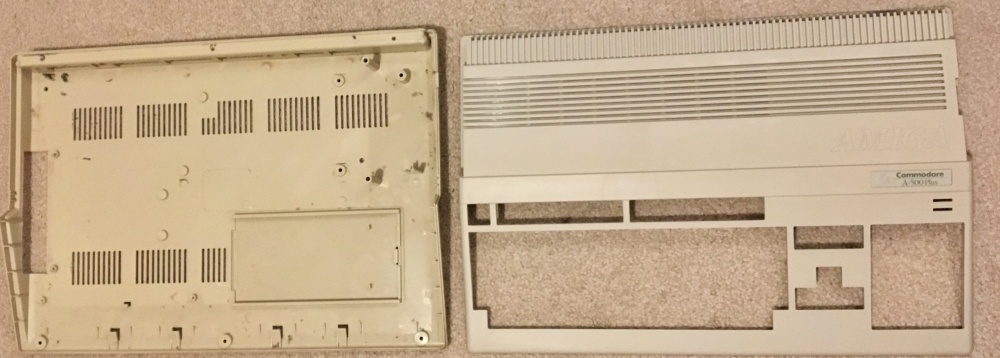
And bottom half now matching
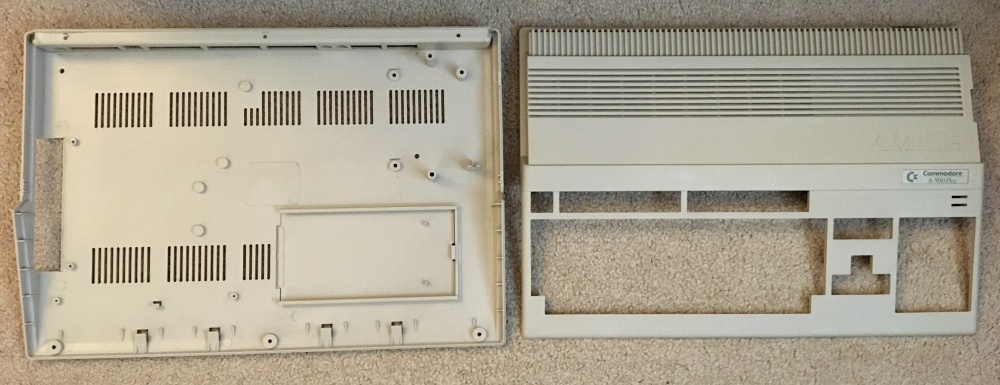
And put back together, looking great
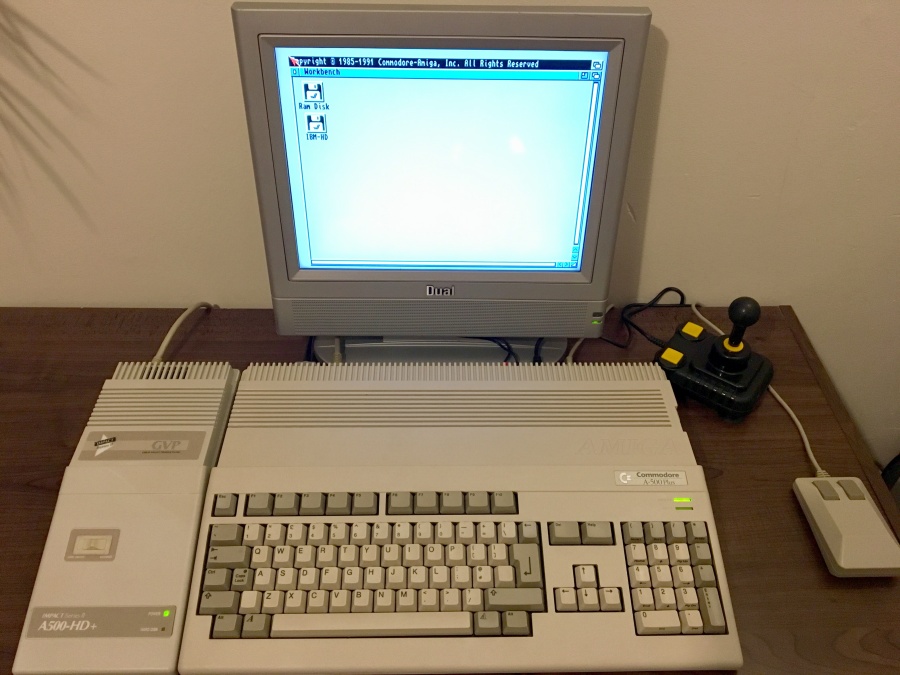

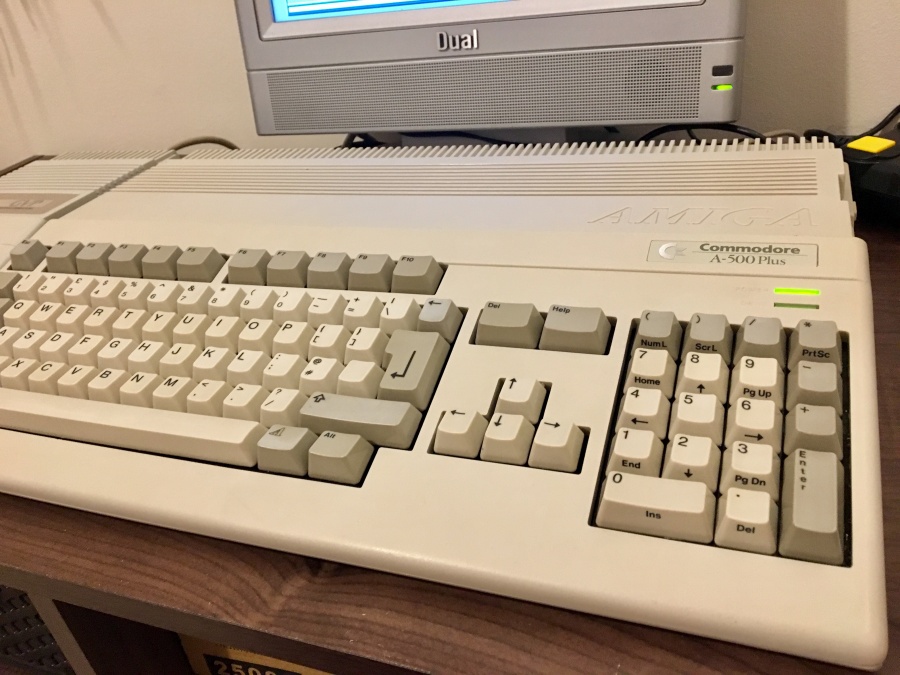
Its hard to describe just how well it came out and the machine is immaculate. If you took it out a box you'd think it was new. An extra benefit of washing all the plastics over (apart from the mobo of course ) is that its got rid of the previous owners smells as well. It wasn't that bad, but like anything thats probably sat in various houses and conditions over the last 30 years, it picks up a wiff a bit. All good now though.
) is that its got rid of the previous owners smells as well. It wasn't that bad, but like anything thats probably sat in various houses and conditions over the last 30 years, it picks up a wiff a bit. All good now though.
So late yesterday I tried to then play some games but had some issues. As before when testing my friends Amiga, I got a burning smell again from the floppy drive. I pulled the power immediately and opened up the case and disconnected the FDD. I powered it up again with the top off and its fine with the FDD removed. I'm thinking it seems a bit odd that in both cases our FDD have got burnt out so I wonder if the Commodore external PSU brick is at fault here? I have the other two to try so I think tomorrow I will reconnect the FDD and try another power brick and see how it goes.
Its a bit weird as I've had it powered up a few times before when testing the HDD and it sat there fine for 5-10 mins

Not yet no, I wanted to get it all cleaned up first and then get some games going - I have two boxes borrowed from a friend to get me started so will get to that shortly.Agree! It looks fantastic.
Duke, have you made any game purchases or salvage any from your youth?
You got to post pics of some retro gaming!
Over the weekend I managed to retro bright the underneath and also the keys were finished so dried those off and then cleaned the underneath of the keyboard and put the keys back on. It took an age to do the ones which have that bit of metal and clip under them, there are about 5-6 keys which have that - i.e. the wider keys - but got there in the end. Some pics below.
Keyboard cleaning

Case bottom before retro bright compared to retro brighted top half
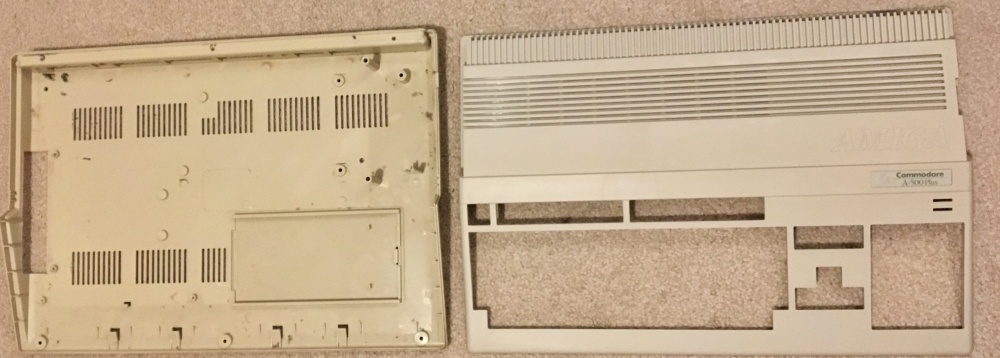
And bottom half now matching
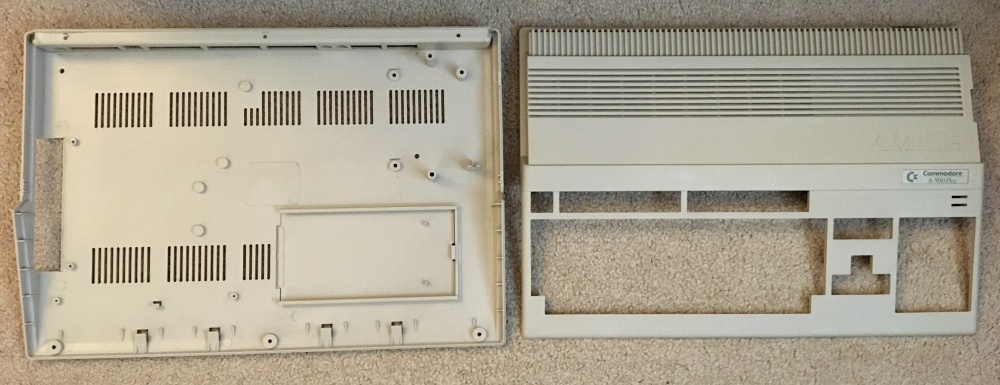
And put back together, looking great
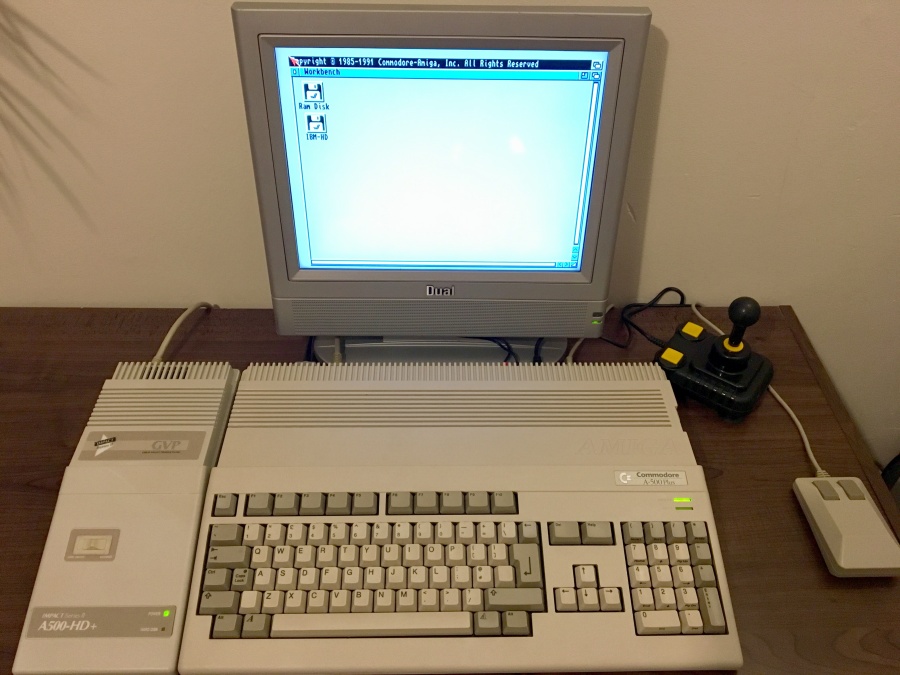

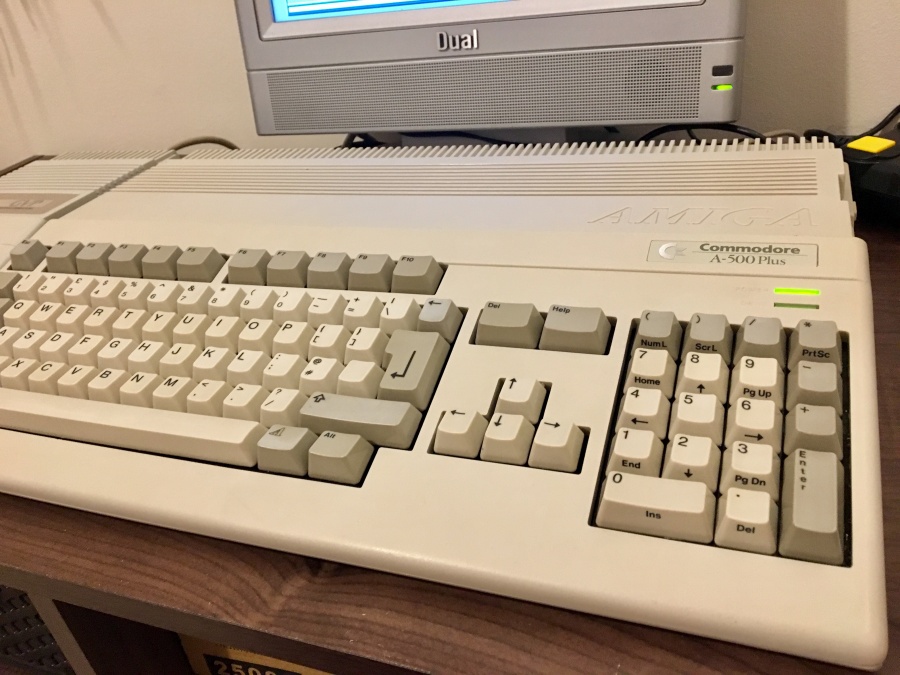
Its hard to describe just how well it came out and the machine is immaculate. If you took it out a box you'd think it was new. An extra benefit of washing all the plastics over (apart from the mobo of course
 ) is that its got rid of the previous owners smells as well. It wasn't that bad, but like anything thats probably sat in various houses and conditions over the last 30 years, it picks up a wiff a bit. All good now though.
) is that its got rid of the previous owners smells as well. It wasn't that bad, but like anything thats probably sat in various houses and conditions over the last 30 years, it picks up a wiff a bit. All good now though.So late yesterday I tried to then play some games but had some issues. As before when testing my friends Amiga, I got a burning smell again from the floppy drive. I pulled the power immediately and opened up the case and disconnected the FDD. I powered it up again with the top off and its fine with the FDD removed. I'm thinking it seems a bit odd that in both cases our FDD have got burnt out so I wonder if the Commodore external PSU brick is at fault here? I have the other two to try so I think tomorrow I will reconnect the FDD and try another power brick and see how it goes.
Its a bit weird as I've had it powered up a few times before when testing the HDD and it sat there fine for 5-10 mins



