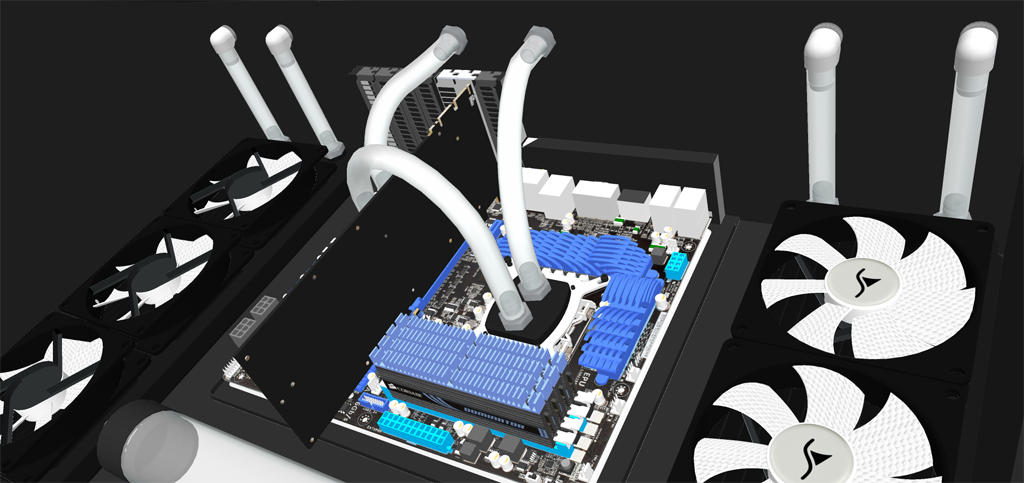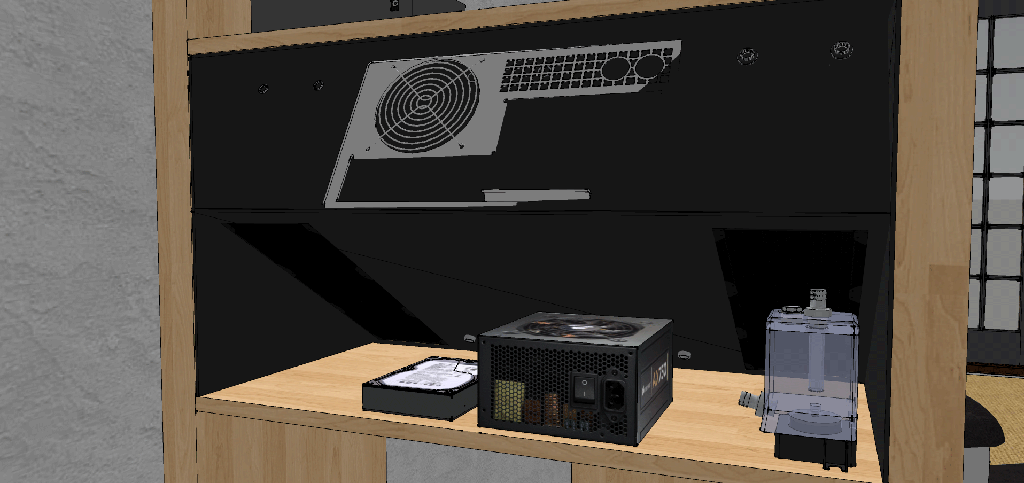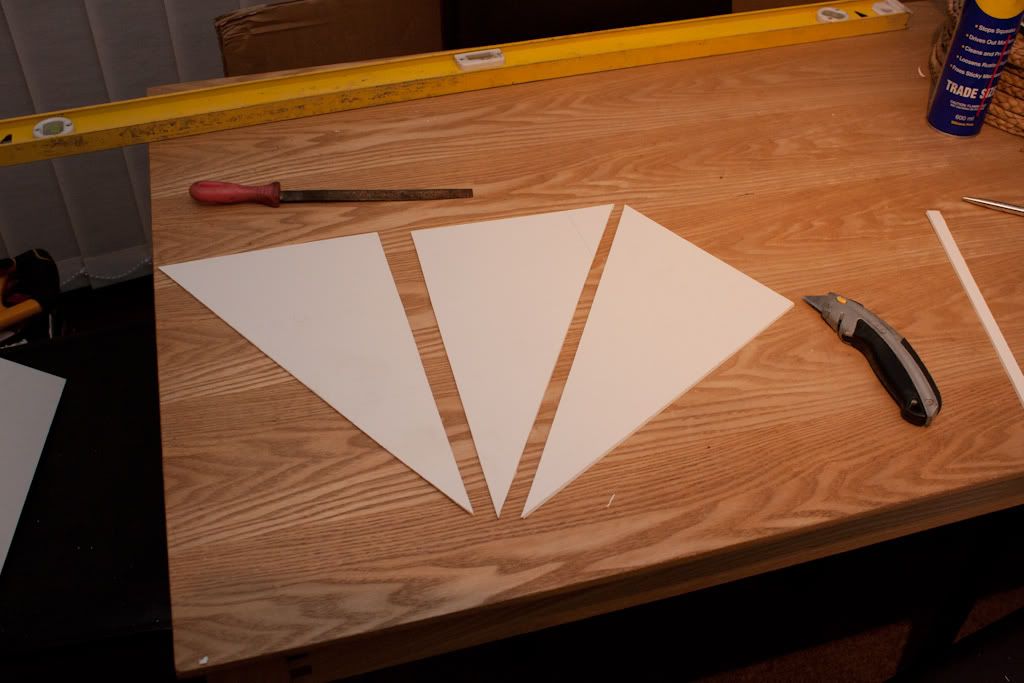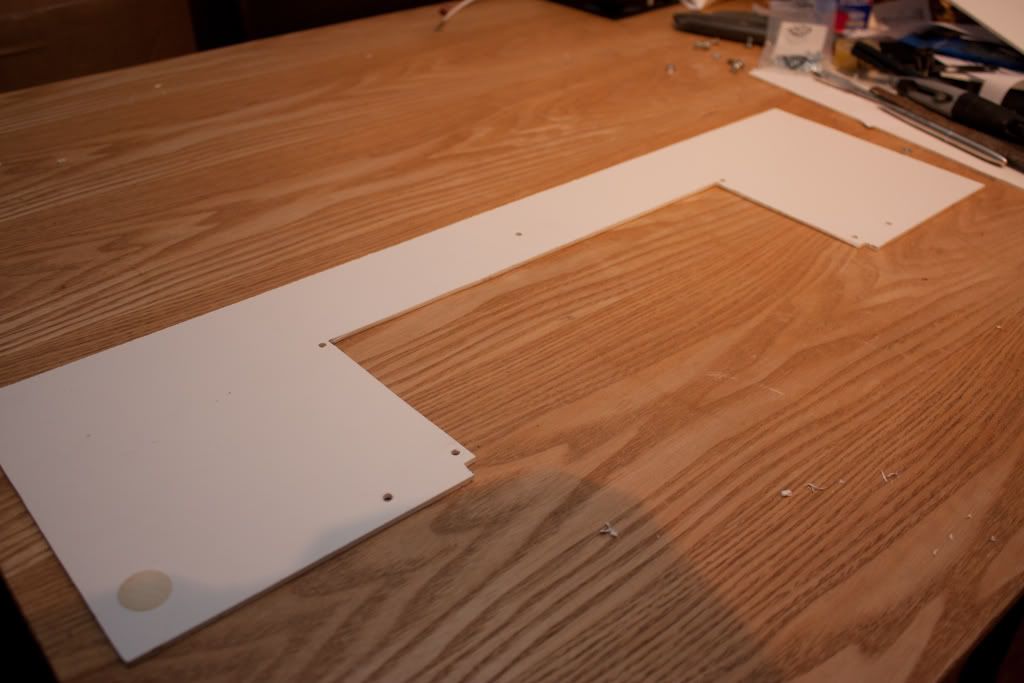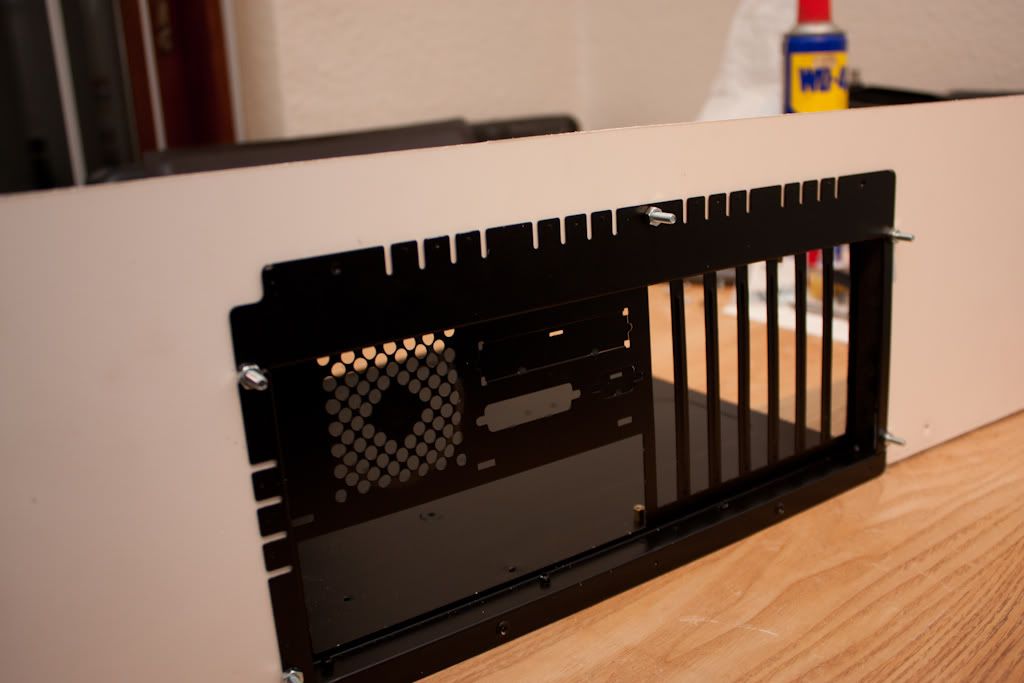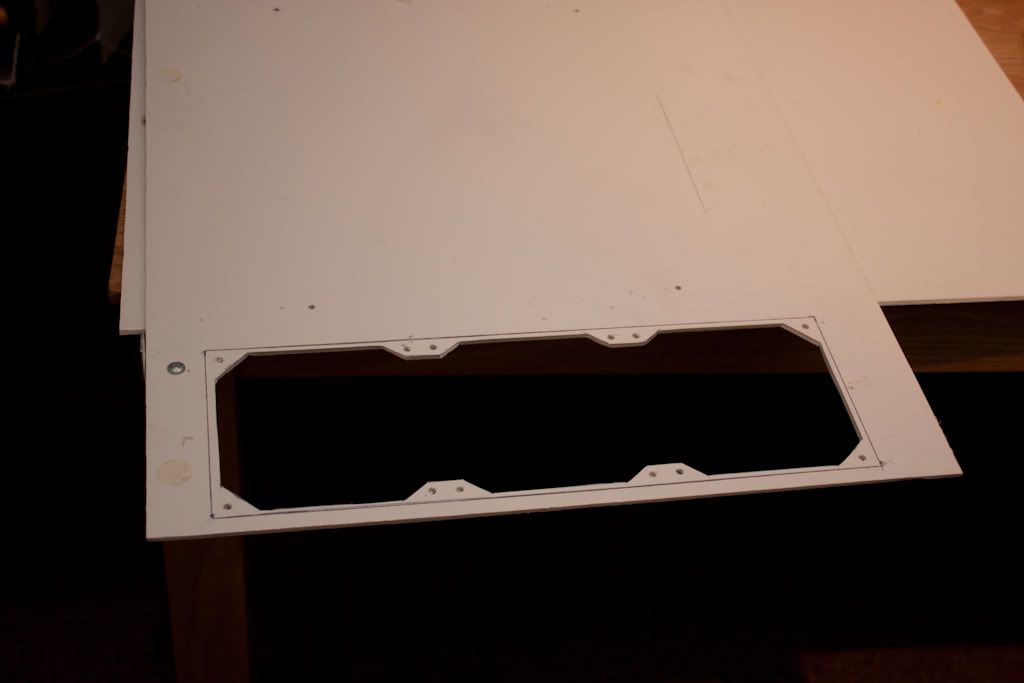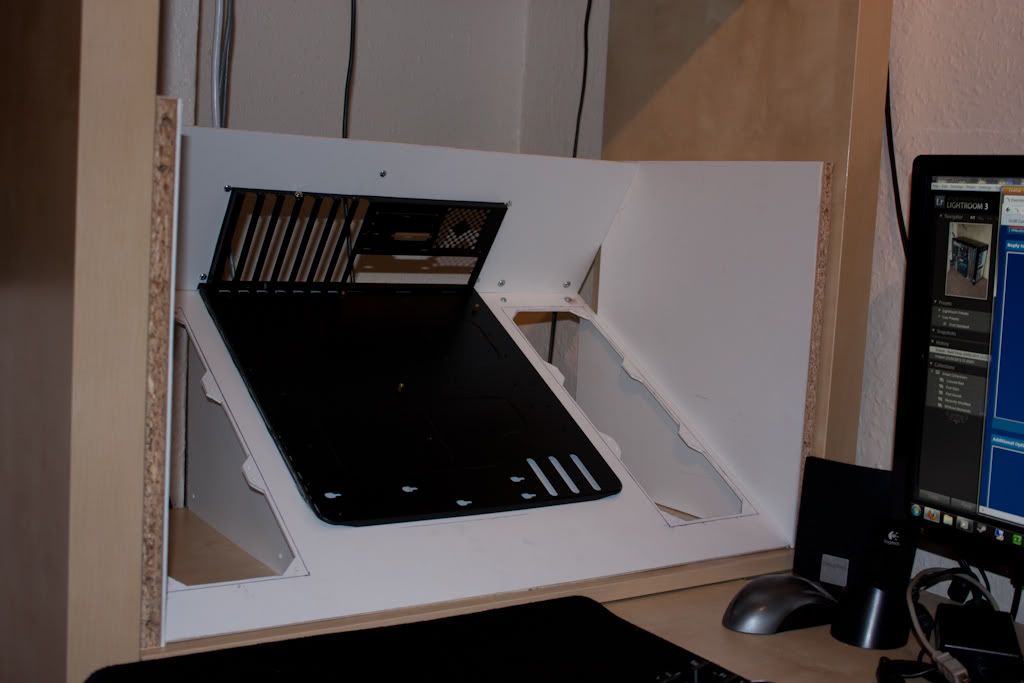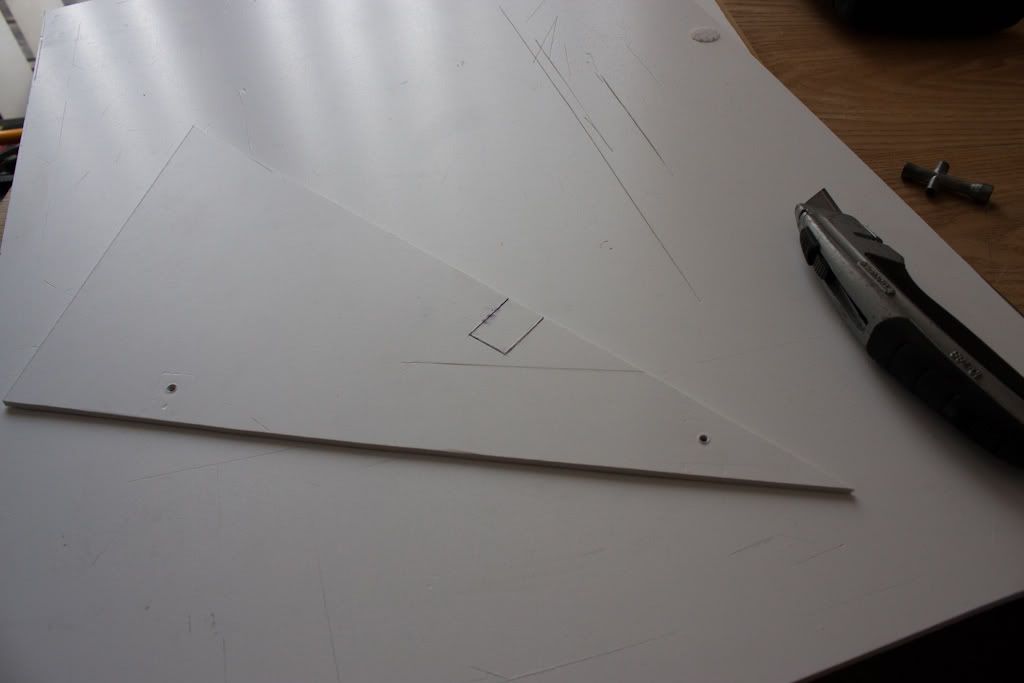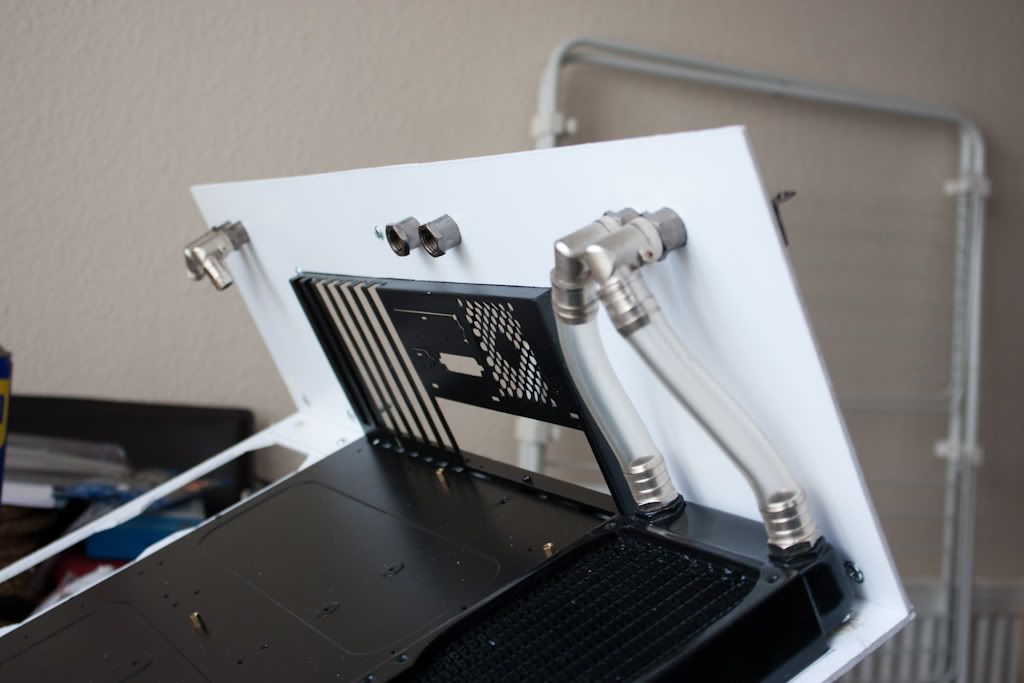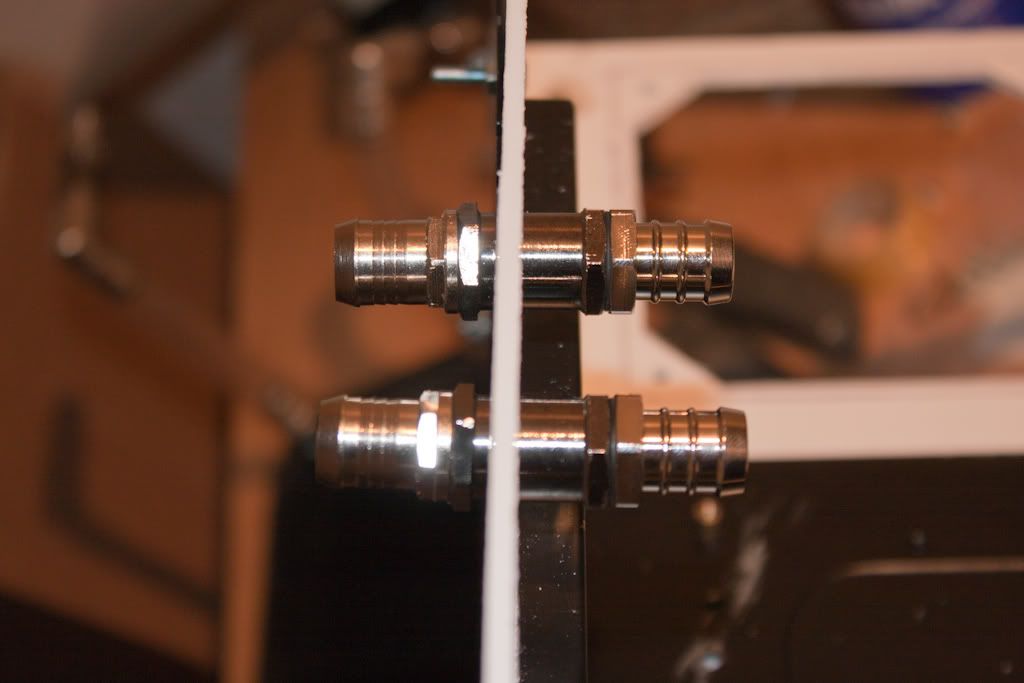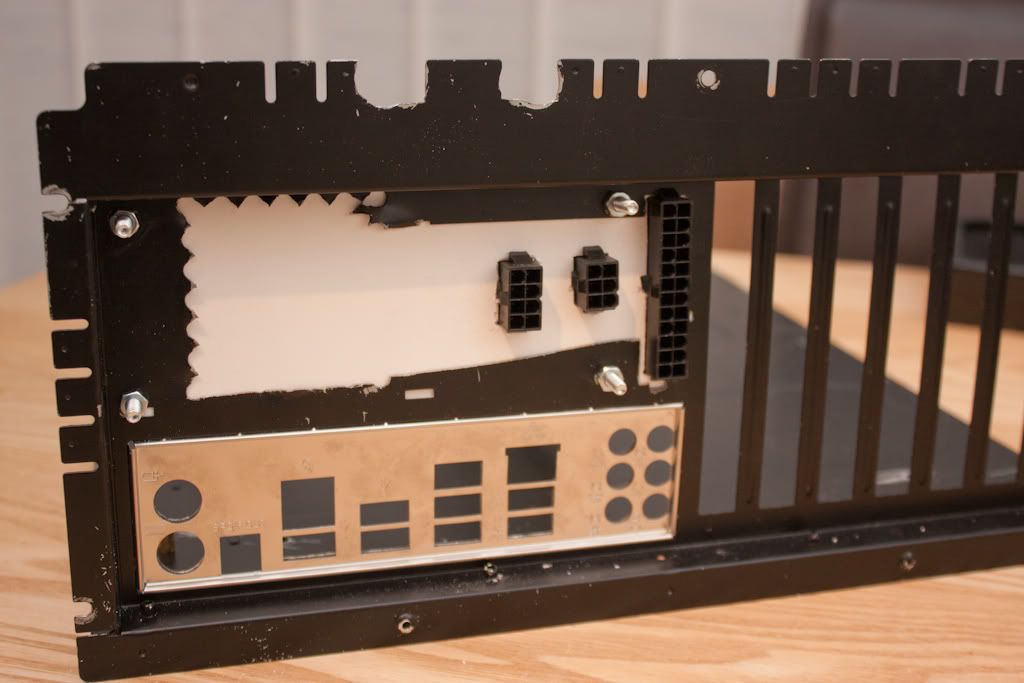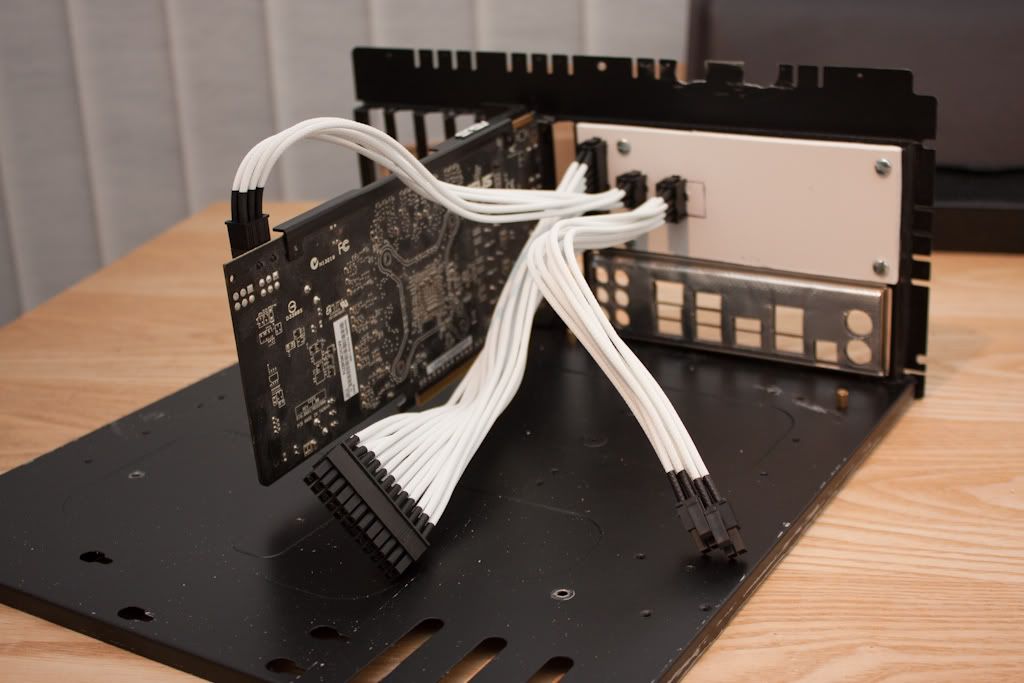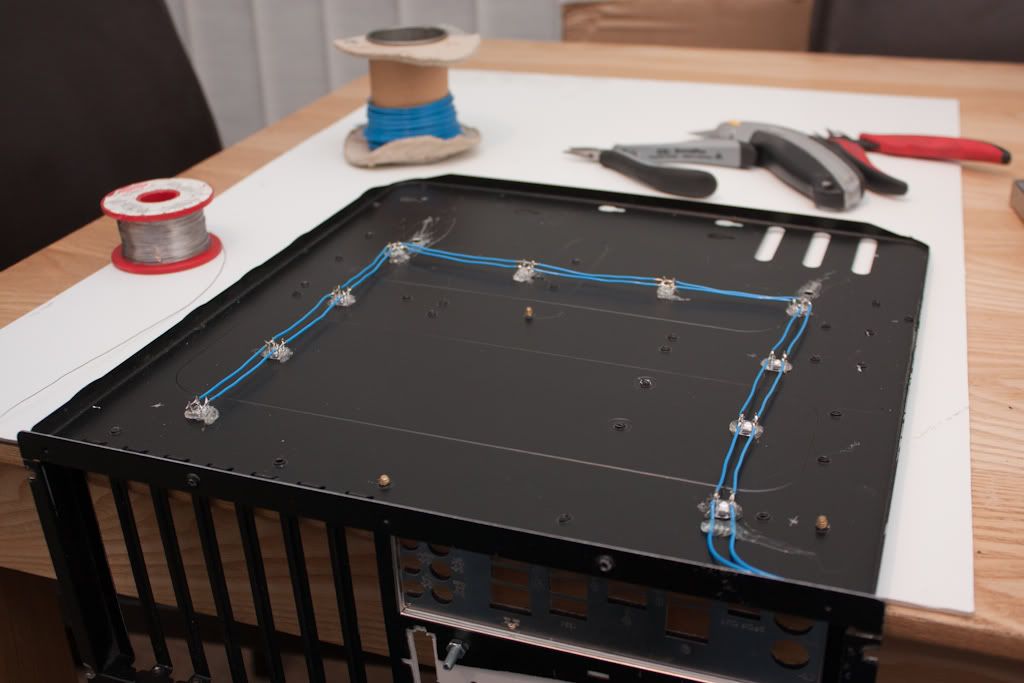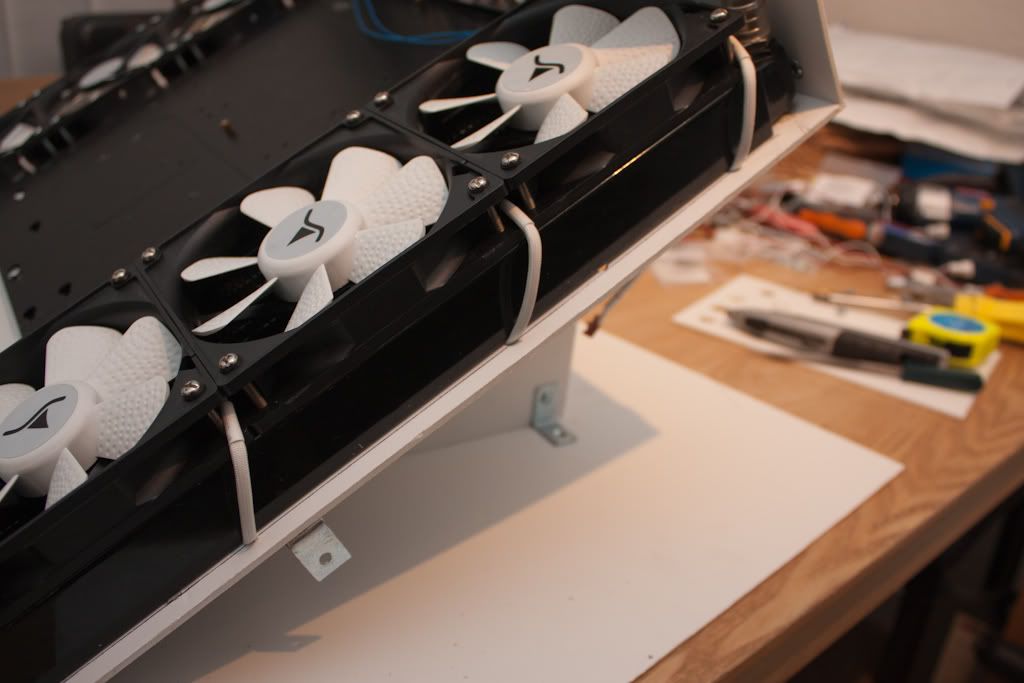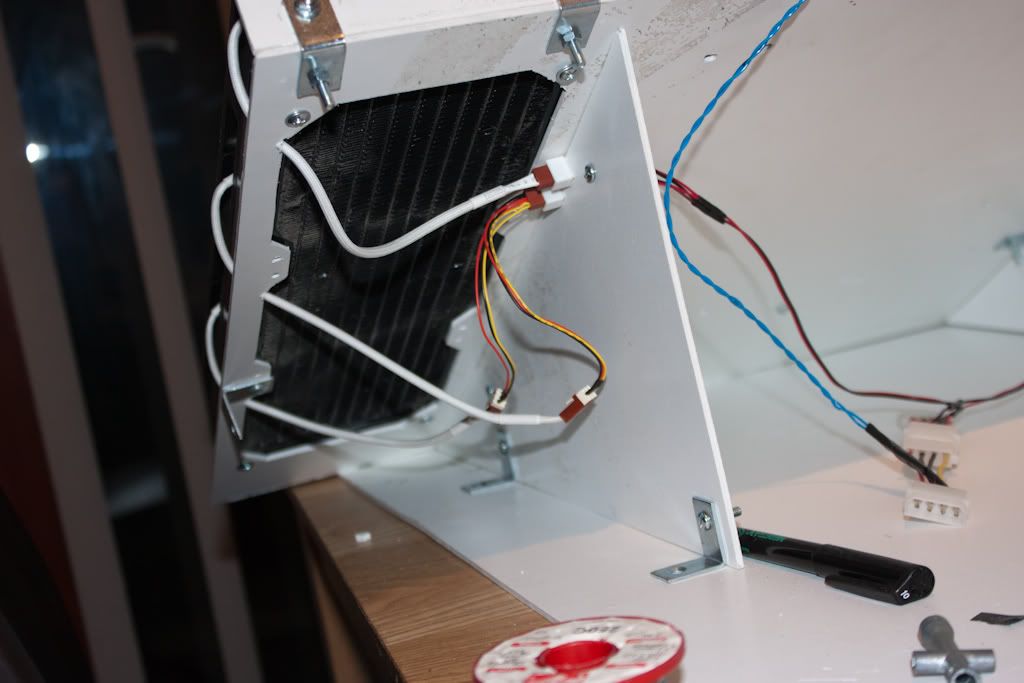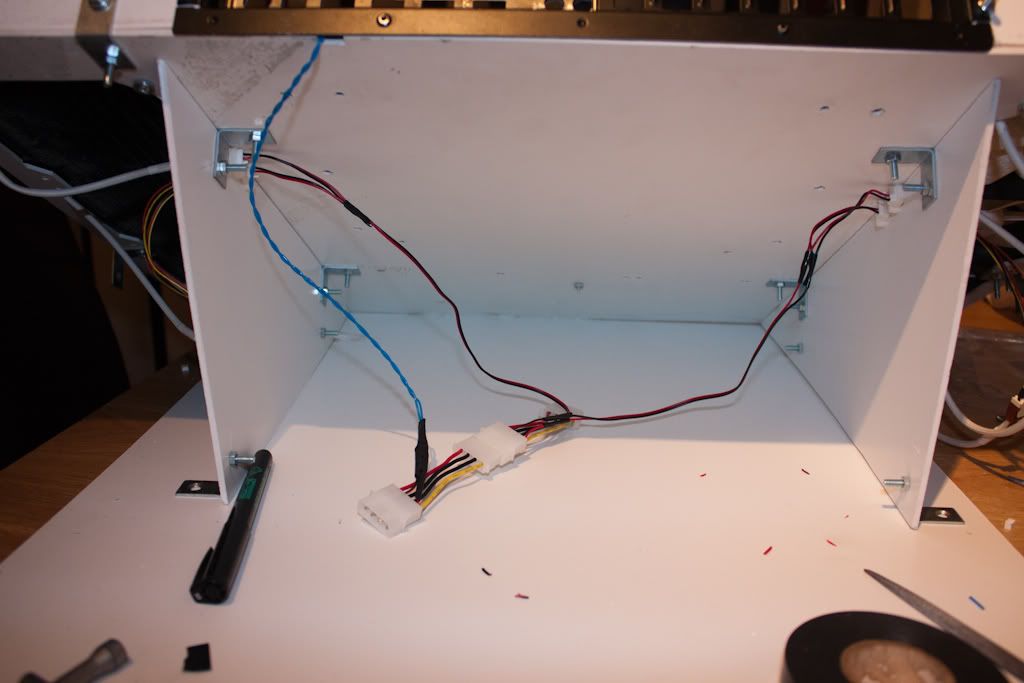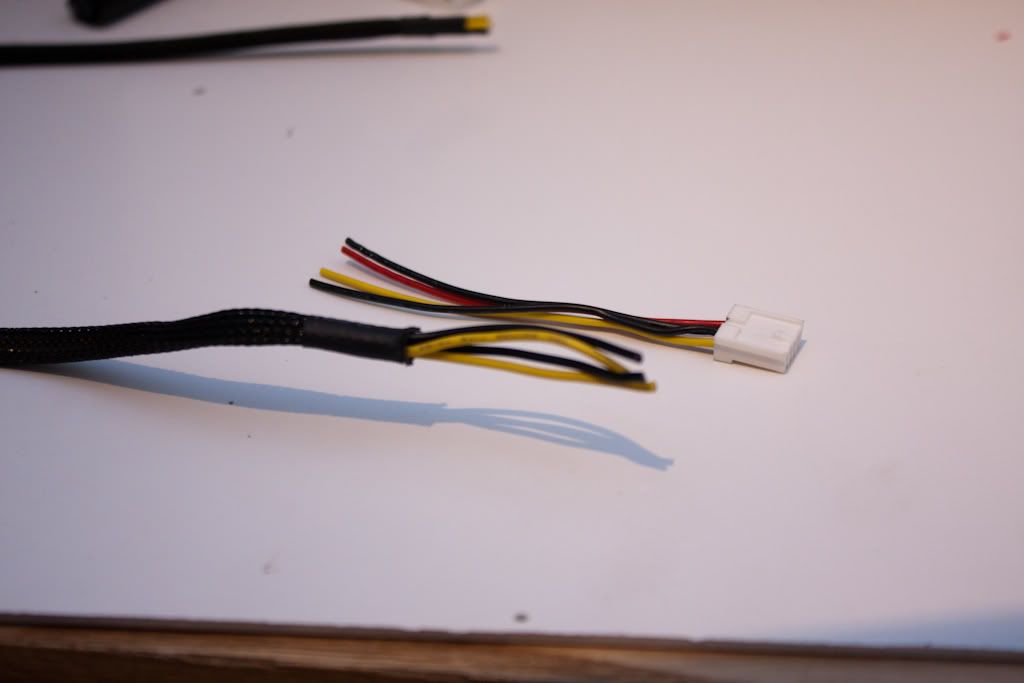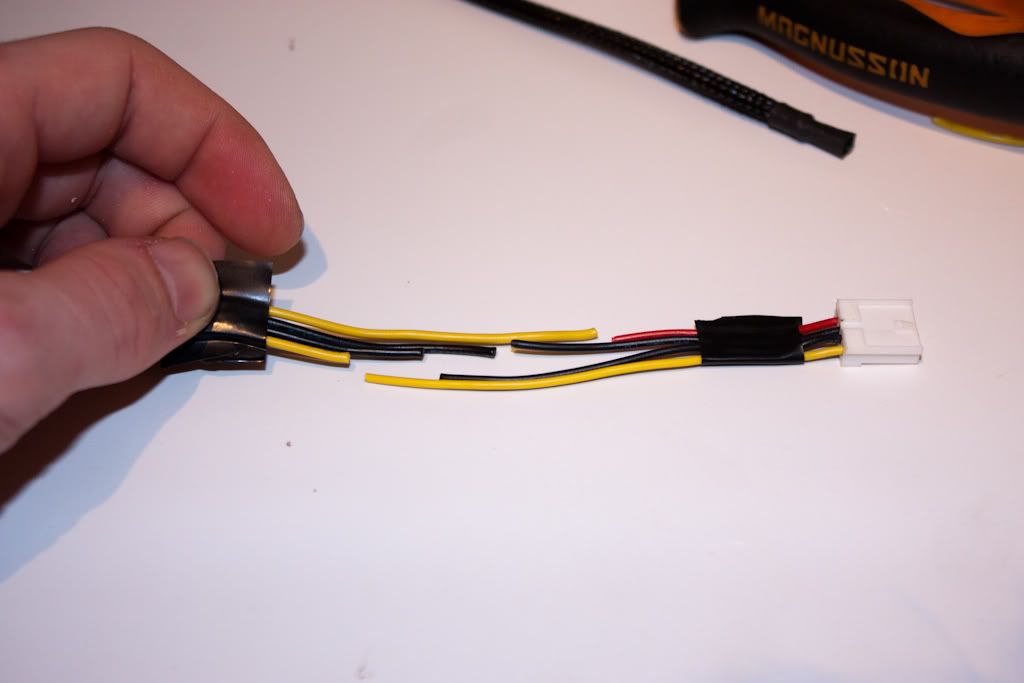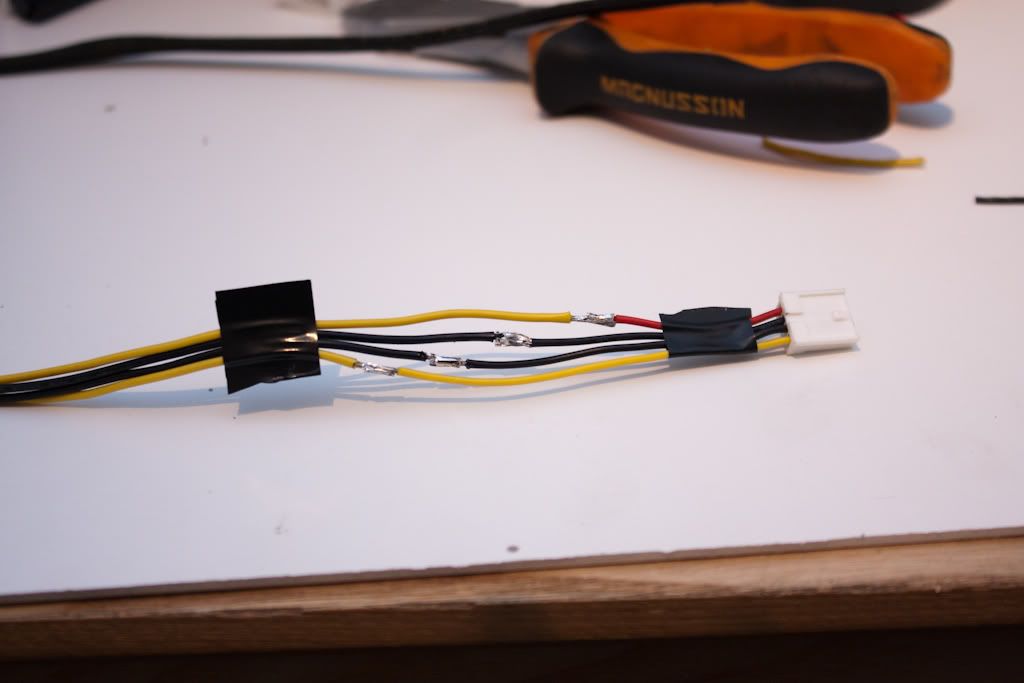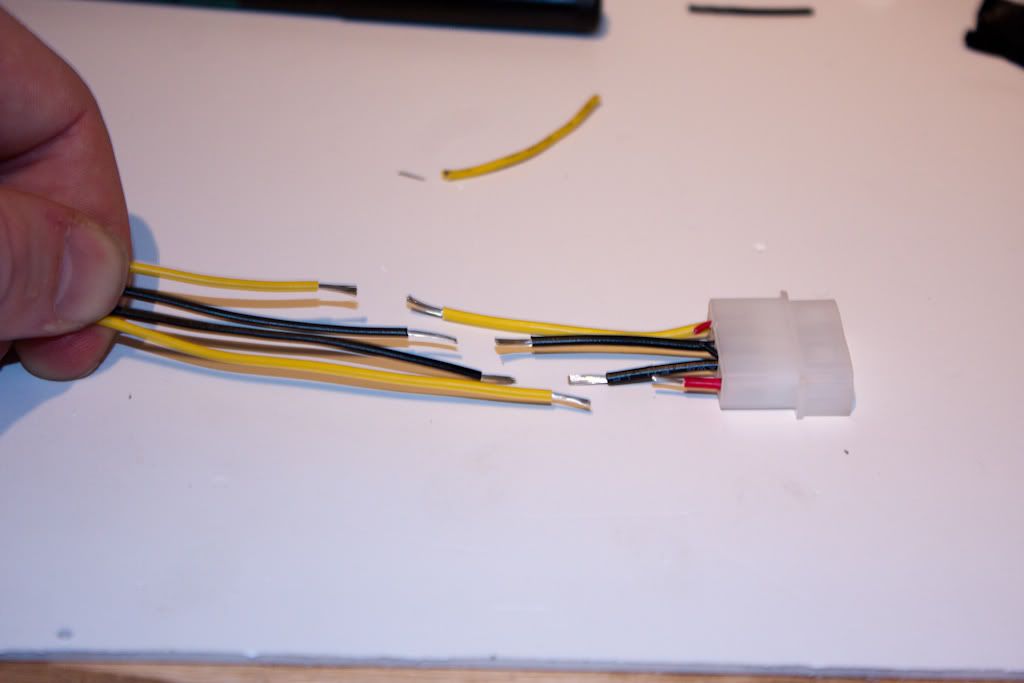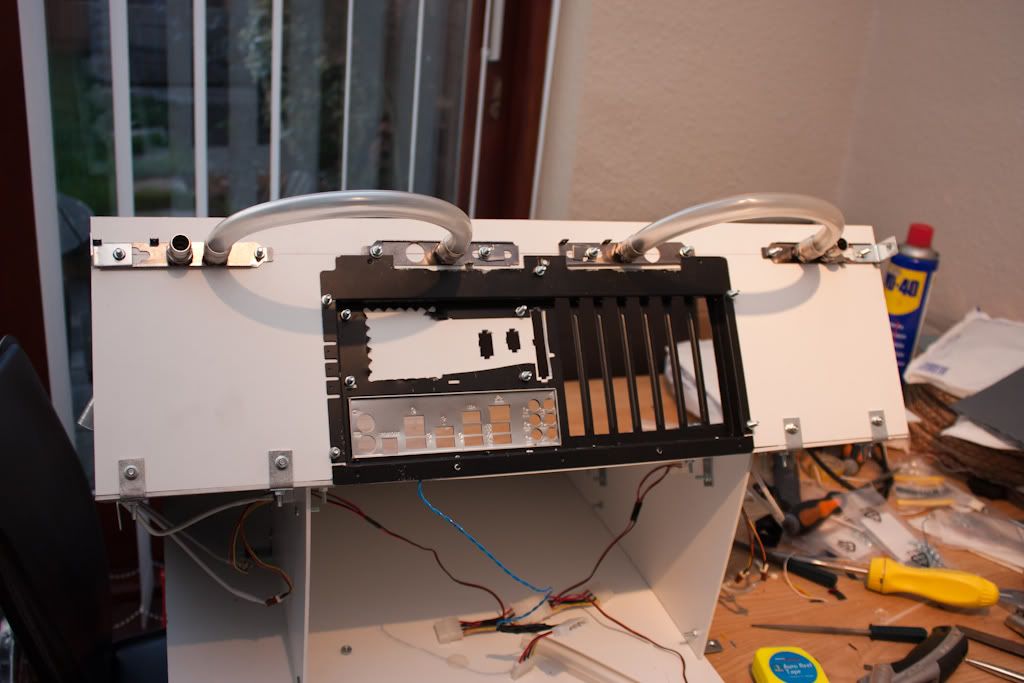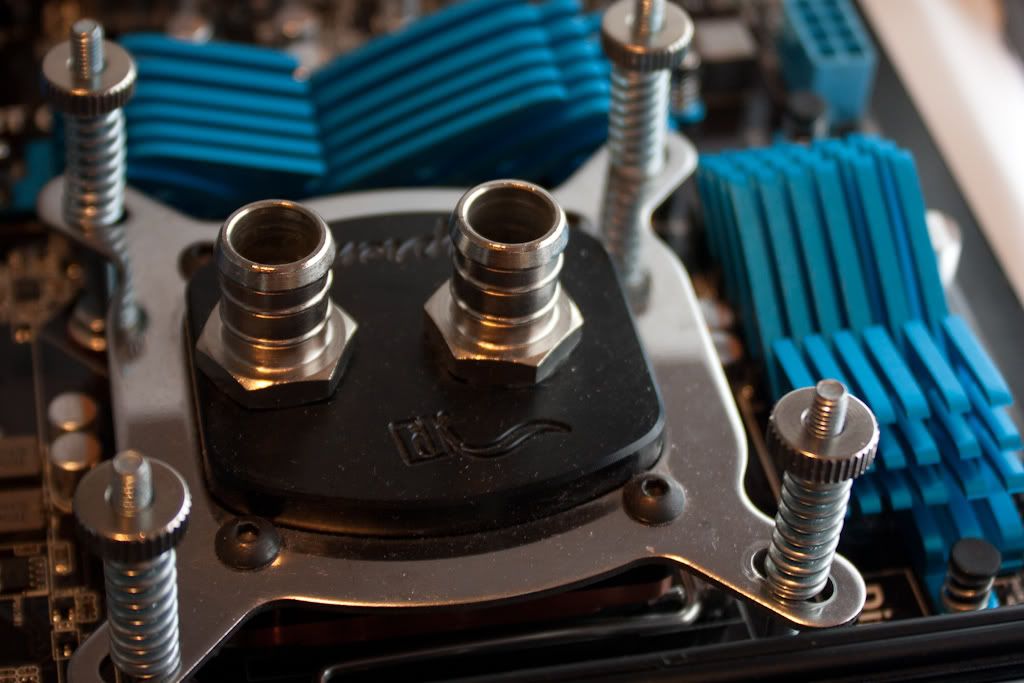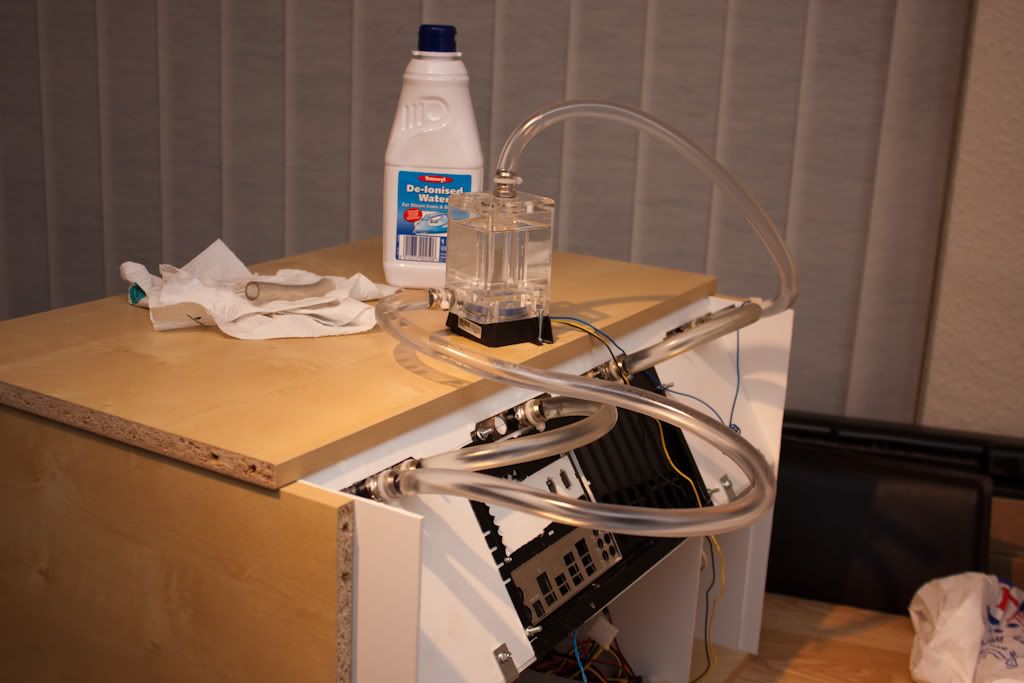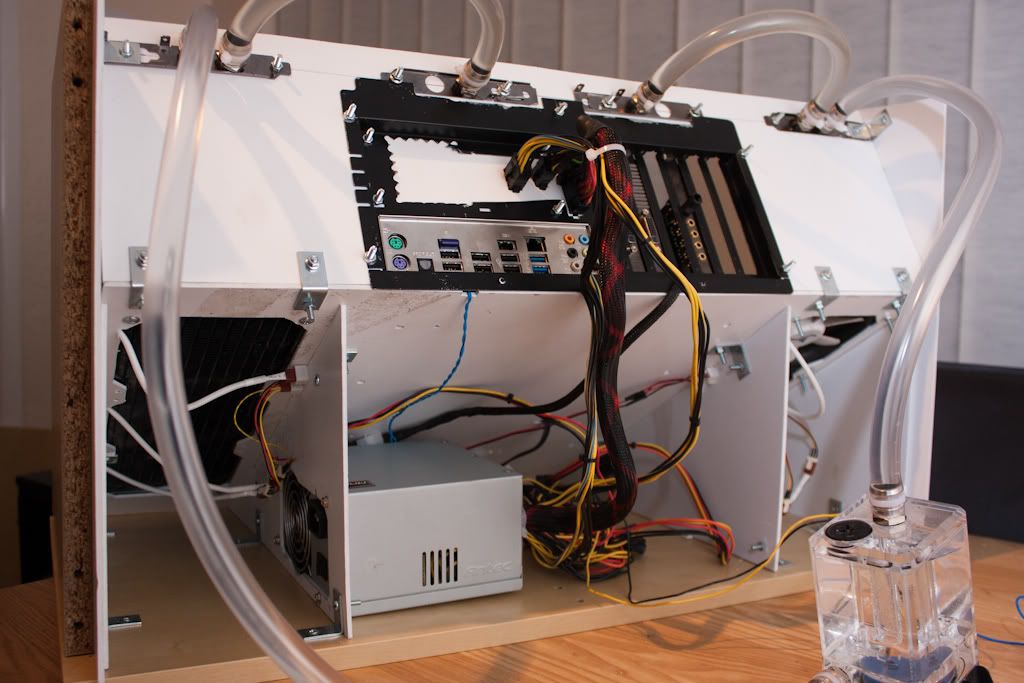Hi all,
First off, there's some amazing desk projects going on in this section - this won't be one of those!!
First, a little background (all good stories have a start, and it's a way to add a few photos to give you something to look at!)
About 18 months ago, I got given by a work colleague an old full tower case, because I'd moved my main PC components & watercooling setup out of an HTPC case, and left the HTPC to HTPC duties.
It was beige, oh so very beige!

Even in 2010 when I got this, beige was bad! But - I had been given it for free, and I needed to then just do my best with it, and get my PC up and running again.
Armed with not much more than a drill, a hacksaw and a file, I went to work, and begun by marking and cutting out a hole for my XSPC RS360 radiator.

And with only a single fan, the radiator went in, as did the rest of the components - at the time an Abit IP35, Q6600, 8800GT.




And that's how it stayed for a year or so, until one day I got annoyed with the beige, and wanted it black, instead. So, out came all of the components, and armed with a tin of black paint, I got to work again.



I also purchased some nice new fans - Sharkoon Silent Eagle 1000, and with those, and my other new bits - Asus P8P67, i5-2500k, HD6850, I began to reassemble.
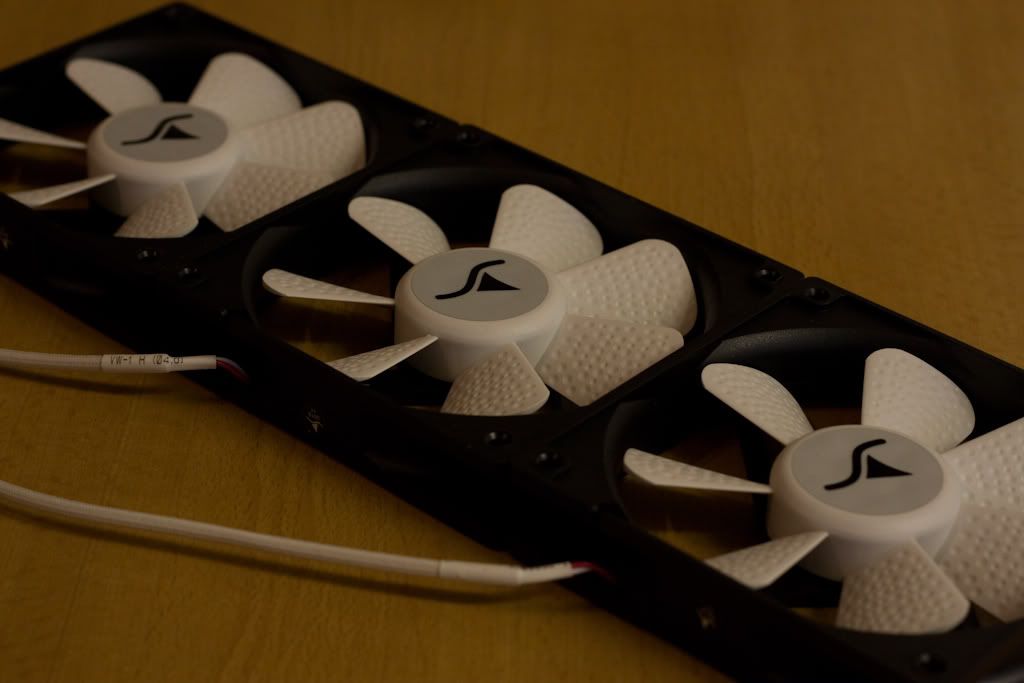


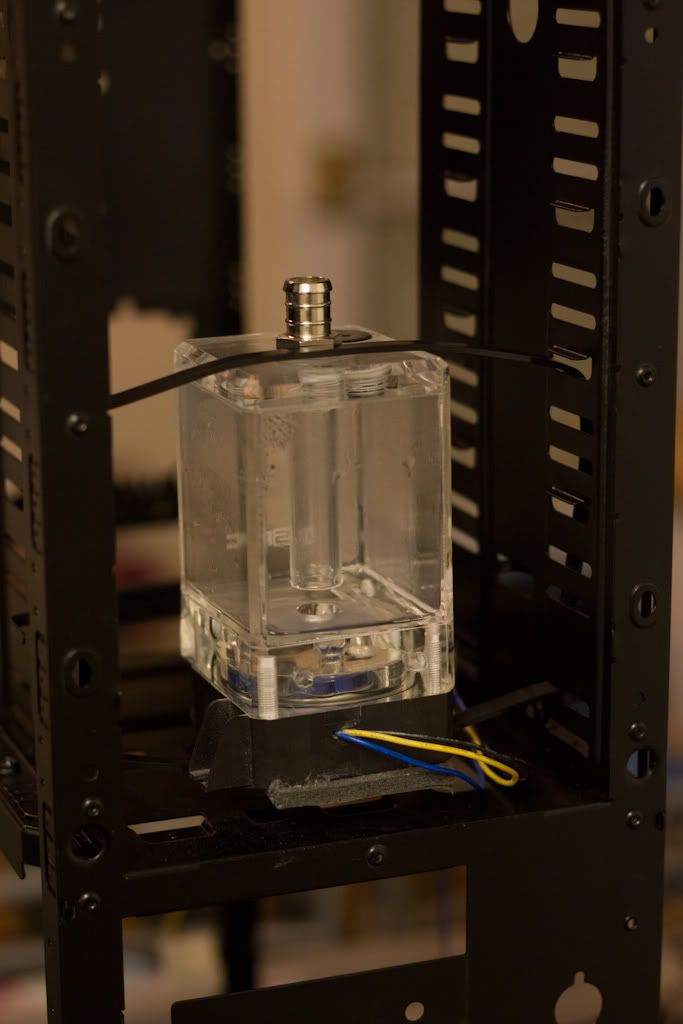


A little while later, I added another fan to the front, to blow over the hard drives and the memory on the graphics card - having a chip-only block and not a full-cover block, meant that I needed airflow over the GPU memory.

First off, there's some amazing desk projects going on in this section - this won't be one of those!!
First, a little background (all good stories have a start, and it's a way to add a few photos to give you something to look at!)
About 18 months ago, I got given by a work colleague an old full tower case, because I'd moved my main PC components & watercooling setup out of an HTPC case, and left the HTPC to HTPC duties.
It was beige, oh so very beige!

Even in 2010 when I got this, beige was bad! But - I had been given it for free, and I needed to then just do my best with it, and get my PC up and running again.
Armed with not much more than a drill, a hacksaw and a file, I went to work, and begun by marking and cutting out a hole for my XSPC RS360 radiator.

And with only a single fan, the radiator went in, as did the rest of the components - at the time an Abit IP35, Q6600, 8800GT.




And that's how it stayed for a year or so, until one day I got annoyed with the beige, and wanted it black, instead. So, out came all of the components, and armed with a tin of black paint, I got to work again.



I also purchased some nice new fans - Sharkoon Silent Eagle 1000, and with those, and my other new bits - Asus P8P67, i5-2500k, HD6850, I began to reassemble.
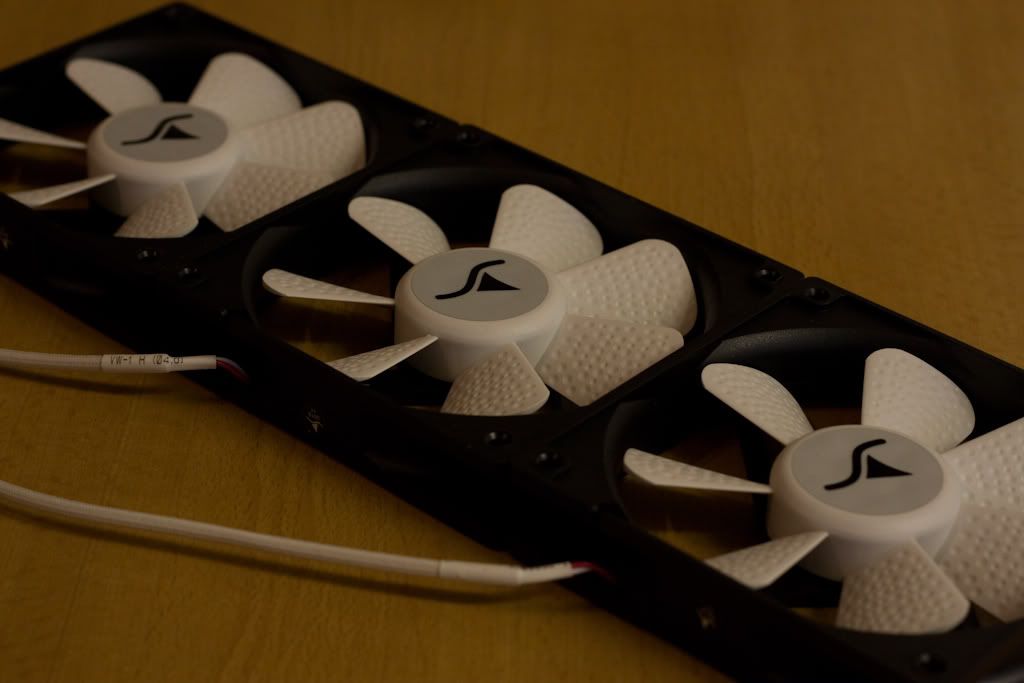


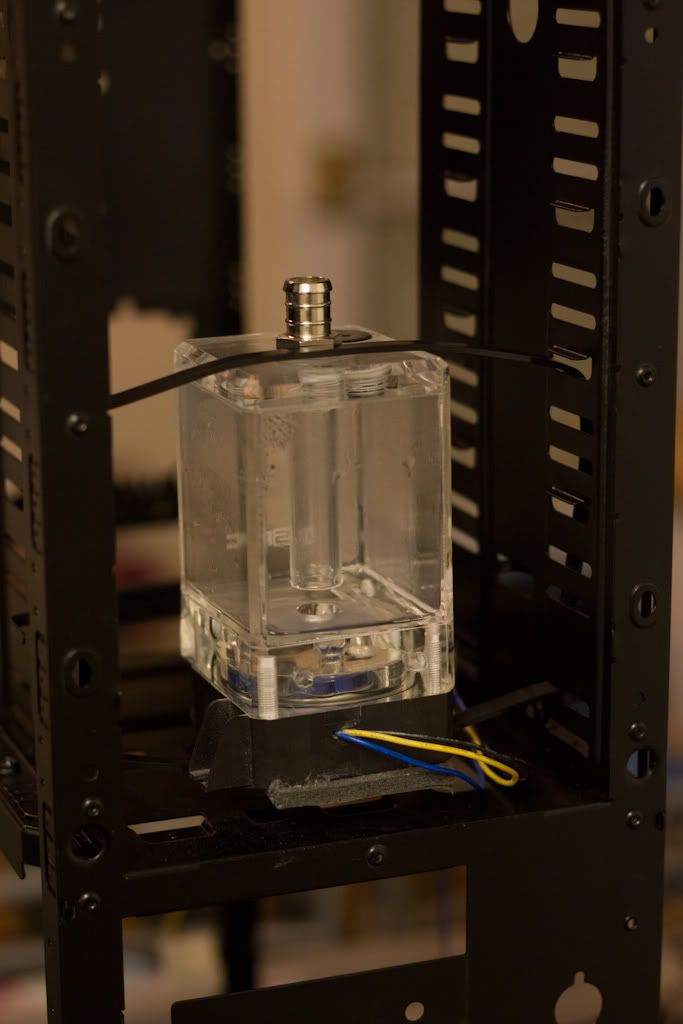


A little while later, I added another fan to the front, to blow over the hard drives and the memory on the graphics card - having a chip-only block and not a full-cover block, meant that I needed airflow over the GPU memory.