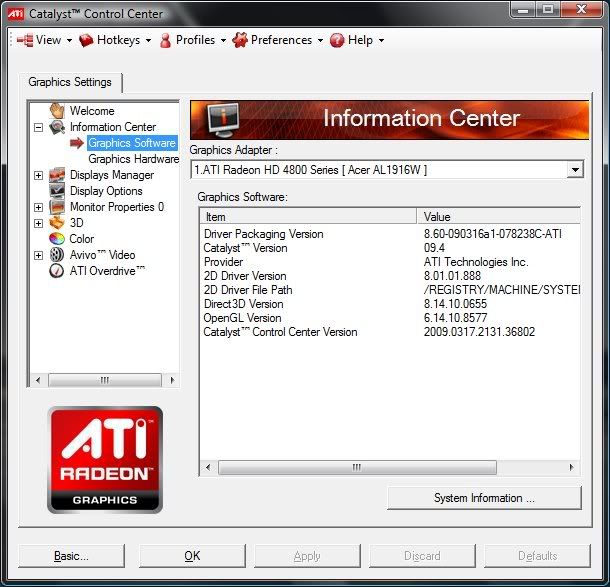Error Message:
Could not load file or assembly 'MOMImplemetation, Version=2.0.2720.25313, Culture=neutral, PublicKey Token=90ba9c70f846762e' or one of it's dependencies. The system cannot find the file specified.
Cause
This error occurs because of entries for certain global DLL files in the following are not installed. It is likely the assembly files with the token 90ba9c70f846762e are not installed. The location of these files are in the following. C:\WINDOWS\assembly
--= As a reference a GUID is {055EE59D-217B-43A7-ABFF-507B966405D8} ==-
STEPS THOROUGH UNINSTALL AND REINSTALL OF ATI SOFTWARE
Remove all ATI software from Programs and Features section (i.e. Catalyst Install Manager).
Go to registry and remove any ATI entries left under HKEY_LOCAL_MACHINE\Software and HKEY_CURRENT_USER\Software
Check for any ATI entries under HKEY_LOCAL_MACHINE\Software\Microsoft\Windows\CurrentVersion\Uninstall and look at each GUIDs display name for ATI entries remove the GUID if found. (NOTE - click on the first GUID/Long_Number in the list and use the arrow key on the keyboard to go to the next. Look at the right side DisplayName = ATI or something simular)
Check for any ATI entries under
HKEY_LOCAL_MACHINE\SOFTWARE\Microsoft\Windows\CurrentVersion\Installer\UserData\S-1-5-18\Products look at each GUID and the InstallProperties key, look at the Display Name for any ATI entry, if found remove the whole GUID.
HKEY_LOCAL_MACHINE\SOFTWARE\Microsoft\Windows\CurrentVersion\Installer\UserData\S-1-5-21-61356107-1988573696-2098142674-6793\Products look at each GUID and the InstallProperties key, look at the Display Name for any ATI entry, if found remove the whole GUID
Exit Registry editor.
Go to Computer and select Organize and choose File and Folder options, Click the View tab. Make sure view hidden files and folder is checked.
Now browse to C:\Windows\INF and remove any OEM#.inf (ie OEM0.inf, OEM1.inf, OEM3.inf) and the corresponding OEM#.pnf files that reference ATI. You look only in the OEM#.inf file. The first few lines in the OEM#.inf file will say ATI if it is related to ATI otherwise, leave the file and prceed to the next one.
Next remove the C:\Program Files\ATI Multimedia Center folder and C:\Program Files\ATI Technologies folders if present.
Restart and reinstall Catalyst Control Suite
737-26494: Radeon Series - MOM.implementation or CCC.implementation appear after installing Catalyst Software Suite
Symptoms:
MOM.implementation or CCC.implementation appear after installing Catalyst Software Suite
Solution:
Make sure your System BIOS is updated
Uninstall your current display driver and Catalyst Control Center version from Add/Remove Programs
Install most recent Catalyst Driver Suite