Noticed my CPU temps have been high for the last couple of months...something like 50C at idle, 75C gaming going up.to 86C at times on my 2500K using the stock cooler.
Started researching good air coolers and looking into AIO things. As a temporary measure decided to reapply paste and reseat cooler.
Opened the case up and saw enough dust and fluff on the CPU cooler to think perhaps a cat had been ingested by my intake fans and squished into the cooler what with all the "fur" and dust stuck in it.
Vacuumed it all out along with a general dusting and suddenly the temps were back to normal mid 30's at "idle" at high 50's to low 60's during gaming.
Just goes to show...don't forget the simple things.
NB
Started researching good air coolers and looking into AIO things. As a temporary measure decided to reapply paste and reseat cooler.
Opened the case up and saw enough dust and fluff on the CPU cooler to think perhaps a cat had been ingested by my intake fans and squished into the cooler what with all the "fur" and dust stuck in it.
Vacuumed it all out along with a general dusting and suddenly the temps were back to normal mid 30's at "idle" at high 50's to low 60's during gaming.
Just goes to show...don't forget the simple things.
NB