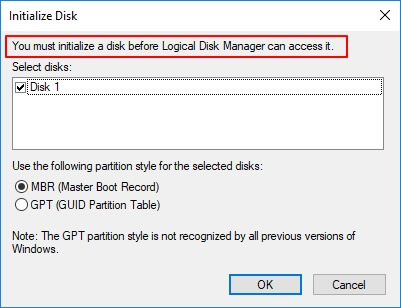Unfortunately this is the backup disk to free up storage on my C: drive.
If it's a backup drive do you have another copy on a different drive? It's most likely toast if disk management is showing the wrong capacity and asking to initialize.I have a 300GB external drive that I could use for recovery, but do not want to risk losing 20 years of family photographs and I know I should have backed them up to Google Drive.