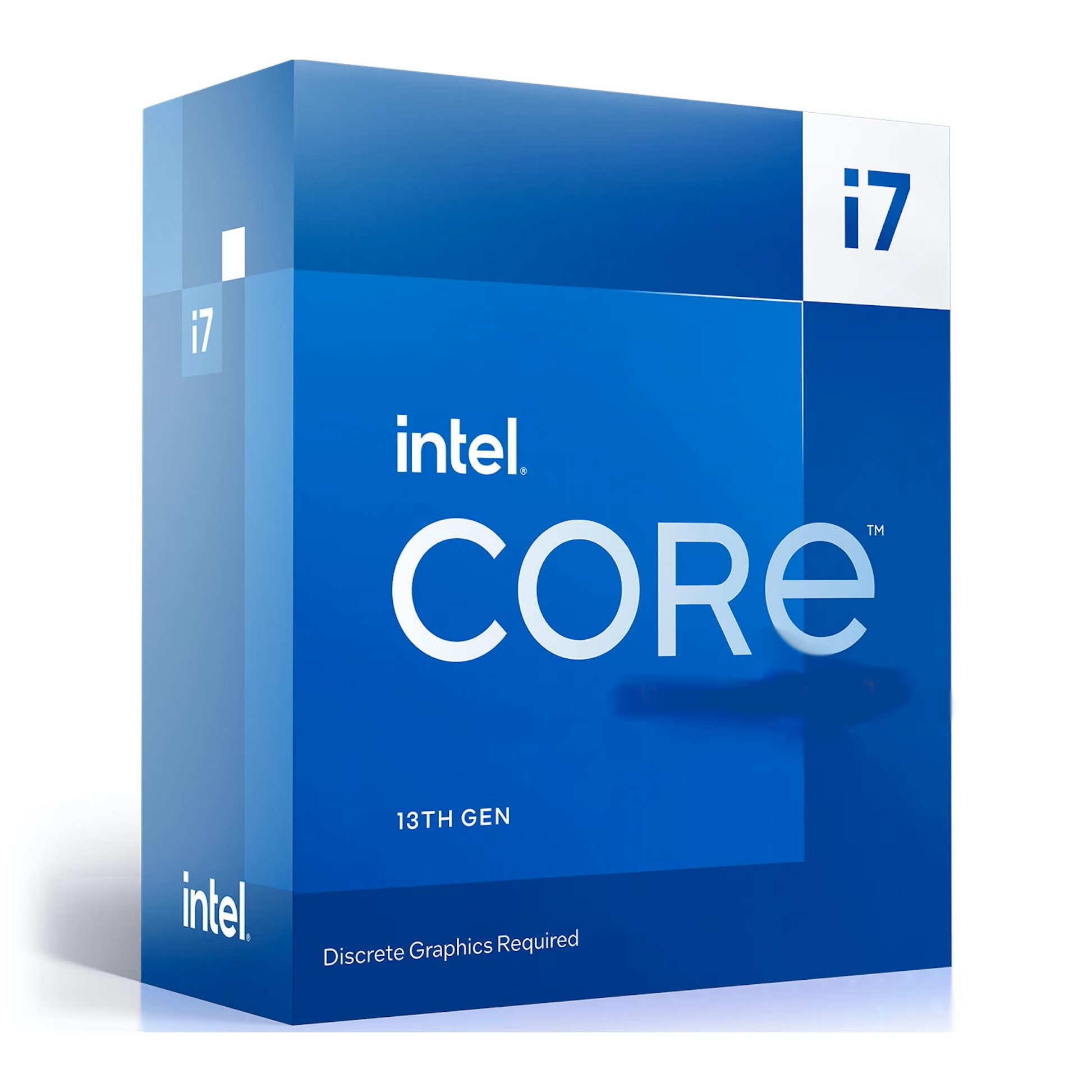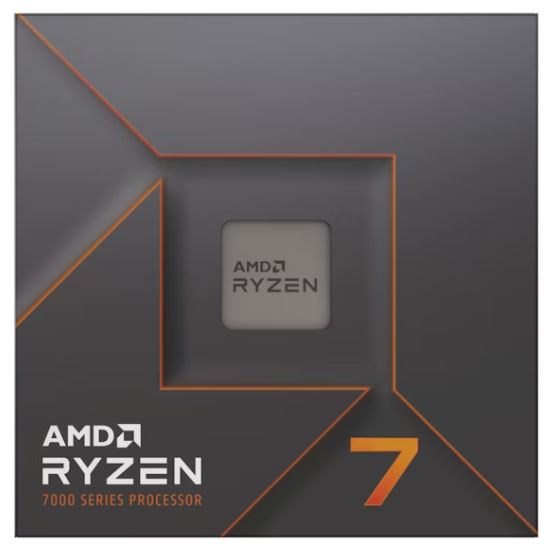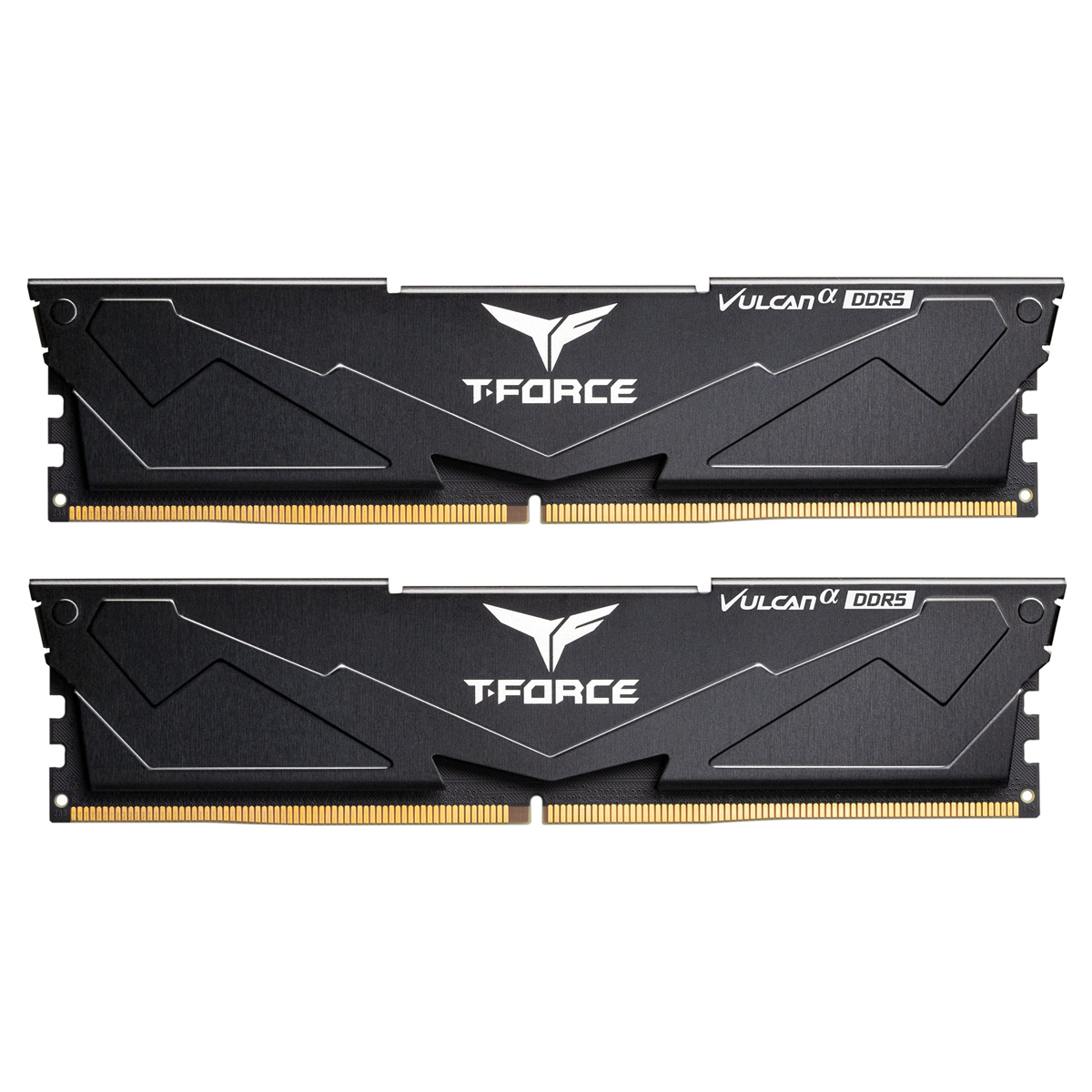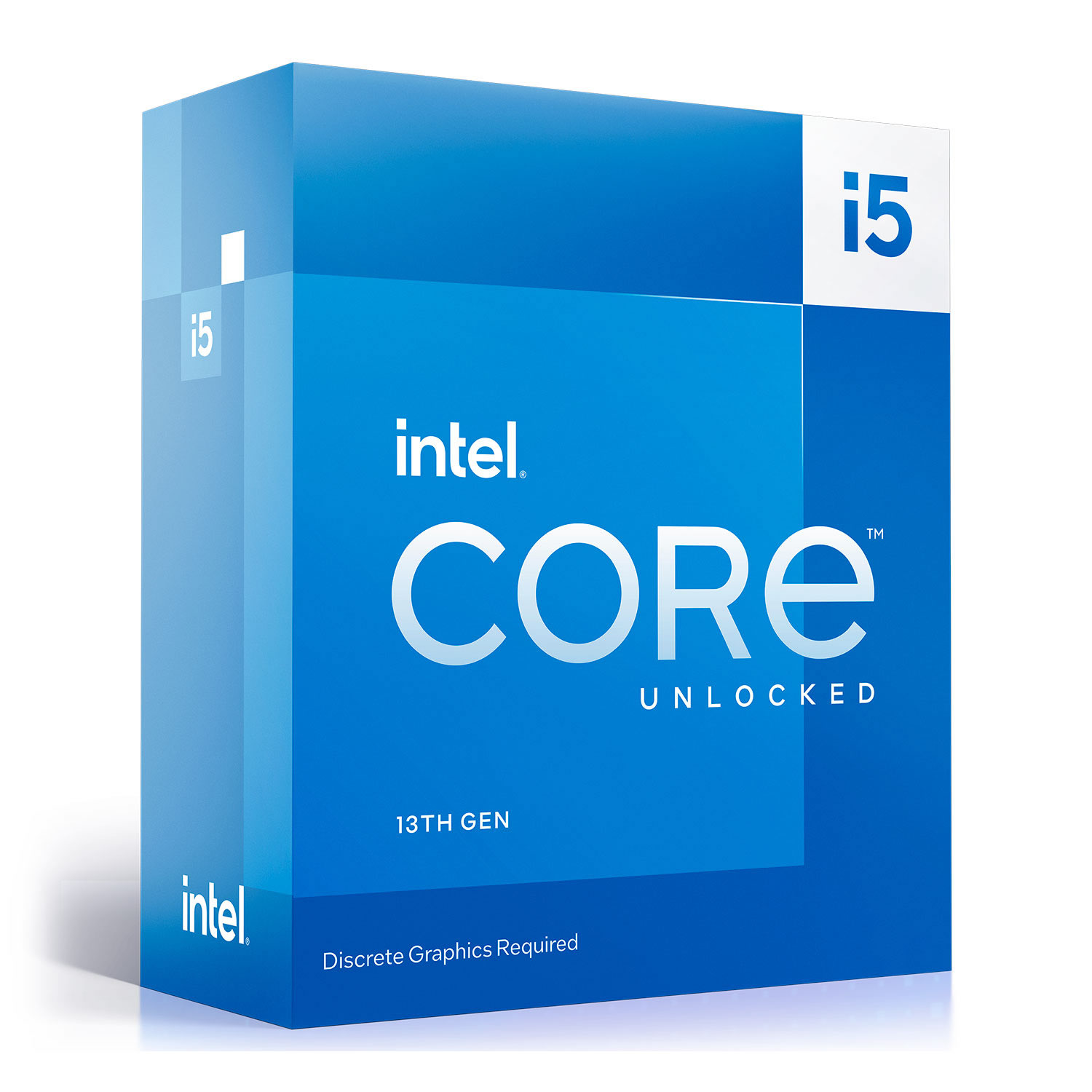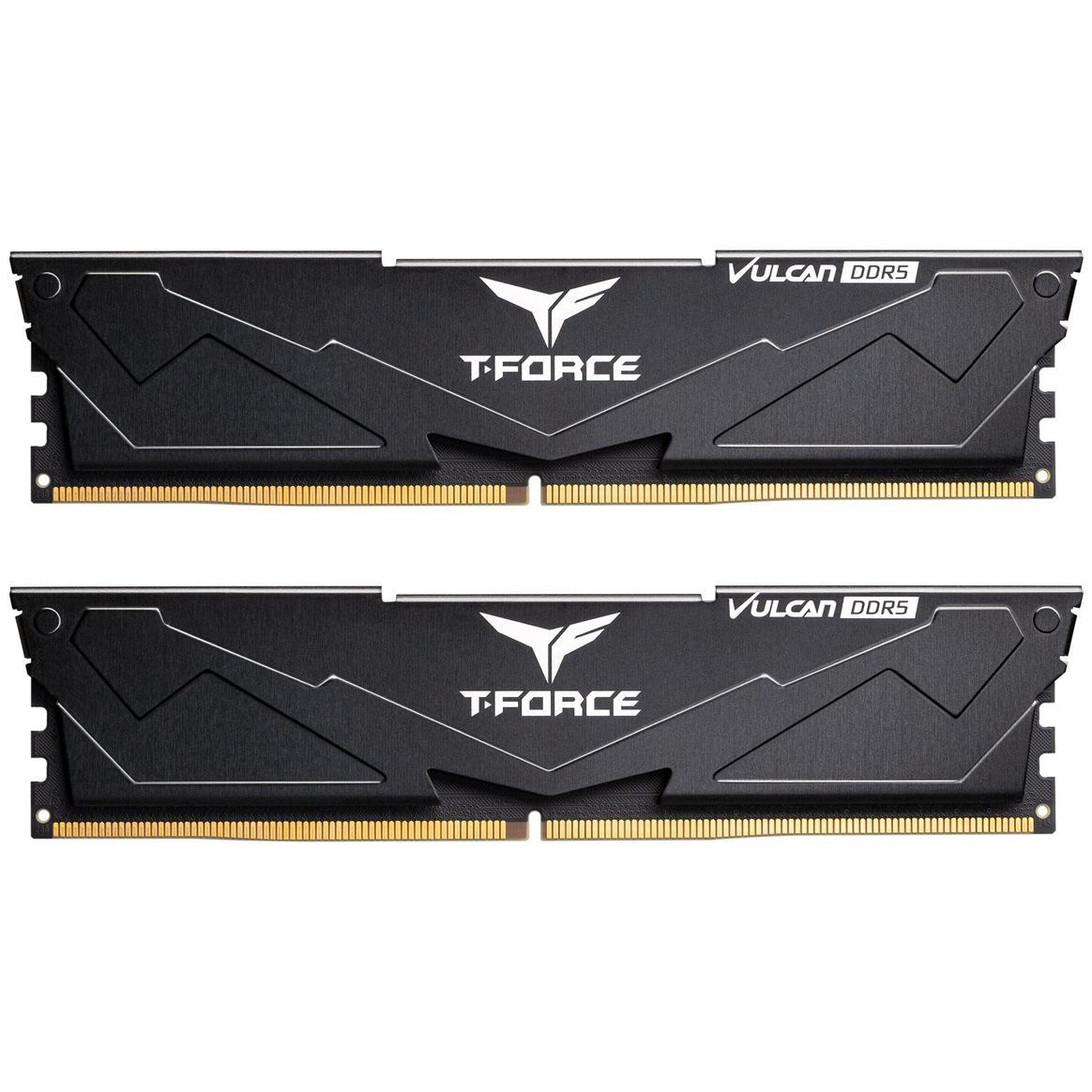Hi folks!
Now, please don't shoot me, but I'm planning on doing a "pretty" build - first one for me, ever! I have always placed performance and the bang-for-buck factors as the most important things, with aesthetics not even being any kind of consideration. However, I've decided I want to build a pretty PC just for the hell of it, so my starting point is all backwards from what I've always done. Oh, and I'll be paying the white tax!
I'm going to need help with the core parts as I am quite out of the PC building scene - last one was an i7-5820K and I'm still using it, albeit with the GPU upgraded to a GTX1080 a couple of years after the initial build.
Let's get the looks out of the way first, all Lian li, all white...
O11 Vision case (when it's available, hopefully soon) - £144.95 as listed on OCUK just now
Galahad II LCD SL-INF AIO 360mm Performance ARGB CPU Water Cooler - £269.99
3 x UNI SL120 Infinity Reverse Blade fans - £89.97
2 x UNI SL120 Infinity fans - £89.99*
Strimer Plus 240 pin - £59.99
Strimer Plus 80 pin (double or triple depending on GPU) - £49.99
*looks like I need to buy the triple pack of these to get the controller - there is no triple pack of the reverse fans, which is weird as surely you will always have more intakes! I suppose I could buy a couple of extra singles and have a push/pull on the radiator.
Now that is going to cost £704.88 which will leave me up to £1800 to spend on the actual important bits (no peripherals, just the gubbins.)
This is where I get stuck - I'm really not sure where the bang/buck lies currently, in particular thinking about the CPU/GPU combo. All but one of my previous builds have been Intel/nVidia as I had lots of issues the one time I went ATI/AMD. Is that all "fixed" now? Are there still driver issues, particularly on the games side, with AMD?
My basic thinking here is 32Gb memory and 2 x 4Tb M2 cards - other than that I'm open to ideas! Oh, and it all needs to be white where relevant! With the looks out of the way I want to maximise the bang/buck factor, as I used to do in the past.
The only other thing I would say is that the only upgrades I would be likely to do are storage and possibly the GPU after a few years, so the rest of the stuff should have a little headroom for that change if possible.
I also have a couple of supplementary questions - what is the situation with Windows just now... I have 3 legit copies (OEM IIRC) - one on my current PC, one on the old/backup and one on a VM (which was from the even older PC!) Will I be able to reuse any, or do they still check for component change and say "this is a new PC"?
Second, is there any kind of charity for recycling old stuff? I have a lot of working gear and just wondering if there any places that take that stuff in for teaching, or for rebuilding for charities or something?
Sorry this is a bit long!
Now, please don't shoot me, but I'm planning on doing a "pretty" build - first one for me, ever! I have always placed performance and the bang-for-buck factors as the most important things, with aesthetics not even being any kind of consideration. However, I've decided I want to build a pretty PC just for the hell of it, so my starting point is all backwards from what I've always done. Oh, and I'll be paying the white tax!

I'm going to need help with the core parts as I am quite out of the PC building scene - last one was an i7-5820K and I'm still using it, albeit with the GPU upgraded to a GTX1080 a couple of years after the initial build.
Let's get the looks out of the way first, all Lian li, all white...
O11 Vision case (when it's available, hopefully soon) - £144.95 as listed on OCUK just now
Galahad II LCD SL-INF AIO 360mm Performance ARGB CPU Water Cooler - £269.99
3 x UNI SL120 Infinity Reverse Blade fans - £89.97
2 x UNI SL120 Infinity fans - £89.99*
Strimer Plus 240 pin - £59.99
Strimer Plus 80 pin (double or triple depending on GPU) - £49.99
*looks like I need to buy the triple pack of these to get the controller - there is no triple pack of the reverse fans, which is weird as surely you will always have more intakes! I suppose I could buy a couple of extra singles and have a push/pull on the radiator.
Now that is going to cost £704.88 which will leave me up to £1800 to spend on the actual important bits (no peripherals, just the gubbins.)
This is where I get stuck - I'm really not sure where the bang/buck lies currently, in particular thinking about the CPU/GPU combo. All but one of my previous builds have been Intel/nVidia as I had lots of issues the one time I went ATI/AMD. Is that all "fixed" now? Are there still driver issues, particularly on the games side, with AMD?
My basic thinking here is 32Gb memory and 2 x 4Tb M2 cards - other than that I'm open to ideas! Oh, and it all needs to be white where relevant! With the looks out of the way I want to maximise the bang/buck factor, as I used to do in the past.
The only other thing I would say is that the only upgrades I would be likely to do are storage and possibly the GPU after a few years, so the rest of the stuff should have a little headroom for that change if possible.
I also have a couple of supplementary questions - what is the situation with Windows just now... I have 3 legit copies (OEM IIRC) - one on my current PC, one on the old/backup and one on a VM (which was from the even older PC!) Will I be able to reuse any, or do they still check for component change and say "this is a new PC"?
Second, is there any kind of charity for recycling old stuff? I have a lot of working gear and just wondering if there any places that take that stuff in for teaching, or for rebuilding for charities or something?
Sorry this is a bit long!

Last edited: