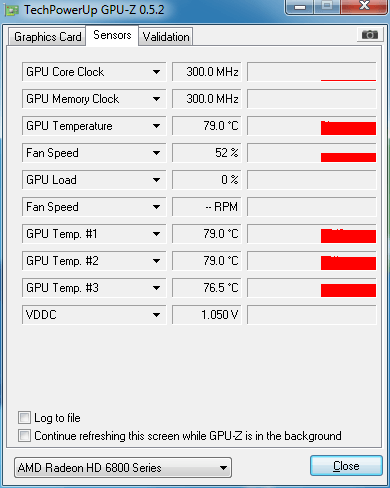Just did a new build for someone, they have an Asus HD 6870 1GB graphics card and it's got two DVI slots.
I've connected 1 up to his 24" monitor and thats on 1920x1080 and running with no issues.
He also has a Toshiba Regza 26AV713B (VGA connection at back) which he use to connect up via a VGA cable on his old computer. New graphics card doesn't have a VGA port (motherboard does though) so we've got him an adaptor and used his normal VGA to VGA cable and popped the adaptor on so it would connect up to the second DVI slot on the graphics card but no matter what I do I cannot get it to display anything.
I then tried a proper DVI to VGA cable and same result. Tried putting resolution down on monitor to 800x600 and no luck, installed drivers for graphics card from CD and they didn't work so did scan for hardware changes and it downloaded new drivers via device manager and still nothing.
Windows control panel just shows the monitor and so does ATi control centre, neither detect the monitor.
Any ideas? The box of the graphics card even advertises some eyefinity multi-display thing but I can't find anything on the CD with a program to help.
Driving us nuts at the moment so any ideas?
I've connected 1 up to his 24" monitor and thats on 1920x1080 and running with no issues.
He also has a Toshiba Regza 26AV713B (VGA connection at back) which he use to connect up via a VGA cable on his old computer. New graphics card doesn't have a VGA port (motherboard does though) so we've got him an adaptor and used his normal VGA to VGA cable and popped the adaptor on so it would connect up to the second DVI slot on the graphics card but no matter what I do I cannot get it to display anything.
I then tried a proper DVI to VGA cable and same result. Tried putting resolution down on monitor to 800x600 and no luck, installed drivers for graphics card from CD and they didn't work so did scan for hardware changes and it downloaded new drivers via device manager and still nothing.
Windows control panel just shows the monitor and so does ATi control centre, neither detect the monitor.
Any ideas? The box of the graphics card even advertises some eyefinity multi-display thing but I can't find anything on the CD with a program to help.
Driving us nuts at the moment so any ideas?