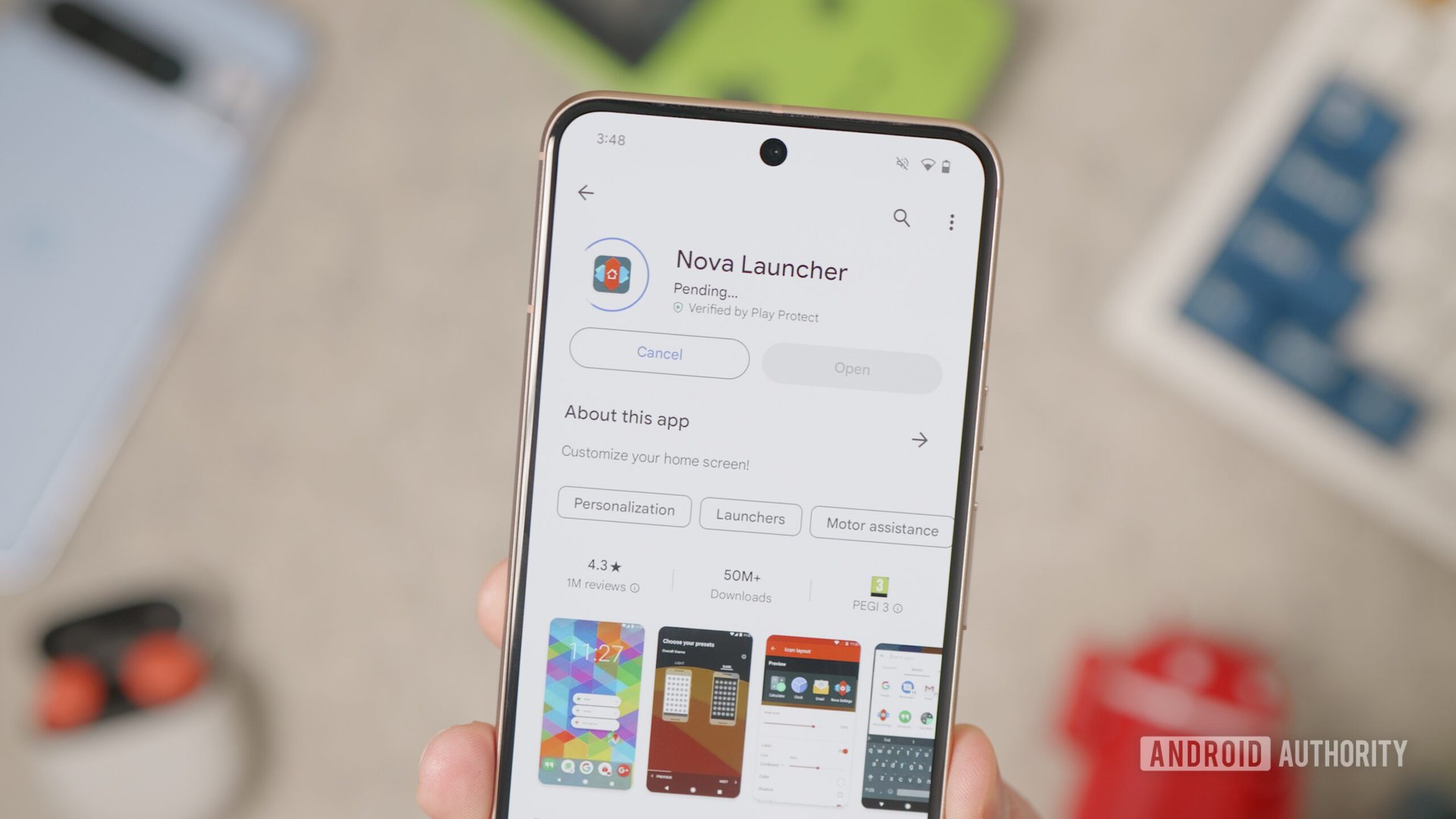No the hidden apps are PIN code and pattern and fingerprint locked (combo of Microsoft launcher and Xiaomi app locks)Will the thief not be able to use the launcher to find hidden apps?
Last edited:
No the hidden apps are PIN code and pattern and fingerprint locked (combo of Microsoft launcher and Xiaomi app locks)Will the thief not be able to use the launcher to find hidden apps?
This is good. But the phone and banking apps are similarly already locked right?No the hidden apps are PIN code and pattern and fingerprint locked (combo of Microsoft launcher and Xiaomi app locks)
Yeah, just an extra level of hidden. Helps keep the kids out of my apps and setting also.This is good. But the phone and banking apps are similarly already locked right?
Try Octopi. That's what I settled on last week after having Nova for years and years.Had a bit of a play with Smart Launcher, feels the closest to Nova so far, going to need premium to make the most of it though.
So if the worst happens and I/we have to jump ship from Nova I think that's the best option so far.
No? How come?Couldn't get on with octopi.
Which phone are you using? You might need to set the battery settings for the app to unrestricted. There could be other power settings you need to exempt it from depending on which flavour of Android you're using: https://dontkillmyapp.comAnyone know why no matter the email app I use, it jsut seems to not bother getting new emails automatically randomly? Itll maybe tell me about emails in the morning, and then in the day, I have to remember toanually refresh to get it to load new emails. It's like the app goes into sleep mode. It's usually because I'm expecting an email and haven't had it, that I realise I may need to manually refresh, and then low and behold I have 20 emails it loads up.
What can I do to sort this? I changed email apps thinking it was the app, but I've moved over to another and same issue.
Thanks.Which phone are you using? You might need to set the battery settings for the app to unrestricted. There could be other power settings you need to exempt it from depending on which flavour of Android you're using: https://dontkillmyapp.com
Another thing to check is if you're using exchange/IMAP/POP3/etc. Exchange is usually push sync so you'll get notified shortly after an email arrives but IMAP you'll need to change the sync rate within the email app.
Hopefully setting it to unrestricted should fix it. I use Thunderbird as well (TB and K9 are pretty much the same, just different branding) on my Pixel 9 and Pixel 6 previously, set to unrestricted with IMAP set to 15 minutes on both Outlook and Gmail, emails come in timely enough.Thanks.
It's a pixel 8. Was using thunderbird. Now k9, tried others.
I've set k9 to unrestricted to see if that helps.
I think the issue comes from when I use 4g, that's when it seems to not bother refreshing emails so often if at all.
I use imap, but the refresh frequency is 30 minutes, and it'll not load emails from hours ago