cheers love!Should be sorted treacle.
You are using an out of date browser. It may not display this or other websites correctly.
You should upgrade or use an alternative browser.
You should upgrade or use an alternative browser.
New forum! Post bugs & errors in here *CHECK FIRST POST FOR ISSUES FIRST - P.S. THE MM IS OPEN*
- Thread starter Feek
- Start date
- Status
- Not open for further replies.
More options
Thread starter's postsWhy is the option called "Show Avatars" with an optional checkbox titled "No" which is unselected by default?
Who is making these changes exactly.....?
Surely... "Show Avatars" with a checkbox which is selected by default...
Who is making these changes exactly.....?

Surely... "Show Avatars" with a checkbox which is selected by default...
Associate
- Joined
- 27 May 2014
- Posts
- 534
Why is the option called "Show Avatars" with an optional checkbox titled "No" which is unselected by default?
Who is making these changes exactly.....?
Surely... "Show Avatars" with a checkbox which is selected by default...
We should start a cult.
https://forums.overclockers.co.uk/threads/the-ocuk-new-stylish-themes-thread-2017.18769736/
https://forums.overclockers.co.uk/threads/the-ocuk-new-stylish-themes-thread-2017.18769736/
Only stylish themes but I believe they are going to do a dark theme for the forum which will be selectable at some point.
https://forums.overclockers.co.uk/threads/the-ocuk-new-stylish-themes-thread-2017.18769736/
Only stylish themes but I believe they are going to do a dark theme for the forum which will be selectable at some point.
If you change your email account, in Trust it stays as the old email account so all new emails will go to the old account.
Ignore this, I didn't realise you also had to edit it in Trust as well as the Forum preferences. Working OK now.
Ignore this, I didn't realise you also had to edit it in Trust as well as the Forum preferences. Working OK now.
Last edited:
Soldato
- Joined
- 31 Oct 2005
- Posts
- 8,864
- Location
- Leeds
I have to say, the initial "AHHH" has subsided now given all the changes, but the mobile site is still something I'd rather not use compared to the old forum
Associate
- Joined
- 27 May 2014
- Posts
- 534
Not been getting any email notifications for watched threads for a couple of days. All the settings are checked correctly.
Will look into it
Associate
- Joined
- 27 May 2014
- Posts
- 534
OP Updated Rich Text Editor now contains
Strike-through
buttons, they were there before, but now they're not in the drop down "insert" menu.
Strike-through
Quote
Spoiler
buttons, they were there before, but now they're not in the drop down "insert" menu.
Associate
- Joined
- 27 May 2014
- Posts
- 534
Any way to only "watch" threads that you've created, and not every thread you reply in?
There is no global option for either/or.
However, assuming that you are creating a thread here and there it's possibly best to leave the global "Automatically watch threads that you create or when you reply..." Unticked and just watch the threads you create?
I am sure you're aware but when you create a thread, it gives you the option to watch the thread during creation.
It also gives this option when you reply to a thread using "More options".
Soldato
- Joined
- 13 Jan 2010
- Posts
- 6,356
- Location
- Manchester
Is double tap to zoom on a android phone down to the website? Doesnt work now :-/
There is no global option for either/or.
However, assuming that you are creating a thread here and there it's possibly best to leave the global "Automatically watch threads that you create or when you reply..." Unticked and just watch the threads you create?
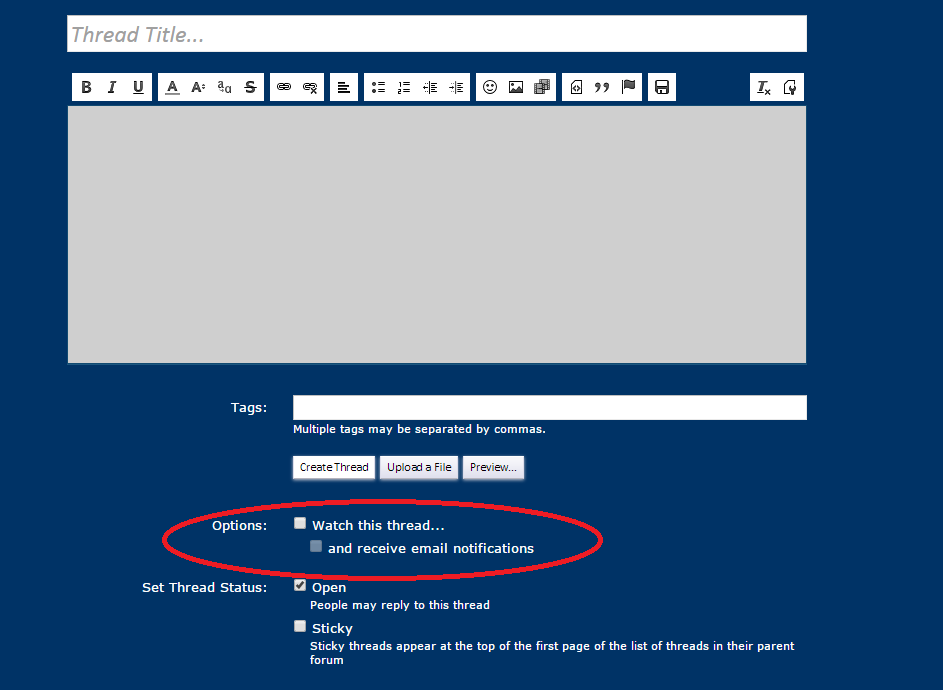
I am sure you're aware but when you create a thread, it gives you the option to watch the thread during creation.
It also gives this option when you reply to a thread using "More options".
Good stuff
 Thanks!
Thanks!Soldato
- Joined
- 13 Jan 2010
- Posts
- 6,356
- Location
- Manchester
I assume its because it is now a mobile site. It should work if you view the site in desktop mode?
I'll give it a go. The writing is just a little to small for my aging eyes so I have to zoom on a little. Double tap made it easy with one hand.
Edit: yeah that works. Have to get used to the desktop site now haha
- Status
- Not open for further replies.


