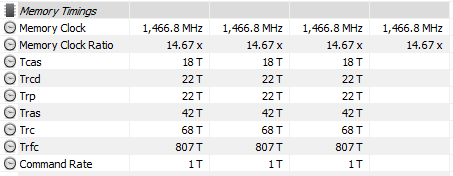Just upgraded to Vengeance Pro 3600 32gb and now it wont boot.
I have a B550 Mortar board and Ryzen 5 5600x CPU.
When it originally booted it went to BIOS and I just saved and exited, now I don't get anything. No display. Nothing. I cannot seem to get into BIOS now.
Any help would be massively appreciated.
I have a B550 Mortar board and Ryzen 5 5600x CPU.
When it originally booted it went to BIOS and I just saved and exited, now I don't get anything. No display. Nothing. I cannot seem to get into BIOS now.
Any help would be massively appreciated.