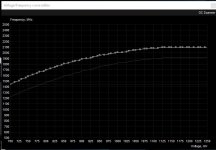Soldato
-
Competitor rules
Please remember that any mention of competitors, hinting at competitors or offering to provide details of competitors will result in an account suspension. The full rules can be found under the 'Terms and Rules' link in the bottom right corner of your screen. Just don't mention competitors in any way, shape or form and you'll be OK.
You are using an out of date browser. It may not display this or other websites correctly.
You should upgrade or use an alternative browser.
You should upgrade or use an alternative browser.
NVIDIA Rolls Out Holiday Gift for Pascal Cards Owners – OC Scanner Now Available in MSI Afterburner
- Thread starter LoadsaMoney
- Start date
More options
Thread starter's postsCaporegime
Its 4.6 Beta 10, right at the bottom, click on this link... https://www.guru3d.com/files-get/msi-afterburner-beta-download,34.html
Soldato
Its 4.6 Beta 10, right at the bottom, click on this link... https://www.guru3d.com/files-get/msi-afterburner-beta-download,34.html
Cheers
Are you meant to be getting a load of driver crashes as it runs? Is that part of its finding the limit?
I got one crash on the 3rd step. I watched it hit +278, +291, +279 (crash) and then +253 before completing.
Soldato
I ran it. Average overclock supposedly is 69MHz.
I clicked apply and the windows startup button as well as saved it as profile 1.
Is that all I have to do?
I clicked apply and the windows startup button as well as saved it as profile 1.
Is that all I have to do?
Soldato
Well on my end, once I ran the OC Scanner with my memory overclock intact it actually did produce me an average clock slightly higher than what I was using and treating as stable previously. The benefit of something like this over a static clock, is it can test different clocks at different voltage points, its a real pain to test stability at all those different clock/voltage points manually.
Gone with the OC Scanner overclock, because, as it picks out I'm essentially hitting power limit, which I cant increase on this laptop unfortunately, but at least this way my curve is potentially more optimal than a static +125 core.
Producing a Firestrike score of 10350 which I'm pretty happy for, given how much I paid for this laptop around a year ago
Gone with the OC Scanner overclock, because, as it picks out I'm essentially hitting power limit, which I cant increase on this laptop unfortunately, but at least this way my curve is potentially more optimal than a static +125 core.
Producing a Firestrike score of 10350 which I'm pretty happy for, given how much I paid for this laptop around a year ago

Yeah just found this quick tutorial, seems fairly straight forward.
https://www.youtube.com/watch?v=wmxg2XIjD-4
if it uses curve it has my backing, the offset system is not as good as voltage curve tuning, interesting as well is that there is now a button to click on to get to the curve editor as well, as the vast majority of people wasnt even aware there was a curve editor in afterburner.
Soldato
I did it on my laptop +250 I think, miles higher than I could get it stable before! Like desktop speeds, but.. I save the exported curve and then it makes it go up like a hundred which is unstable??
Soldato
How come all of you are getting such high numbers? Mine was only 69MHz. 

Custom loopHow come all of you are getting such high numbers? Mine was only 69MHz.
Soldato
Custom loop
Oh... you mean water cooling?
Last edited:
Yep. Did you increase the power slider and press save before running the scanner? You can overclock your memory manually as well. I just do a bit of research to see what most of the cards like mine do, set it to that and adjust up if it’s fine, down if I get lock ups. Never had a card die on me yet.Oh... you mean water cooling?
Soldato
Yep. Did you increase the power slider and press save before running the scanner? You can overclock your memory manually as well. I just do a bit of research to see what most of the cards like mine do, set it to that and adjust up if it’s fine, down if I get lock ups. Never had a card die on me yet.
I left power at 100%.
Should I increase it to 120%? (max)
I left power at 100%.
Should I increase it to 120%? (max)
Absolutely! This just lets the card draw more power if it needs it. Slide it to 120%, click apply then run the scanner. Press test when it’s done then save to a number. I would run with just the core overclock for a bit and once you know it’s stable fiddle with the memory.
Okay so I've found that a fixed offset is marginally better for me than a tweaked curve.
+130 core (offset) beats the curve produced. +140 is only benchmark stable.
The curve has an average overclock of +126 according to the scanner but I believe has higher top end clocks of +139. With the curve set if I adjust the slider one way or the other it is moving around +139.
There is barely anything on it. We are talking like 50 points on superposition with 1080p extreme.
This is using a 1080Ti which is already factory overclocked by 38mhz.
Peak clocks after overclocking above is around 2076/2088mhz (120% power).
+130 core (offset) beats the curve produced. +140 is only benchmark stable.
The curve has an average overclock of +126 according to the scanner but I believe has higher top end clocks of +139. With the curve set if I adjust the slider one way or the other it is moving around +139.
There is barely anything on it. We are talking like 50 points on superposition with 1080p extreme.
This is using a 1080Ti which is already factory overclocked by 38mhz.
Peak clocks after overclocking above is around 2076/2088mhz (120% power).
Last edited:
Soldato
How much did you manage to pick it up for?
I paid full price for the Titan cooler and the 280 CPU was a alphacool refurb £50.
Watch Gamers Nexus video on how to strip down a Titan X Pascal.