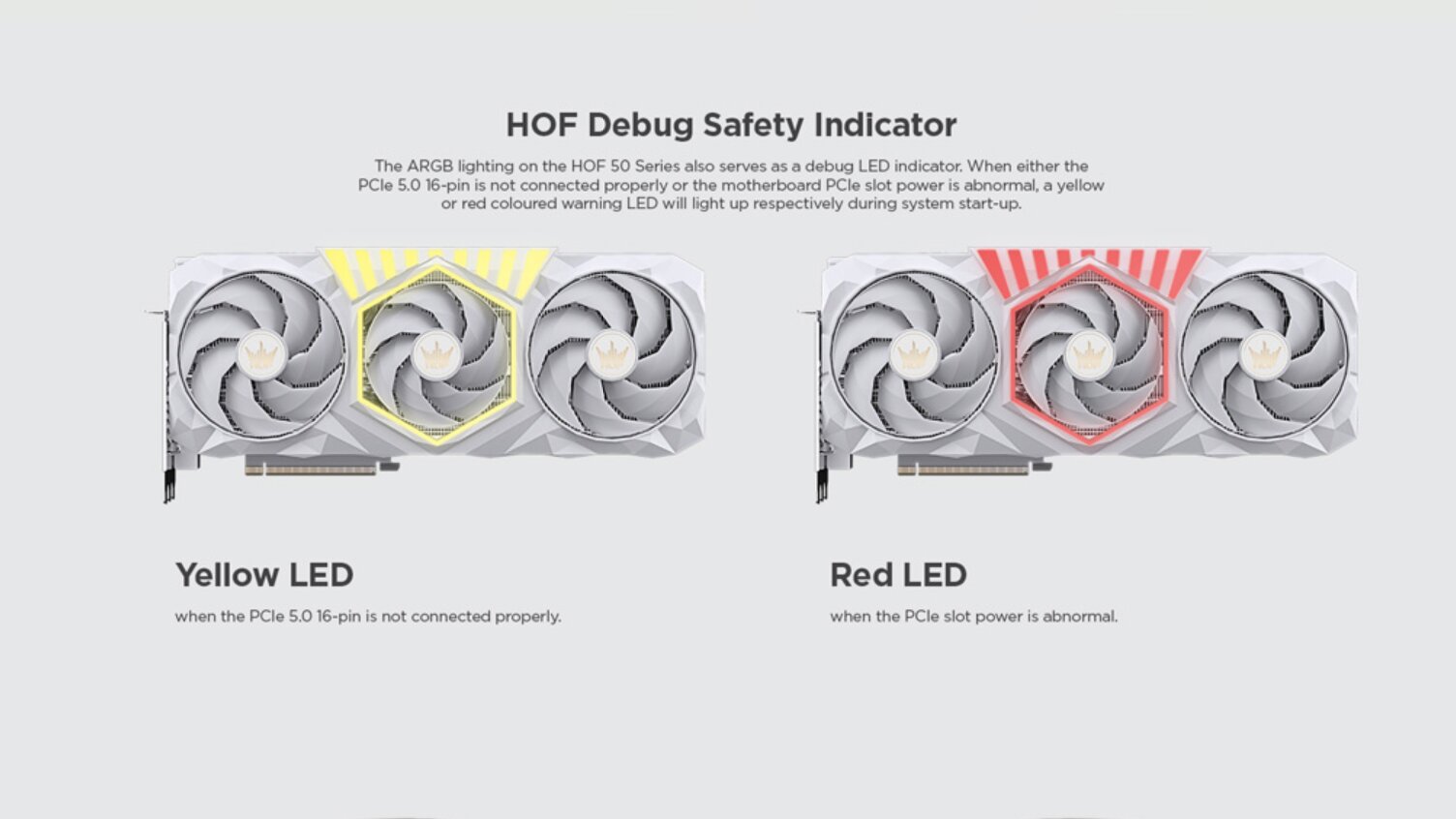Soldato
- Joined
- 22 May 2015
- Posts
- 2,587
- Location
- Manchester
It really is. I got a 1440p OLED monitor a few months ago and with a 4080 Super, it's damn good.Sounds sensible. 1440p is still the sweet spot. I wouldn't suggest a 4k monitor unless you have 4090/5080/5090 tbh.