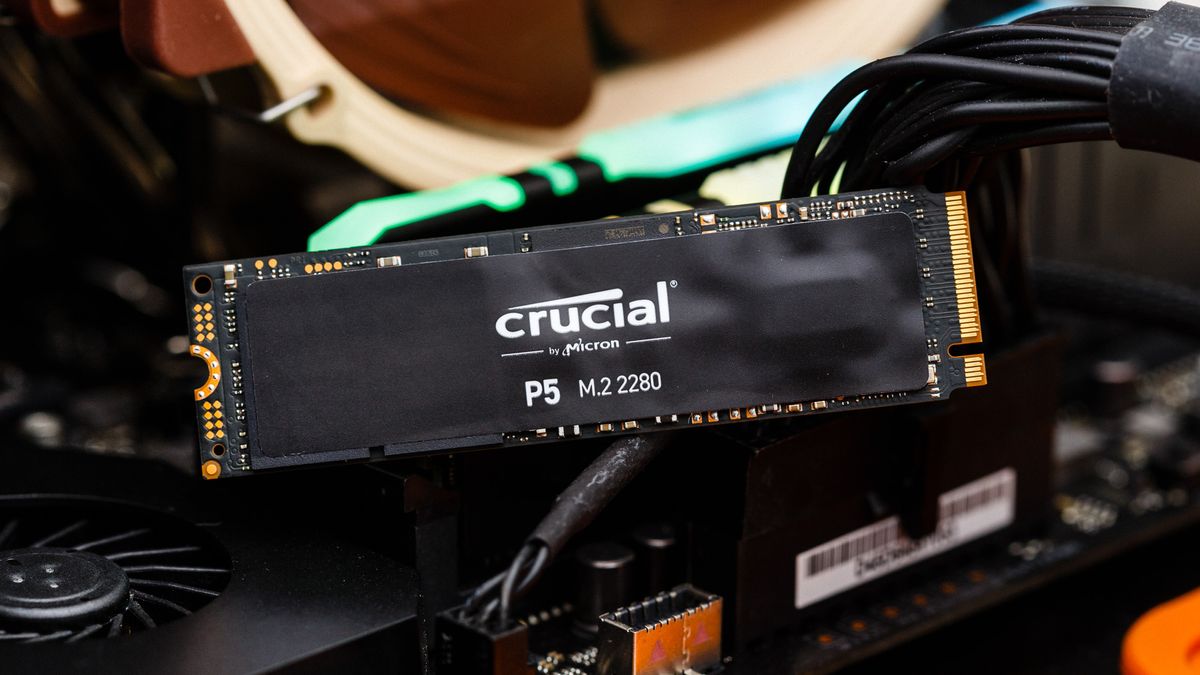Associate
I have a 2TB Crucial P5 NVMe SSD which I want to image my OS onto and replace my existing smaller NVMe.
I'm using a cheap USB-C enclosure to attach the target SSD to the host machine. However, after abut 20-30 mins copying, the temp of the SSD being written to spikes to >80C and it keeps dropping the USB connection and failing the clone.
Is there something wrong with my SSD? Should it be getting this hot? And should I be worried that it keeps cutting off over USB?
I'm using a cheap USB-C enclosure to attach the target SSD to the host machine. However, after abut 20-30 mins copying, the temp of the SSD being written to spikes to >80C and it keeps dropping the USB connection and failing the clone.
Is there something wrong with my SSD? Should it be getting this hot? And should I be worried that it keeps cutting off over USB?