Caporegime
- Joined
- 8 Jan 2004
- Posts
- 33,003
- Location
- Rutland
Holy moly this thing is quick. Can't complain about 1Tb either.
It’s a solid buy. The end of mechanical drives in home PCs must be pretty imminent.
Holy moly this thing is quick. Can't complain about 1Tb either.
Im no particular fan, I just have one as it was cheap, but it’s not as badly designed as you say, you just didn’t buy the right drive for your niche use case. For the vast majority QLC is fine.
I don’t think any TLC SSDs use an MLC cache do they? Never seen it mentioned.
Using encryption like bitlocker etc. is mainsteam these days, not niche.
The vast majority of SSD's are TLC or MLC so the only cache they can have is SLC, I would not expect a QLC drive to use SLC cache.
Hardware encryption is built in, and doesn’t require a whole drive write. So you’re down to the the few users who must use software based encryption only for whatever reason.
Regarding the MLC cache I can’t find a TLC drive that uses MLC as a cache, which should be possible, and QLC appears to be the same. I don’t know why only SLC caches are used, whether it’s a technical limitation or performance related.
A little research would have let you know what you were trying to do was a bad idea. It’s easy to blame bad design but I’m not convinced that’s true.
Haha, glad you're liking it.Holy moly this thing is quick. Can't complain about 1Tb either.
The encryption is really a moot point as it would perform the same if I did a non encrypted full format. Yes I chose not to use the build in UEFI encryption because it does not meet my security or compatibility requirements.
I was aware of QLC limitations in the general sense, that does not mean I trawled over benchmarks trying to replicate this exact scenario with this exact drive... one does not expect a 2019 SSD to perform worse than a usb pen drive made 10 years ago under any circumstances! Theoretically an empty 1TB QLC drive should have a 500GB TLC cache, however after reaching only 15% encryption the rate plummeted to <50% of the typical TLC drive throughput. By comparison it takes less than 1/4 of the time to encrypt my 1TB EVO 850 array.
You come across as quite defensive of the product, all I said was that I would not consider one based on my experience which you acknowledge as being a valid one.

It’s a solid buy. The end of mechanical drives in home PCs must be pretty imminent.
You seem to have confused defensive with me pointing out that you contradict yourself and make incorrect assumptions/statements in pretty much every post. Still this is the storage forum, so feel free to ‘transfer’ if it makes you feel better
You say you understood QLC’s limitations, but you trigger a full drive write and then complain when you obviously knew this would happen once you exceeded the SLC cache.
You say using encryption and doing a full write is a moot point as you’d get the same result from a full format, but ignore that you wouldn’t normally do so on a flash device.
You say you shouldn’t have to trawl reviews to replicate your usage scenario, but out of the 3 reviews I checked at well known review sites, all make it clear a write that exceeds the SLC (not TLC) cache will result in QLC native speeds in very simple terms.
You claim QLC uses TLC cache, but every post above this has made it clear it’s SLC. You also seem to think that a 1TB drive would have a 500GB TLC cache when it’s clearly stated as 12-140GB of SLC on 1TB.
The issue here isn’t QLC, it’s that you didn’t understand the product and/or your own usage scenario, because no reasonable person who actually spent 5 minutes reading a single review and understood what they wanted to do with the drive would be trying to do what you did, let alone still be trying to deflect blame onto the product on a forum for people who are actually interested in the underlying technology.
Again, most users won’t dump 140GB of sequential writes at full speed to a 1TB drive in a single sitting, so for most people a QLC drive will be indistinguishable in real world usage from TLC. If you look at the health reports on most drives that are sold used, the health is usually very high 90’s, people generally don’t write much data at all, so for a games drive, QLC is ideal, which is what the op wanted.
You seem so bothered by the fact that I personally wouldn't personally consider a drive like the Intel for my use case I just don't get it.
On my z87 MSI gd65 I have an msata slot. If I used an adaptor for a M2 ssd would this take out 2 of my sata 3 ports?
https://www.msi.com/Motherboard/Z87-GD65-GAMING/SpecificationOn my z87 MSI gd65 I have an msata slot. If I used an adaptor for a M2 ssd would this take out 2 of my sata 3 ports?
I wouldn't bother trying to get an M.2 drive work on that motherboard though. Just use an additional regular SATA SSD.* The SATA6 port will be unavailable when a SSD installed in the mSATA port.
Not sure I've understood what you're trying to say, but I thought you're trying to attach an SSD to the mSATA slot, so you're never going to get faster throughput than what the mSATA slot is capable of.The above is the reason I asked, as I thought it may be the same as Asus, and your limited to the same bandwidth as that SATA port so it will be slower.

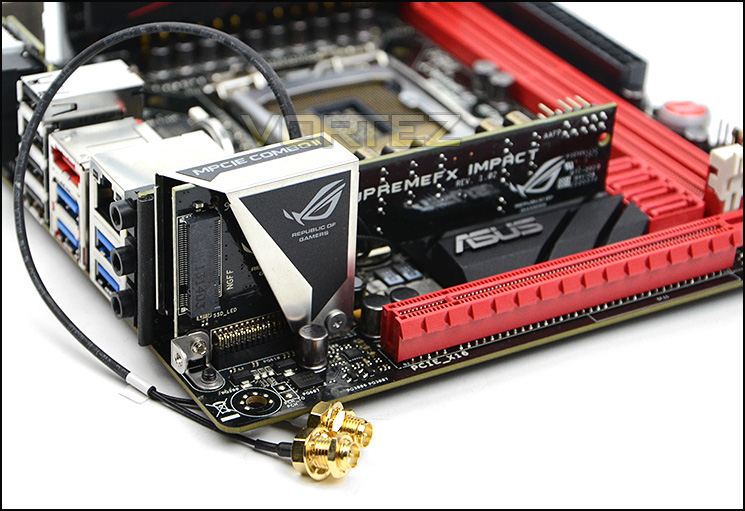
I think he's suggesting it's more the fact that you did consider the drive for your use case, which was a terrible idea, and then blame it on Intel for designing their drive with an SLC cache not an MLC cache despite every drive in the market using an SLC cache. You may have found something Intel have missed in their massive R&D operation, but it seems unlikely that theyd have used SLC without a good reason.
Then you go on to say you would not consider one for any purpose. Which I dont think is justified as they will work perfectly well for many people, probably the vast majority.
Really, you should have just read a review and avoided it completely from the off but you dont seem to recognise that.
Many SSDs Don’t Implement Encryption Properly
Even if you enable BitLocker encryption on a system, Windows 10 may not actually be encrypting your data. Instead, Windows 10 may be relying on your SSD to do it, and your SSD’s encryption may be easily broken.
That’s the conclusion from a new paper by researchers at Radbound University. They reverse engineered the firmwares of many solid-state drives and found a variety of issues with the “hardware encryption” found in many SSDs.
The researchers tested drives from Crucial and Samsung, but we definitely wouldn’t be surprised if other manufacturers had major issues. Even if you don’t have any of these specific drives, you should be concerned.
For example, the Crucial MX300 includes an empty master password by default. Yes, that’s right—it has a master password set to nothing, and that empty password gives access to the encryption key that encrypts your files. That’s crazy.
Many consumer SSDs claim to support encryption and BitLocker believed them. But, as we learned last year, those drives often weren’t securely encrypting files. Microsoft just changed Windows 10 to stop trusting those sketchy SSDs and default to software encryption.
In summary, solid-state drives and other hard drives can claim to be “self-encrypting.” If they do, BitLocker wouldn’t perform any encryption, even if you enabled BitLocker manually. In theory, that was good: The drive could perform the encryption itself at the firmware level, speeding up the process, reducing CPU usage, and maybe saving some power. In reality, it was bad: Many drives had empty master passwords and other horrendous security failures. We learned consumer SSDs can’t be trusted to implement encryption.
Now, Microsoft has changed things. By default, BitLocker will ignore drives that claim to be self-encrypting and do the encryption work in software. Even if you have a drive that claims to support encryption, BitLocker won’t believe it.
I'm a bit curious about this pricing issue, because I hadn't realised there were a couple of cheap non-QLC brands (the two I've seen in 30 seconds of searching): Sabrent and Silicon Power. It looks like they are priced at ~£250 for 2TB NVMe, whereas every well-known brand is £400+ (for TLC). I'm more than a little bit suspicious of how they achieve these low prices? Has anyone come across deep dive reviews into Sabrent and Silicon Power NVMe 2TB drives?

