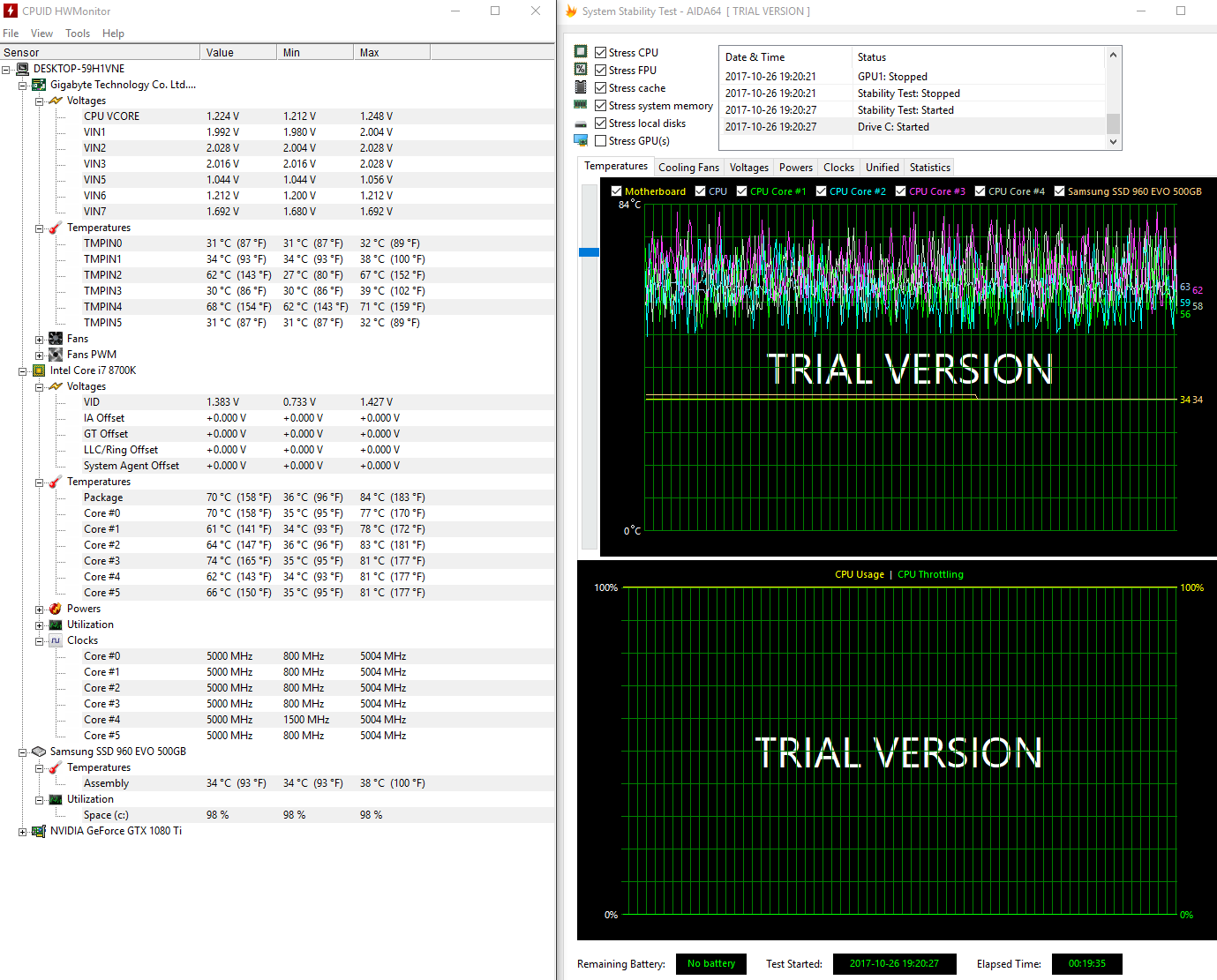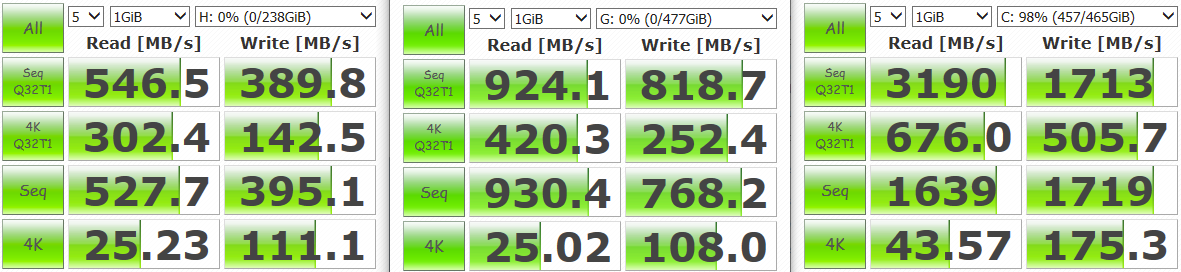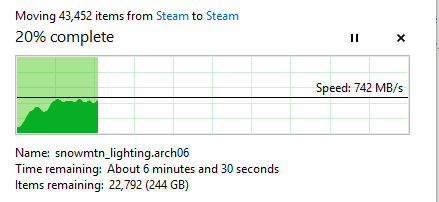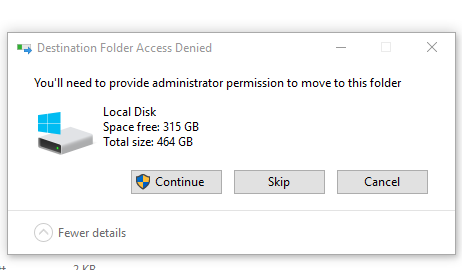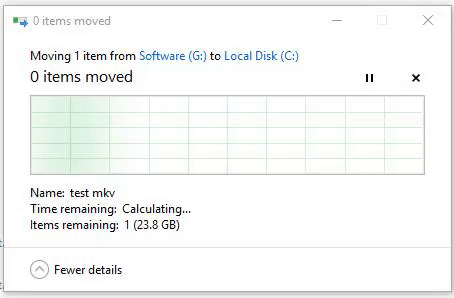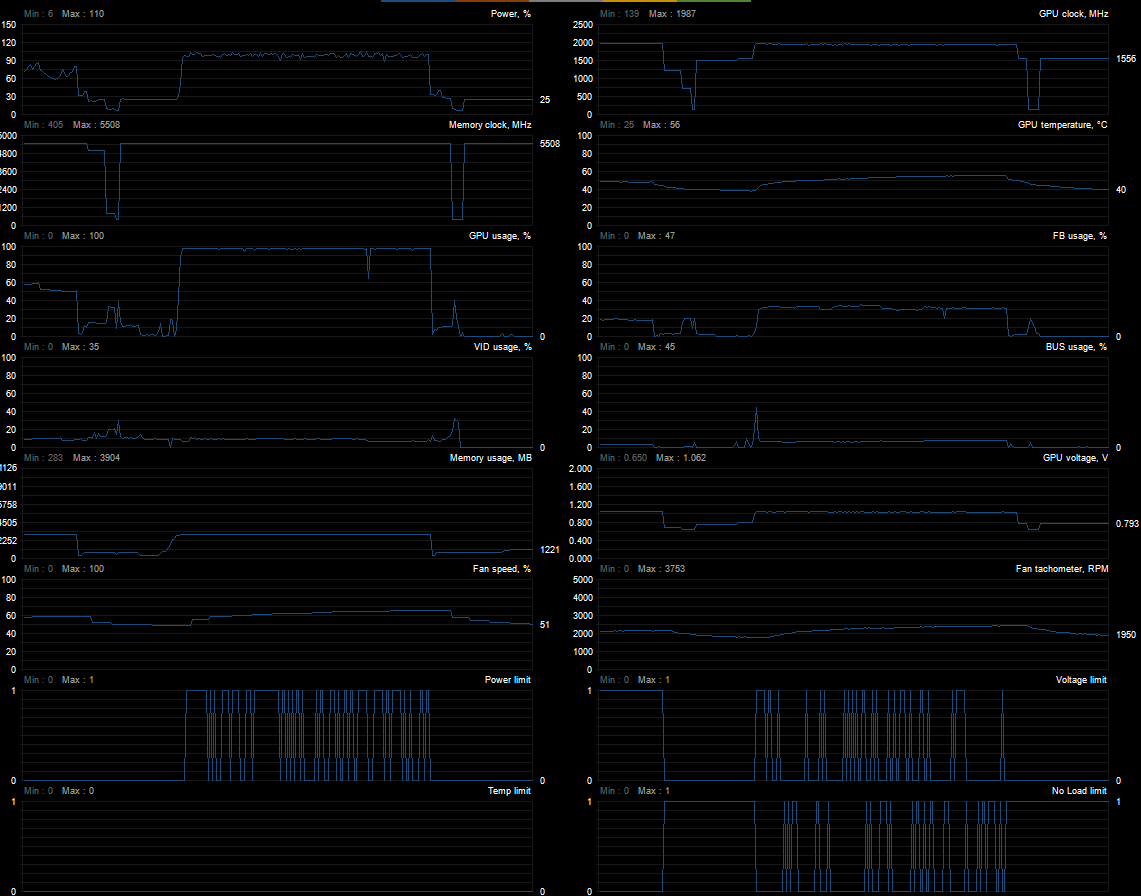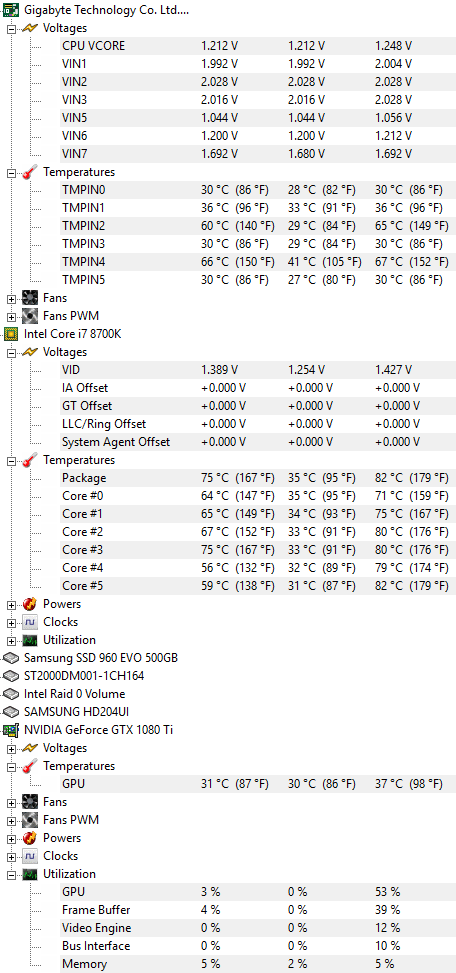- Joined
- 25 Sep 2011
- Posts
- 510
Probably do that after the GPU, never oc'd ram before!
5.1ghz 5 mins of prime hit 95c. Didn't want to keep it running that hot so capped it at 5mins
5.1ghz 5 mins of prime hit 95c. Didn't want to keep it running that hot so capped it at 5mins