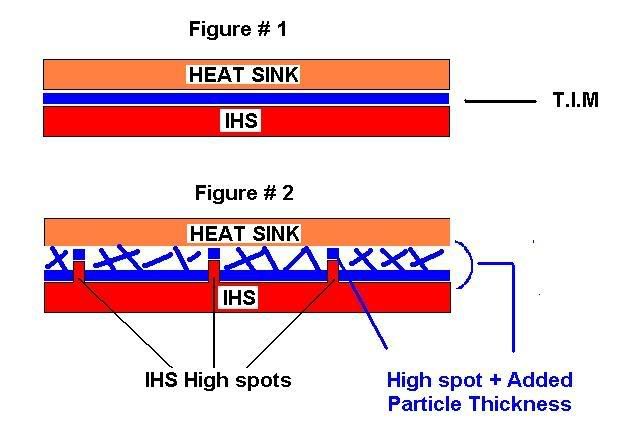Soldato
- Joined
- 27 Jan 2003
- Posts
- 5,962
- Location
- Chesterfield, UK
Hardware: I7 920 DO [email protected], XSPC RS360 Rad+Vipers, EK Supreme HF CU, EK 5870 FC Block, D4 Vario on Min, 1/22 pipe, 800D.
All tests with full fans also made sure temps started around 30-33'c
LinX Load Testing 15K Problem size, 20 runs ( 18 Mins )
Tested 4 TIMS Noctua NT H1, MX4, Perihelion, IC24
Noctua NT H1 - FAIL
LinX produced GFLOP ranges from 35 - 48. This I believe was caused by Thermal Throttling. Everything appeared to be OK after removing the block and I had been using the system for about 4 months.
Perihelion
Peak Load - After 24 Hours
67,66,64,63
Peak Load - After 48 Hours
70,69,67,67
Strange, temps seem to get worse. After removing the block the top of the chip wasn't covered but still more than 80% covered. This was the first time I used the Pea method so I suspect insufficient compound.
MX4
Peak Load - After 24 Hours
63,59,61,54
Peak Load - After 48 Hours
62,58,59,53
Really like MX4, very easy to spread. Good even spread after removing the block.
IC24
Peak Load - After 24 Hours
62,58,60,54
Peak Load - After 48 Hours
61,57,59,53
In my system IC24 performs very similar to MX4 with IC24 having a slight edge.
All tests with full fans also made sure temps started around 30-33'c
LinX Load Testing 15K Problem size, 20 runs ( 18 Mins )
Tested 4 TIMS Noctua NT H1, MX4, Perihelion, IC24
Noctua NT H1 - FAIL
LinX produced GFLOP ranges from 35 - 48. This I believe was caused by Thermal Throttling. Everything appeared to be OK after removing the block and I had been using the system for about 4 months.
Perihelion
Peak Load - After 24 Hours
67,66,64,63
Peak Load - After 48 Hours
70,69,67,67
Strange, temps seem to get worse. After removing the block the top of the chip wasn't covered but still more than 80% covered. This was the first time I used the Pea method so I suspect insufficient compound.
MX4
Peak Load - After 24 Hours
63,59,61,54
Peak Load - After 48 Hours
62,58,59,53
Really like MX4, very easy to spread. Good even spread after removing the block.
IC24
Peak Load - After 24 Hours
62,58,60,54
Peak Load - After 48 Hours
61,57,59,53
In my system IC24 performs very similar to MX4 with IC24 having a slight edge.