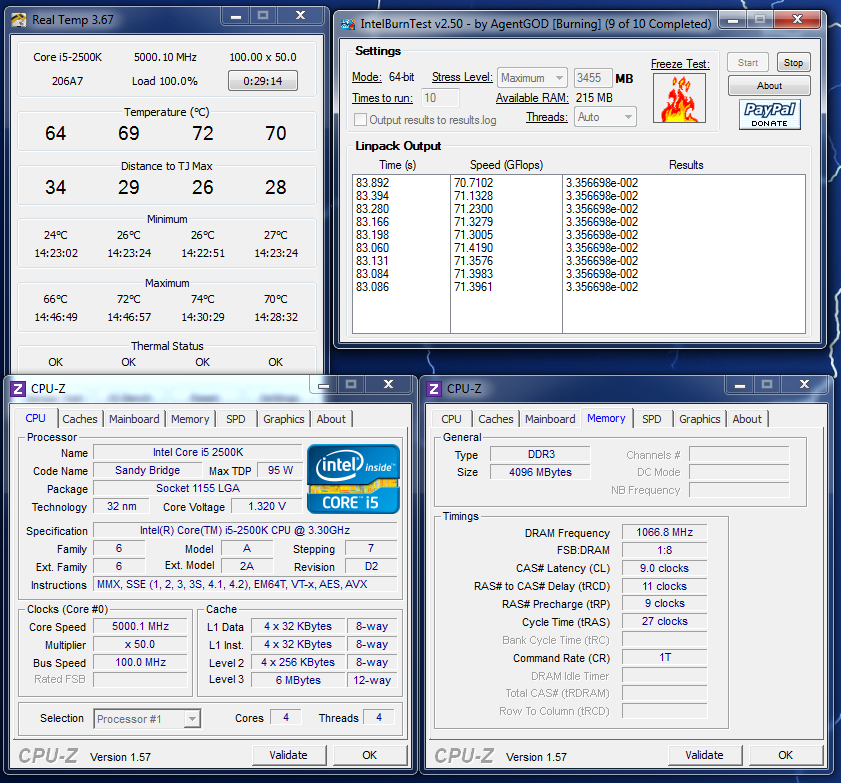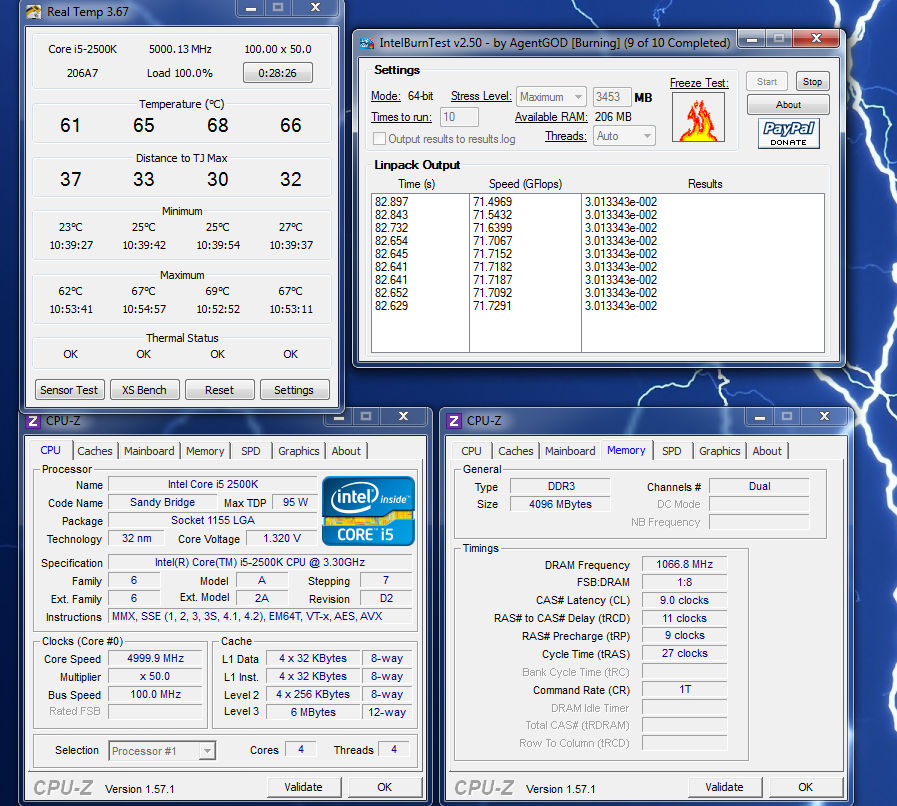Soldato
- Joined
- 14 Sep 2010
- Posts
- 2,910
- Location
- Port Talbot - Wales
Another question... As stated further up, I'm running two Antec TriCools on my Ultra120, when I have both fans at the same speed, it's silly loud (unless they're "low") but if I put the 'push' fan on "high" and the 'pull' fan on "low" it's still pretty bearable and seems to be shoveling a lot of air out of the case... could this be an effective setup? or would the difference in fan speed just be causing an airflow bottleneck inside the cooler?
Also, although these two fans are rated at the same speeds as per the switch control, naturally there could be some difference between the speeds yes? especially as they are on different molex strings etc... could these factors affect their speed? should they both be first on different molex strings or should they both be plugged in back-to-back into the same string?
Also, although these two fans are rated at the same speeds as per the switch control, naturally there could be some difference between the speeds yes? especially as they are on different molex strings etc... could these factors affect their speed? should they both be first on different molex strings or should they both be plugged in back-to-back into the same string?



 )
)