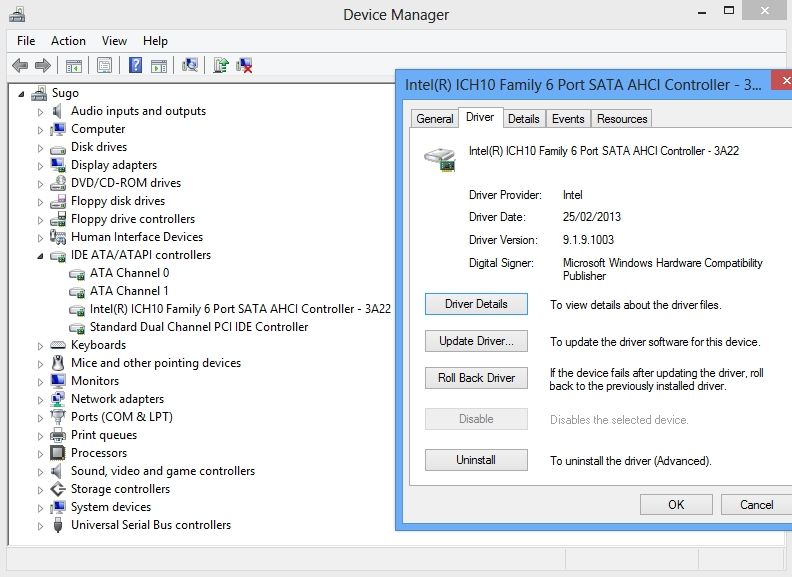Have you tried the bootable OCZ firmware update tool instead of using Windows version? Download is 57.2MB and can create a bootable CD or USB memory stick.
Guide page
Firmware page
Seems to include some tools too so handy to have.
I've recently installed Intel® Chipset Device Software (INF Update Utility) 9.4.0.1017 instead of RST. No idea if better or just basically a renamed RST driver. Changed Device Manager listing for my Core2Duo series 4 motherboard.
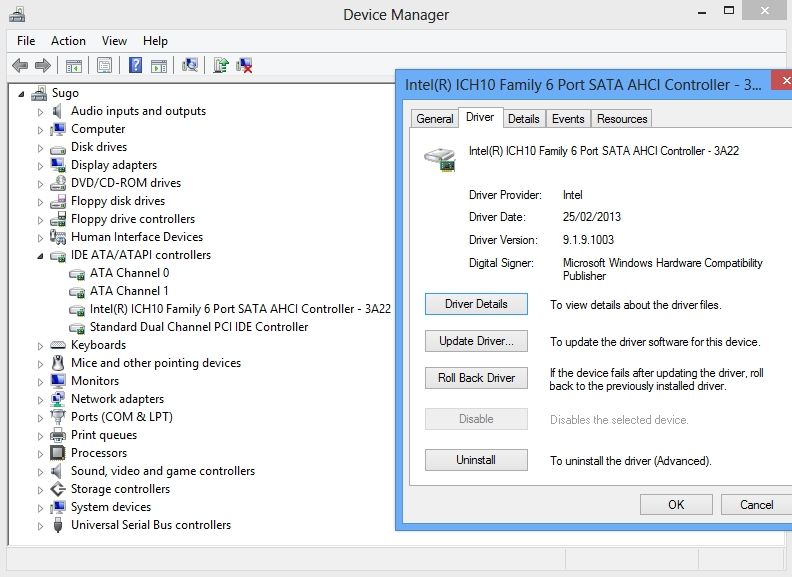
Guide page
Firmware page
Seems to include some tools too so handy to have.
I've recently installed Intel® Chipset Device Software (INF Update Utility) 9.4.0.1017 instead of RST. No idea if better or just basically a renamed RST driver. Changed Device Manager listing for my Core2Duo series 4 motherboard.