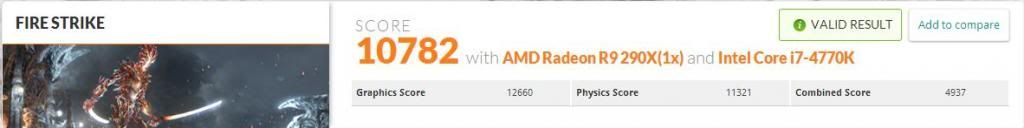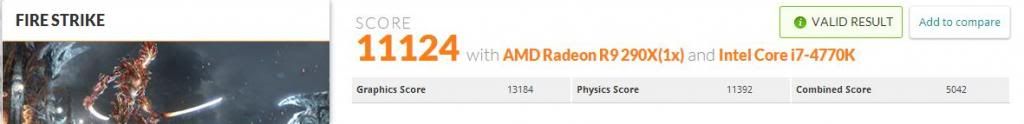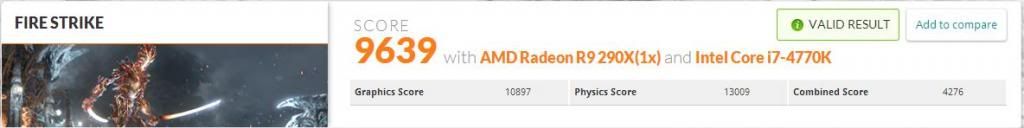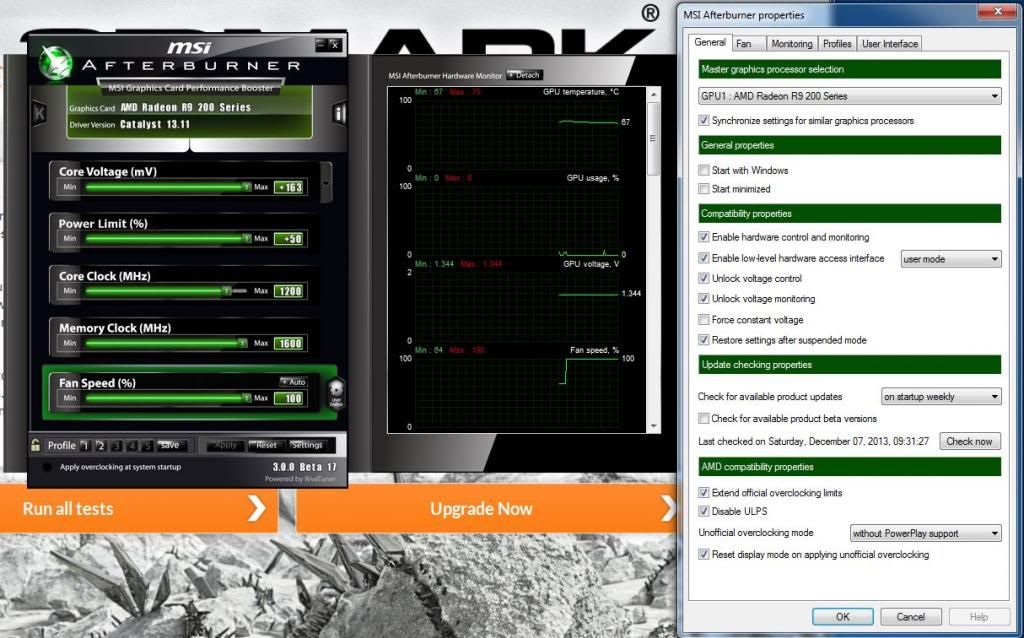Soldato
- Joined
- 5 Sep 2011
- Posts
- 12,876
- Location
- Surrey
Those ref cards are a little mincey in my opinion. I was expecting massive overclocks but it just doesn't seem to be happening anywhere. The Classy or custom cards with decent voltage control will be good but like the 290X/780 Ti, I am very underwhelmed.
That makes two of us. Heat becomes a factor before most things TBH. I reckon with lower temps and similar voltage I could hit close to 1300mhz, but as the temps rise the card spits clocks back at you that it was fine with 20 minutes ago lol. Which is why I'm stuck at 1235. Still, that is a huge overclock in fairness. But not enough
 . I think a few owners are a bit underwhelmed also given the few results we've had.
. I think a few owners are a bit underwhelmed also given the few results we've had.