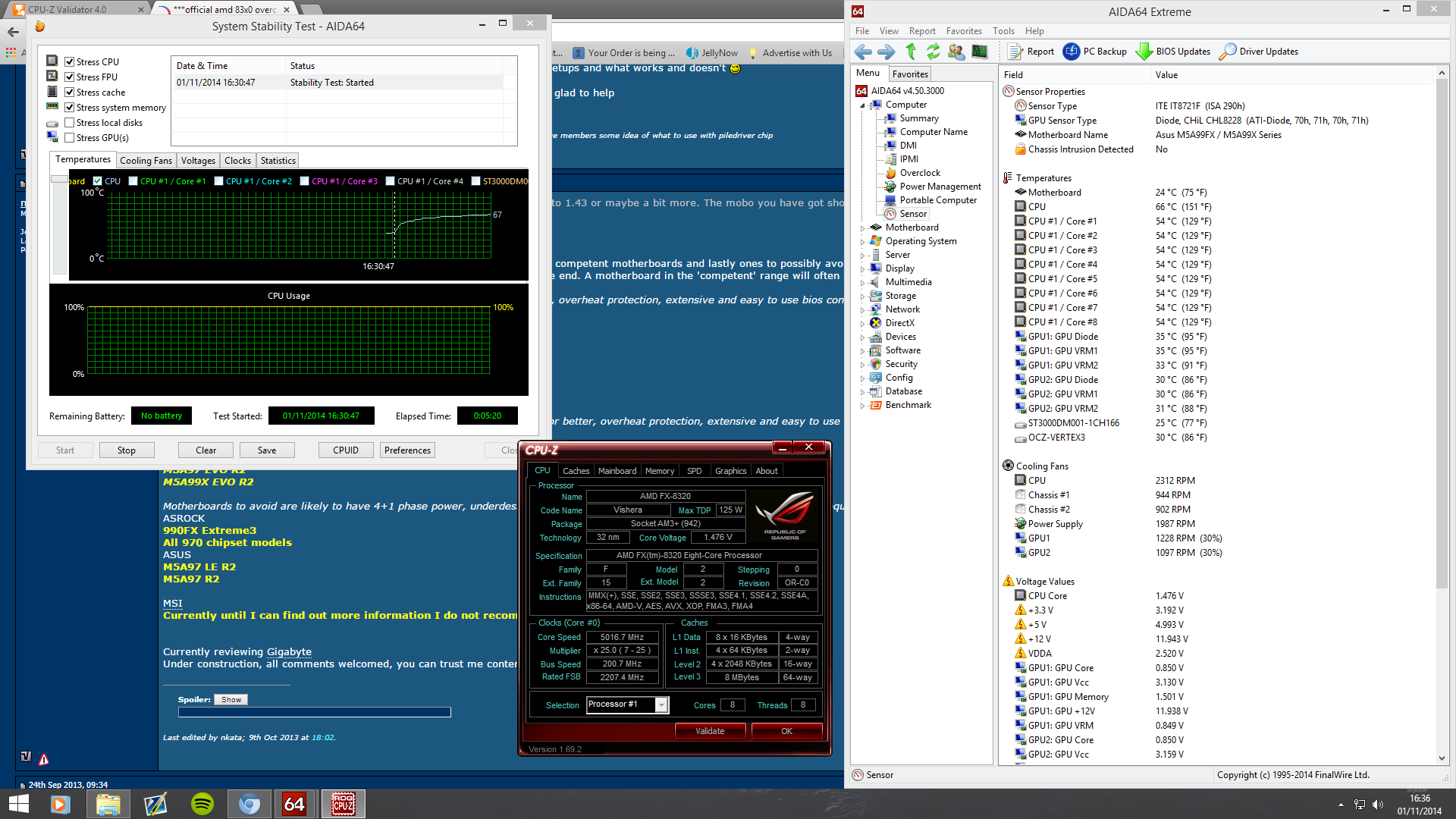Soldato
- Joined
- 10 May 2012
- Posts
- 6,270
- Location
- North London
Sorry for the thread revival
Going to venture into OC'ing 8320, it is currently sat on an M5A97 Evo R2.0 board with an EVGA 750W G2 PSU.
Any tips, I have never OC'd manually before, used an ASUS OC utility but the computer kept crashing so I'm guessing it was unstable.
Would like to get the CPU to around 4.5+ if at all possible.
It has probably been doing in this thread but I cba lookin through 97 pages to find it.
Any help would be brilliant as I have no idea tbh
+1