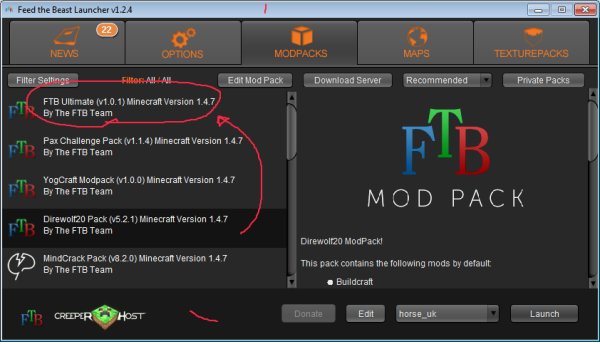Fran don't mean to be pedantic or the such but do you have a basic grasp of windows folder structure?
Download the FTB pack which you have done.
On your desktop create a Folder called FTB and put the FTB.EXE in there
Everything has to be exactly what it says and where it says it is.
like you said FTB.exe when really it is FTB_Launcher.exe, instant confusion for me and 30 minutes of wandering around looking for FTB.exe.
Launch the FTB.EXE and choose the Ultimate pack
well it said copy them into the ULTIMATE, now there is no ultimate folder as default
But this is what FTB_Launcher.exe does.
It defaults to
Direwolf20, so in order to get it to make a folder called ultimate, you first have to select
FTB Ultimate.
You see where all this falls down for me ?
I don't know the difference between Ultimate, Direwolf or ExtraSpicy, but somebody assumes I do and hence assumes I know I have to change the non default mod, assumes I know to pick the one called Ultimate and hence assumes that it will create a directory called ultimate into which to copy stuff.
Instead, all I had was a directory called direwolf20 with nobody to tell me this was wrong, just to look for the one called ultimate instead.
If someone talks to me about an "FTB folder", I need to know if that is a folder called "FTB" or is just a folder with FTB stuff in it.
I also need to know how to answer questions like "New mod pack, want to download?"
Alongside all this, windows are opening and things launching and text is scrolling, I need to know if this is expected or just what happens when you mess up badly.
Go back in to the folder you created called FTB
Except nobody has said to make this ?
It now works, again I have no idea how and will struggle to recreate this in a few days time

You are probably an ICT genius, I'm an idiot end user, I only do literal things which are spelt exactly the way it says, in the order in which it says to do them.
I appreciate the help and wouldn't have got this far without comparing the two descriptions on what to do, it's just not obvious enough for me to follow easily


 Gonna check with AC if he still wants to do a build together tho. However, may start with Ars Magica.
Gonna check with AC if he still wants to do a build together tho. However, may start with Ars Magica. Gonna check with AC if he still wants to do a build together tho. However, may start with Ars Magica.
Gonna check with AC if he still wants to do a build together tho. However, may start with Ars Magica.





 that feeling that something is 100,000,000% going to fail, so you are just going through the stupid motions until it does.
that feeling that something is 100,000,000% going to fail, so you are just going through the stupid motions until it does.
 Gawd I hate computers.
Gawd I hate computers.