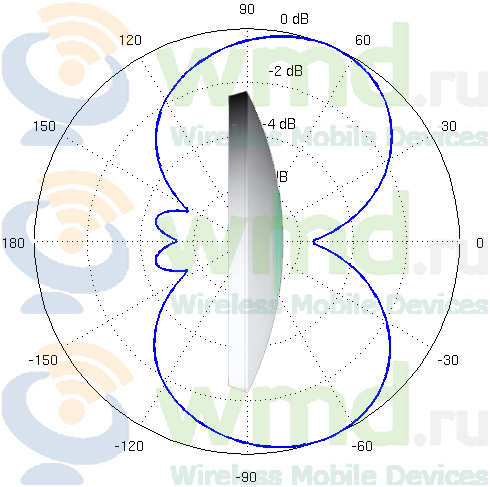Soldato
- Joined
- 24 Sep 2015
- Posts
- 3,973
Thanks @WJA96 for clarifying...I didn't ever mention VLANs, only LANs, so not really sure how VLANs entered the conversation.
Anyways, I'm happy to report that since making the changes around 24hrs ago, everything has been steady. Means I'm still having to use a (unmanaged) switch to connect the USG to the Living Room devices, rather than employing the LAN2 socket, but hey ho!
There isn't a world of difference between your setup using both LAN ports and doing the same with with VLANs. What I said about IP connectivity applies just the same. The V stands for virtual, so to use another analogy if you're having problems running a piece of software on a Windows virtual machine it'd be logical to go through the same troubleshooting steps as you would with a physical Windows machien.
You can take the 'V' otu of every time I mentioned VLAN and everything I said still stands.
Good to hear it's all working though.