Permabanned
- Joined
- 5 Apr 2006
- Posts
- 7,704
GTX 1080 2154/5284


Please remember that any mention of competitors, hinting at competitors or offering to provide details of competitors will result in an account suspension. The full rules can be found under the 'Terms and Rules' link in the bottom right corner of your screen. Just don't mention competitors in any way, shape or form and you'll be OK.

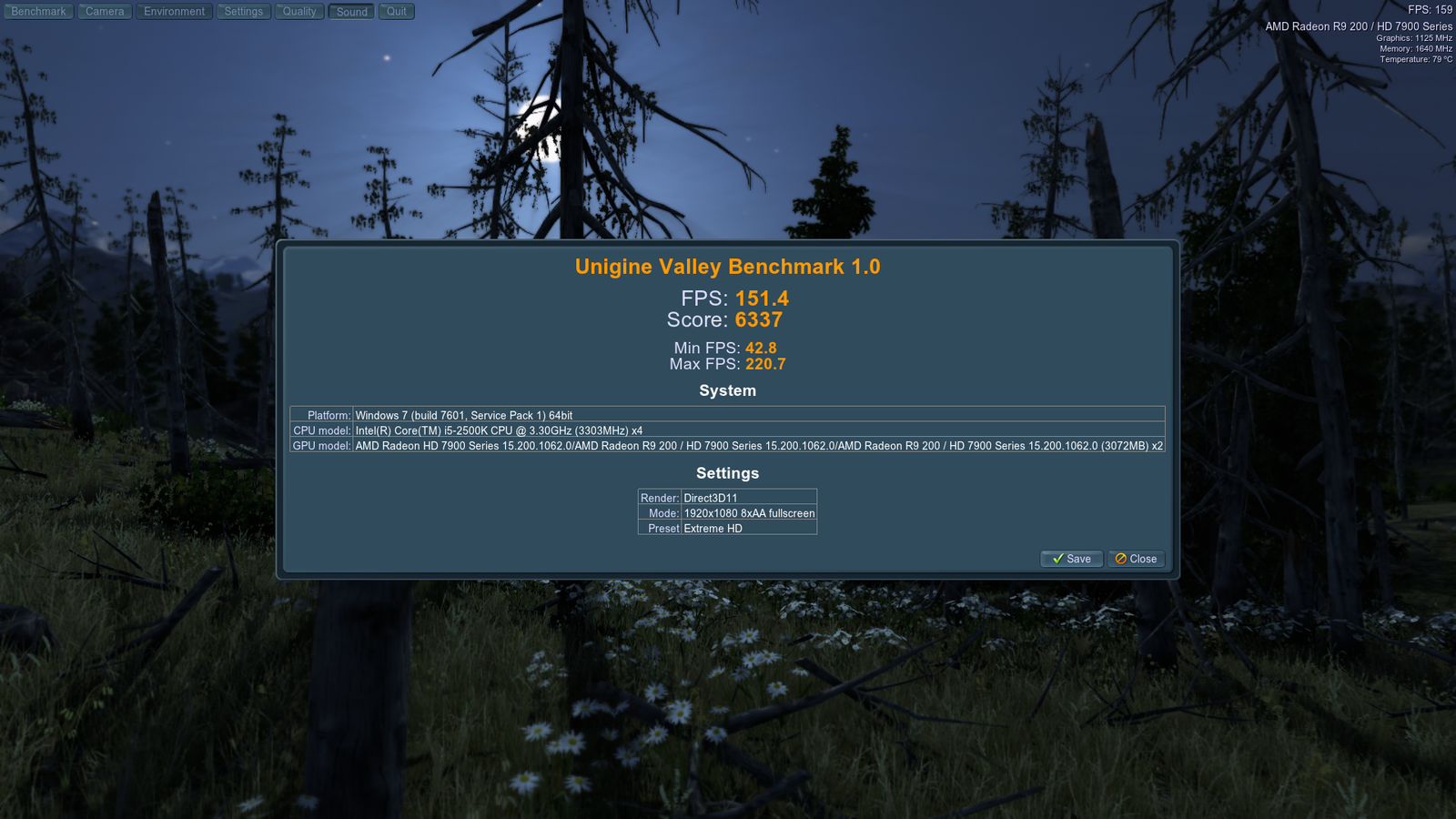
dingleweed;30481161 said:Did I win?!?
I've just realised my screenshot isn't of the dark trees! :/
*Edit - Just realised this isn't your bag Kaapstad... I thought you'd slap me onto the board there. Maybe you've updated firestrike tho. (excitement)
you should always put the best card at the top and test each card to the limit on its own before sli to maximise scores.dingleweed;30481222 said:Probably Jumper!
I was going to look at my RAM next for OCing... but I've swapped the 1070s around and it seems there's a different sweet spot. I might see if there's any more graphics points to be had with the cards this way around... or perhaps independently clocked?
It's a good point tho mate, I hadn't considered shutting cores down but now I know Valley only looks at 4 I might be tempted!
I'll maybe get around to it... well I should at least give it a try!
no thats just on air at 1.525v. its my 3rd best 2500Kdingleweed;30481496 said:I'm not sure if it's the drivers messing with the SLI configuration... but I'm not even sure which card is getting hot... I wasn't even sure which card was 0 and 1... or 1 and 2... I'll take a loot at it sometime but I'm all valleyed out just now.
5.4Ghz is an impressive OC! Is it custom water cooled?
 unfortunately being sandy bridge even on water or ln2 it wont go any faster which is annoying. It does mean the lid is solderon on though so the temps are great, which is why i can run 1.5v+ without it overheating on air. i wonder if my 3570K still works i could use that at 5.7ghz on SS Phase to see if it makes any difference in valley, i still think the cpu is holding the cards back a bit.
unfortunately being sandy bridge even on water or ln2 it wont go any faster which is annoying. It does mean the lid is solderon on though so the temps are great, which is why i can run 1.5v+ without it overheating on air. i wonder if my 3570K still works i could use that at 5.7ghz on SS Phase to see if it makes any difference in valley, i still think the cpu is holding the cards back a bit.


