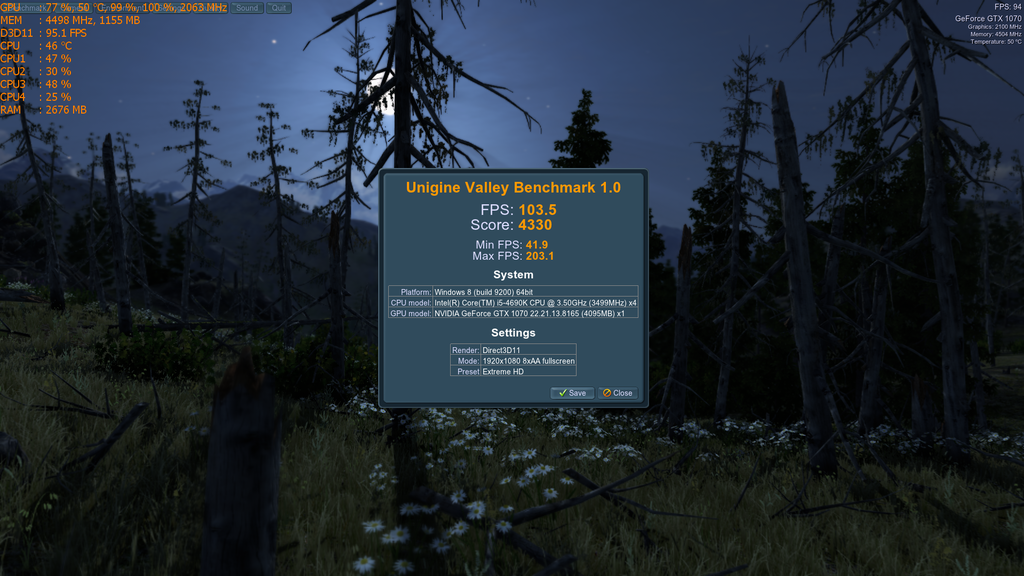Soldato
- Joined
- 8 Sep 2003
- Posts
- 23,173
- Location
- Was 150 yds from OCUK - now 0.5 mile; they moved
SLI enabled (in nvidia control panel) = 4392
SLI disabled (in nvidia control panel) = 4619

How bizarre.
SLI disabled (in nvidia control panel) = 4619

How bizarre.