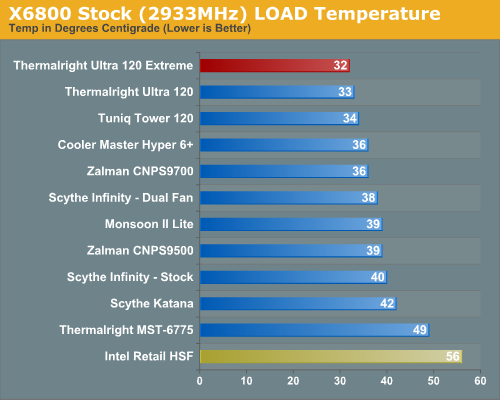looks like 2.85ghz is a no go with 1.40v, errored out after 30mins.
left it at 2.8ghz now with 1.40v and thats passed so far. got the heating on now in the house so it a bit warmer. cpu at load is now 53c and 50c.
guess as long as its under 60c its all good.
shocking how much hotter its running then the single core. can;t blame it though i guess, its doing almost twice as much work as the single core.
left it at 2.8ghz now with 1.40v and thats passed so far. got the heating on now in the house so it a bit warmer. cpu at load is now 53c and 50c.
guess as long as its under 60c its all good.
shocking how much hotter its running then the single core. can;t blame it though i guess, its doing almost twice as much work as the single core.