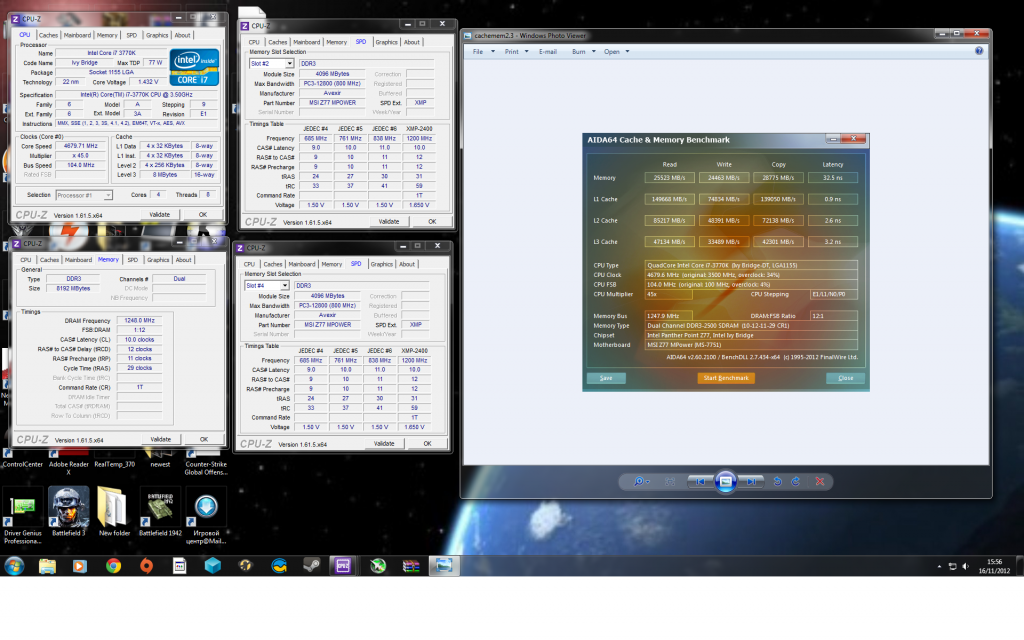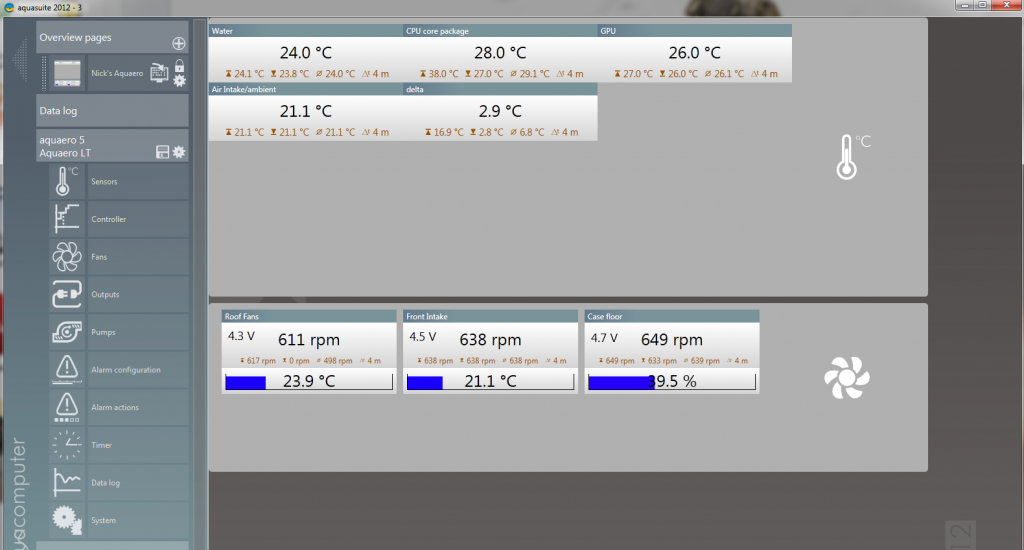Soldato
- Joined
- 15 May 2012
- Posts
- 5,855
- Location
- Louth, lincs
I have this kit http://www.overclockers.co.uk/showproduct.php?prodid=MY-022-AR&groupid=701&catid=8&subcat= running at 2424mhz and at there stock timings but with 1t comand, had them at 2448 and no probs, but there pretty fast anyway so should i be going for tighter timings? If so how do i go about it?