Thank you for your words of wisdom that don't help in any way with my problem. Would be more helpful if you actually suggested which software to use.
Thread title - Overclocking 5770 fail...why?
I gave you the answer. If you were smart, you'd google the answer to your next question:
http://lmgtfy.com/?q=graphics+card+overclocking+stability+software
No offence mate but some people should be taught how to use the Internet

I found Unigine Heaven 2.1 and GTA IV to best find stability of my overclocks (graphics card only). Some people use 3DMark Vantage/11 looped for 2 hours or so.
Well, just tried it - even at default clocks, the GPU temp monitor climbs to well over 70 degrees - is that what should be happening? I believe hearing it should not go above 50?
EDIT: If internets are anything to go by, that's actually normal. Any explanation though as to why default clocks DX10 no AA test peaked at 84 degrees while default clocks DX 11 AAx8 is peaking at 78?
Over 70*C for HD5770 is quite high at stock. Can you paste a screenshot from GPU-Z, the second tab with various temps in idle? It may be your case cooling, a borked fan profile or
Protip: shut afterburner down when checking this.
Last edited:





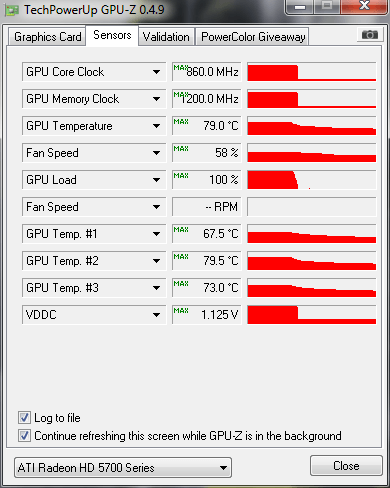
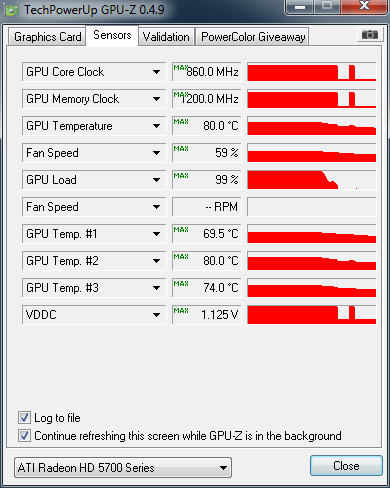


 Any advice?
Any advice?