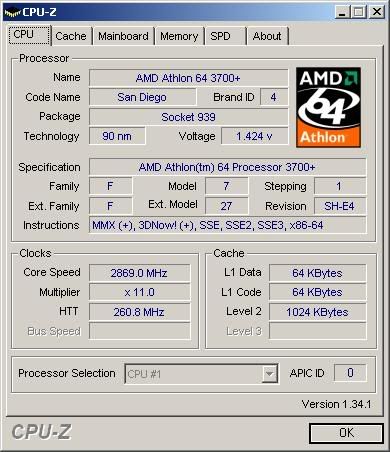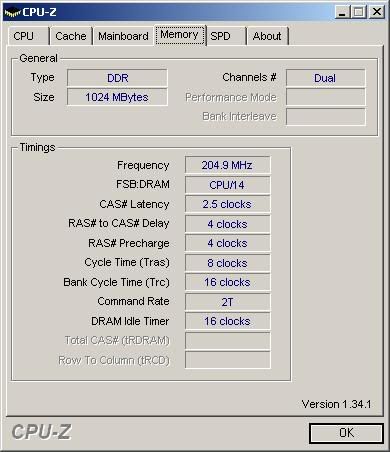Soldato
- Joined
- 23 May 2006
- Posts
- 2,590
- Location
- Blythe
as in title, I have read the stickies and they didn't help, what I'm reading now online is though. I have some questions tho.
why do you have to lower the HTT bus once you increase the base frequency?
I'm confused about ram timings and I'm really not bothered about Ocing my ram can I just lock it and not mess with it?
why do you have to lower the HTT bus once you increase the base frequency?
I'm confused about ram timings and I'm really not bothered about Ocing my ram can I just lock it and not mess with it?
* 1. Lock the clock of all other devices but the CPU with their default clock rates, if your motherboard provides this option.
* 2. Change the CPU base clock configuration from “auto” to “manual”, if necessary.
* 3. Increase the CPU base clock step by step checking if your system is still running stable.
* 4. Change the HyperTransport bus clock multiplier from x5 to x4 once you surpassed the 220 MHz clock rate, if your motherboard provides this option and you use a CPU with 1,000 MHz HyperTransport bus (a.k.a. “2,000 MHz” or “4 GB/s”).
* 5. Change the HyperTransport bus clock multiplier from x4 to x3 once you surpassed the 225 MHz clock rate, if your motherboard provides this option and you use a CPU with 800 MHz HyperTransport bus (a.k.a. “1,600 MHz” or “3.2 GB/s”).
* 6. Change the HyperTransport bus clock multiplier from x4 to x3 once you surpassed the 275 MHz clock rate (if you are that lucky) if your motherboard provides this option and you use a CPU with 1,000 MHz HyperTransport bus (a.k.a. “2,000 MHz” or “4 GB/s”).
* 7. Change the HyperTransport bus clock multiplier from x3 to x2 once you surpassed the 300 MHz clock rate (if you are that lucky), if your motherboard provides this option and you use a CPU with 800 MHz HyperTransport bus (a.k.a. “1,600 MHz” or “3.2 GB/s”). .



 )
)