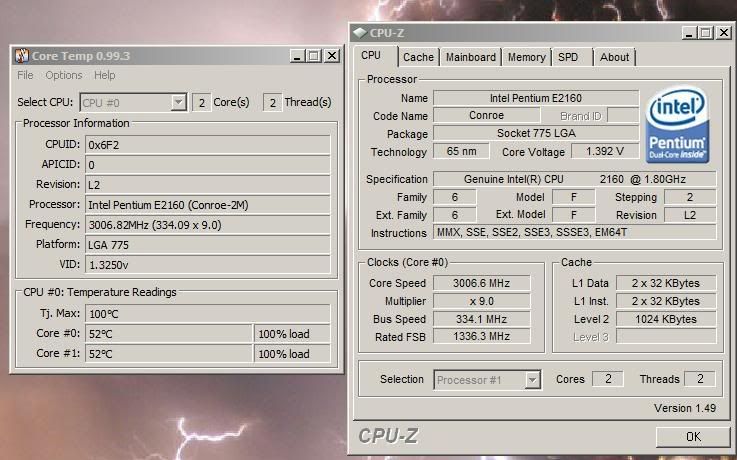its been an awful long time since i upgraded my old rig (p4 2.8 m0) but I was 'forced' into it due to a failed mobo. Had to do things on a budget unfortunatly but I know theres some headroom in this.
Bios has a whole load of settings that I dont really understand as they are quite new, and foreign, to me so I was hoping for some pointers
Abit IP43 with a 2160, 4gb Corsair 6400, 4850 off a 500W OCZ psu
I managed to get 240fsb with a little vcore bump but its unstable, in fact almost anything over 220 is These are the options I have available for voltage control, where i believe i'm falling down -
These are the options I have available for voltage control, where i believe i'm falling down -
CPU Core voltage - understand this one
CPU VTT voltage
DRAM Voltage
MCH 1.1 Voltage
ICH 1.1 Voltage
ICHIO Voltage
CPU GTLREF Voltage
Now what on earth are all of those?
Thanks
Bios has a whole load of settings that I dont really understand as they are quite new, and foreign, to me so I was hoping for some pointers

Abit IP43 with a 2160, 4gb Corsair 6400, 4850 off a 500W OCZ psu
I managed to get 240fsb with a little vcore bump but its unstable, in fact almost anything over 220 is
 These are the options I have available for voltage control, where i believe i'm falling down -
These are the options I have available for voltage control, where i believe i'm falling down -CPU Core voltage - understand this one
CPU VTT voltage
DRAM Voltage
MCH 1.1 Voltage
ICH 1.1 Voltage
ICHIO Voltage
CPU GTLREF Voltage
Now what on earth are all of those?
Thanks



 (I sound like unlce albert no?
(I sound like unlce albert no?