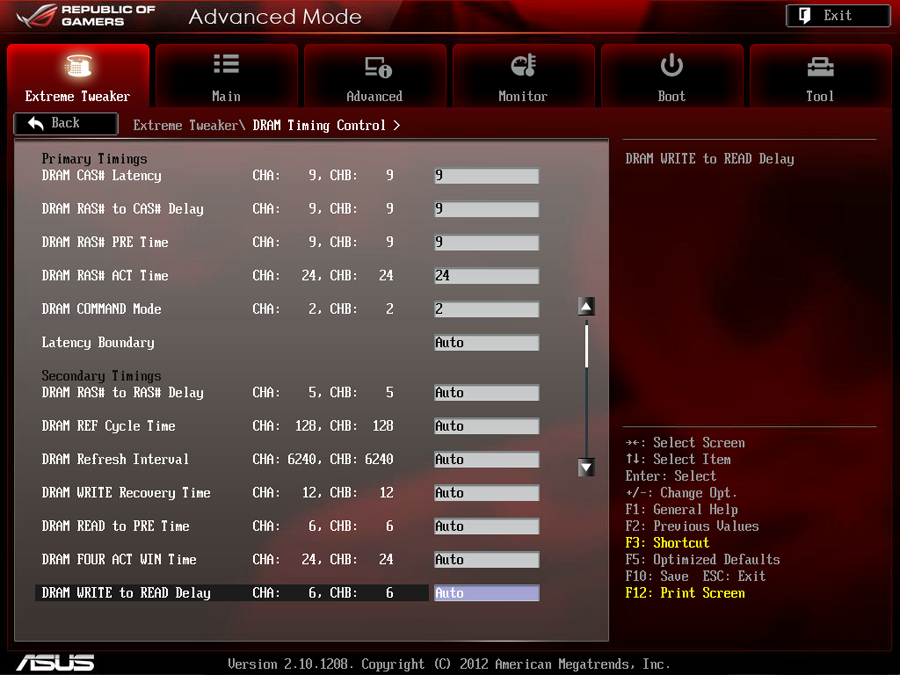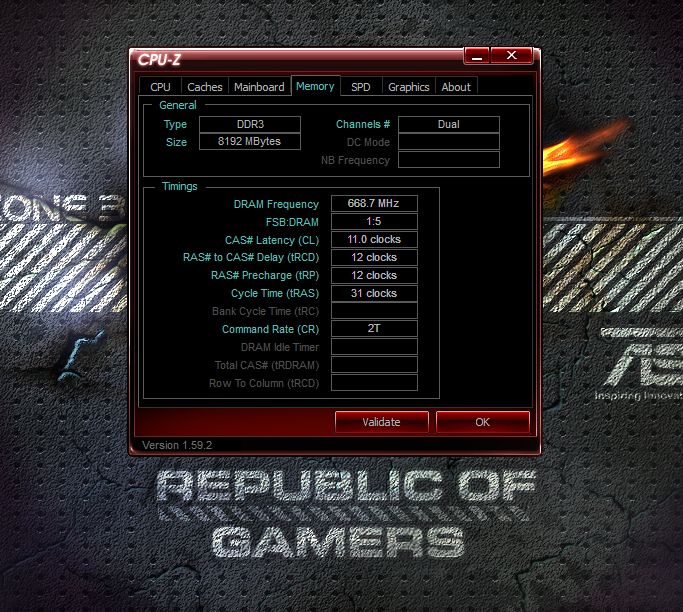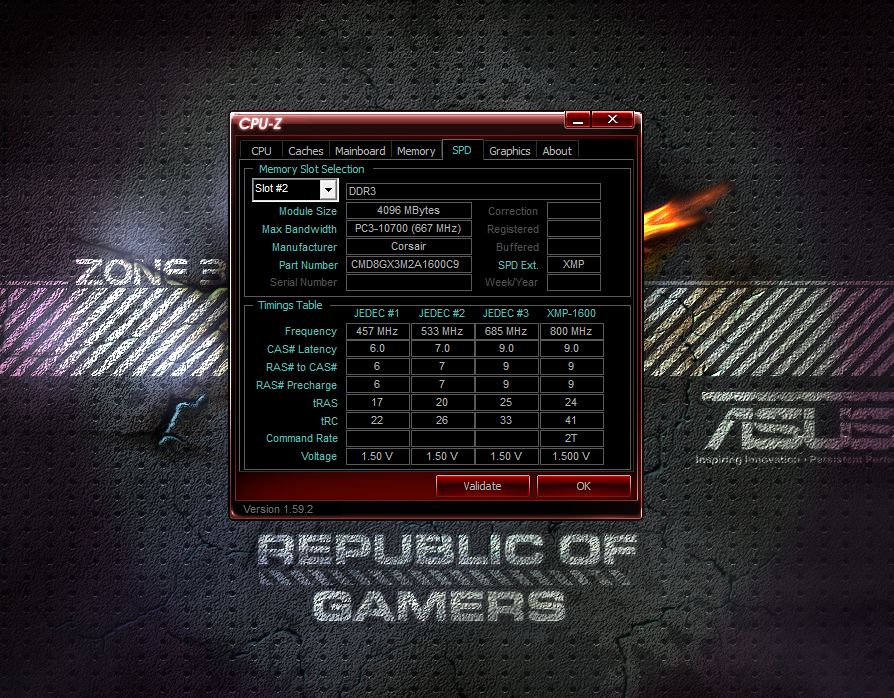Hey,
I asked you a long time ago about overclocking my ram but it was on a very limited board. i now have a MvG board and the Corsair Dominator Platinum 1600mhz 8gb kit and wondering if you can help me overclock it further than the XMP profile?
i have an overclocked i5 3570K atm which is clocked to 4.7ghz.
Thanks!
I asked you a long time ago about overclocking my ram but it was on a very limited board. i now have a MvG board and the Corsair Dominator Platinum 1600mhz 8gb kit and wondering if you can help me overclock it further than the XMP profile?
i have an overclocked i5 3570K atm which is clocked to 4.7ghz.
Thanks!